
Framelapse Pro
Photography
$2.99
"A full featured app for creating stunning time-lapse videos on your An..."
Vertical Studio is a free app for Android created by Vertical AI. And this is a perfect way to make aerial movie.


Great for family outings
Easy to use app and really nice functionality
Product recently updated and nice and stable on my Samsung Note 8
Overall vertical ai is very good app for making aerial movie
Fantastic idea and extremely well implemented
Looking forward to more features added in the future
My tablet is Samsung galaxy tab S Basically ditch the Camera operator and focus on flying your shots
There is alot of lag time and end up with lost target
As I was unable to control the quadcopter
No option to connect to drone
Wanted to buy this but the Osmo support was disabled
This did not work in vertical studio

Framelapse Pro
Photography
$2.99
"A full featured app for creating stunning time-lapse videos on your An..."

Squid: Take Notes, Markup PDFs
Productivity
Free
"Take handwritten notes naturally on your Android tablet or phone! With..."

Note Trainer (Sight Reading)
Education
$1.00
"*** Make sight reading practice fun! *** Move away from rote memorizat..."

LectureNotes
Productivity
$4.49
"LectureNotes is an Android app for note-taking by handwriting on the s..."

Twomon USB - USB Monitor
Productivity
$8.49
"============================================= ※ If you can not use Thr..."
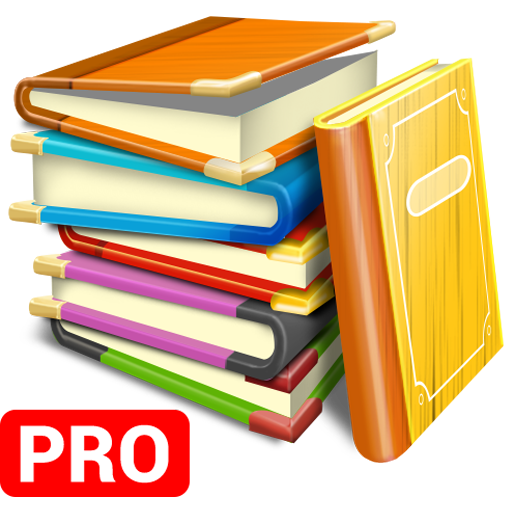
Notebooks Pro
Lifestyle
$1.99
"***Now backup/restore to Google Drive/Dropbox*** Take notes and even a..."