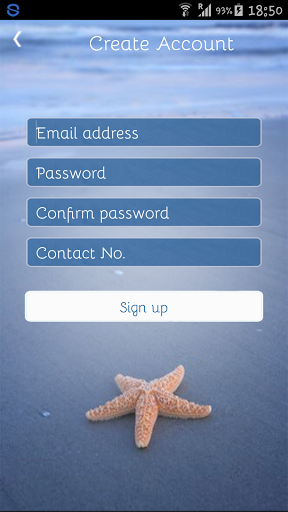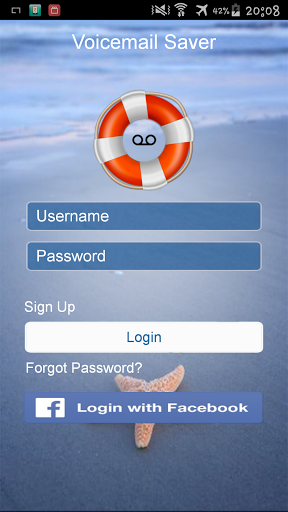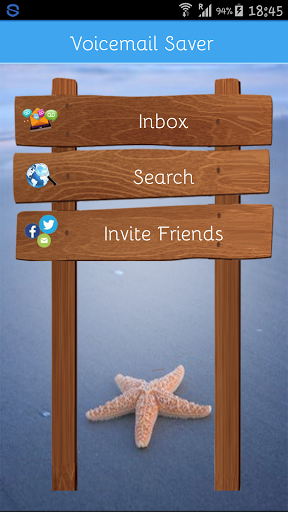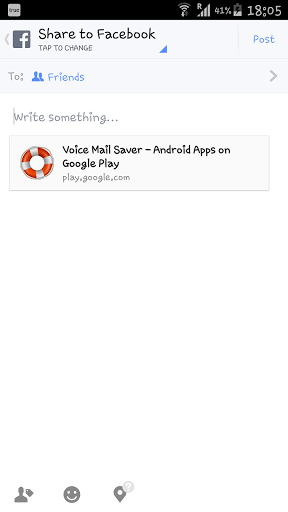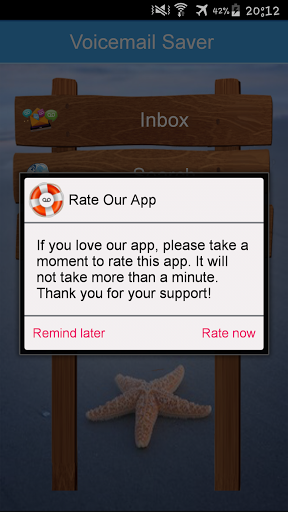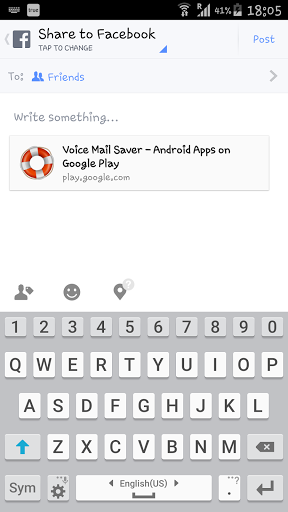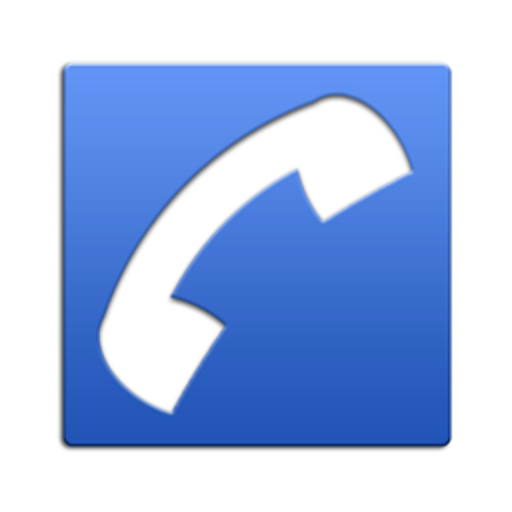In short
Voicemail Saver is an app for Android created by Diana Zegretti & Arles Carballo.
Highlights
Finally a great useful app
Saving my important voicemails are just a must
Description
Do you have a personal or business voicemail that you need to save but your carrier’s system keeps asking you to delete voicemails to make room for others? If so, we have created the Voicemail Saver to work with your Android's Visual Voicemail so that you can save those voicemails that you do not want deleted. WATCH THIS VIDEO TO SEE HOW THE VOICEMAILSAVER WORKS: https://www.youtube.com/watch?v=NfiH8rKY2Jc How? 1. Download the VoicemailSaver app, and click Create and account. 2. After creating your account, sign in. 3. Go to your Visual Voicemail and choose the voice mail message that you would like to save and press on it. A window will pop up. Choose "forward"or "share". If your voicemail does not support the share or forward feature, don’t worry. Read the IMPORTANT INFORMATION below. 4. If your voicemail supports “share” or “forward”, then you are ready to go. After pushing down and holding the voicemail you would like to save, click on the Voicemail Saver icon (the orange lifesaver) to save your voice mail. Name and date your voicemail so that you can easily find it using the "Search"feature. IMPORTANT INFORMATION: The VoicemailSaver works together with the Android Visual Voicemail feature on your smartphone. After downloading the Voicemailsaver app, if you find that your voicemail does not support a “share” or “forward” feature, then please download INSTAVOICE from the Google Playstore. This is a VISUAL VOICEMAIL, which works well with all Android phones. Once you download INSTAVOICE from the Playstore, you will be able to use the VOICEMAILSAVER. For step by step directions on how to use INSTAVOICE, please visit our website at www.MyVoicemailsaver.com. NEW FEATURE: You can now add SONGS to the voicemailsaver app and when you play them, you will use NO DATA when playing the songs you've saved into the VoicemailSaver App. Here's how you do it. 1. Open this email on your phone. 2. Go to: http://www.mp3juices.cc or any other website that allows you to download songs to your phone. In the SEARCH button, type in the name of the song or the name of the artist you would like to find. If you typed the artist's name, a list of songs by the artist will pop up. 3. Choose the song you would like to save and click DOWNLOAD. 4. Go to your Music Library Player on your phone and find the song you downloaded and PRESS ON IT. A pop up window will come up. 5. Click SHARE or FORWARD and look for the VoicemailSaver Icon (it is the orange lifesaver). 6. Give the Song a Title and click OK. 7. Your song is saved in your VoicemailSaver Inbox. 8. Play it and enjoy. 9. If you have bluetooth in your car, turn on the bluetooth in your car and the blue tooth on your phone. Play the song and you will hear the song over your car's system. We do it all of the time and it is GREAT! Invite all of your friends from your social media accounts using our "Invite"feature. They will thank you for the invite. Everyone wants to save some voice mail messages forever. Please email or call us if you have any questions. VoiceMailSaver@gmail.com www.Voicemailsaver.net 305-505-1500 888 498 8730 The VoicemailSaver is Patent Pending.
More