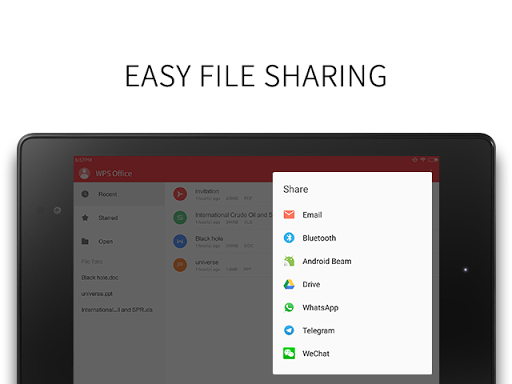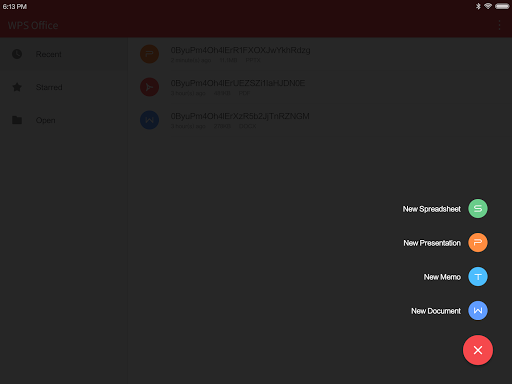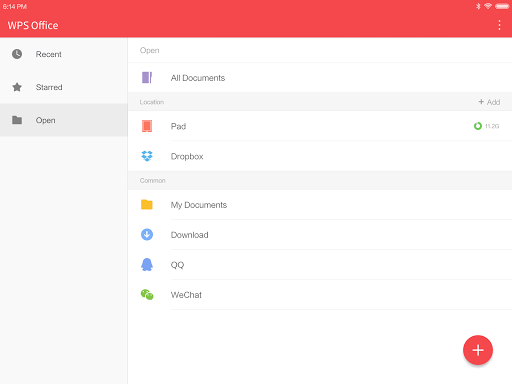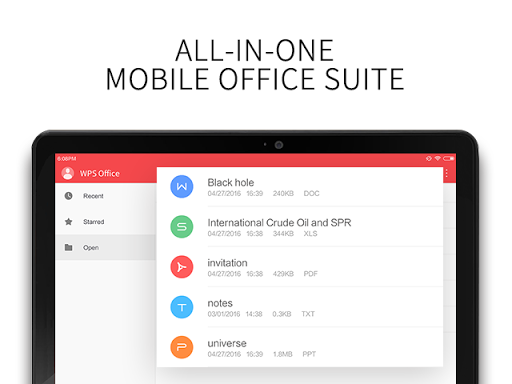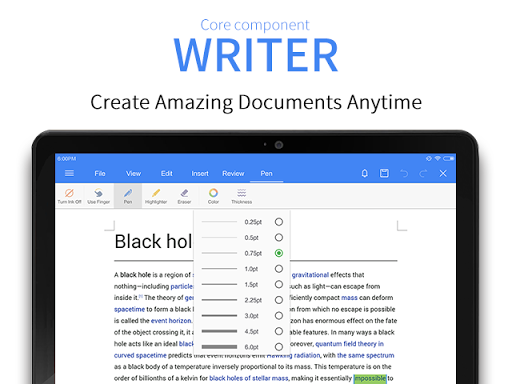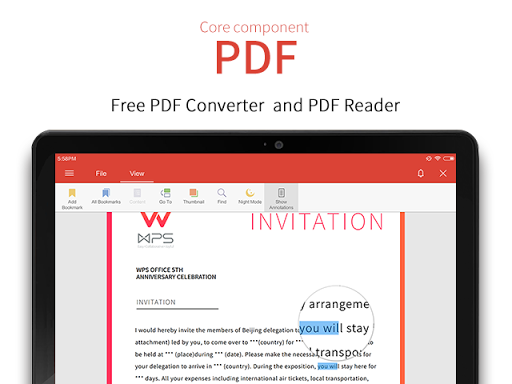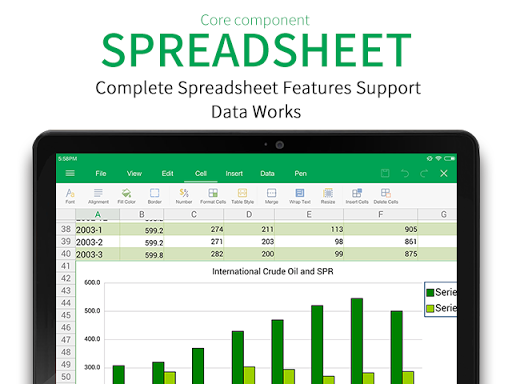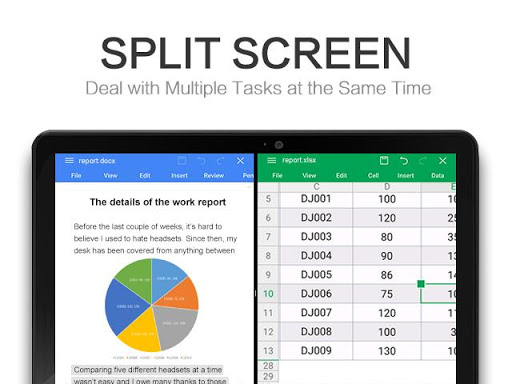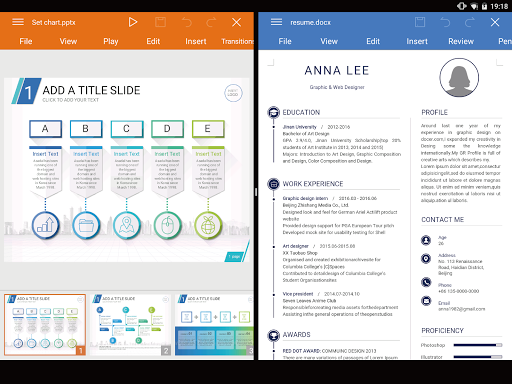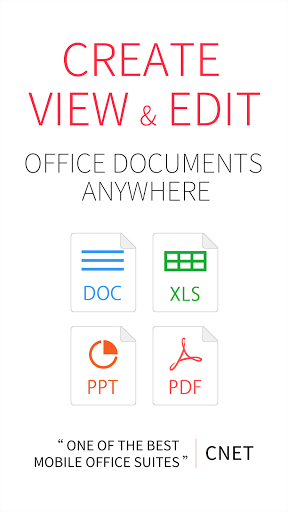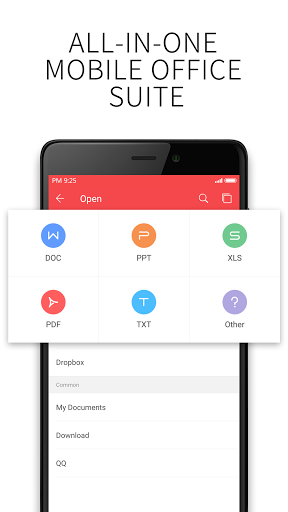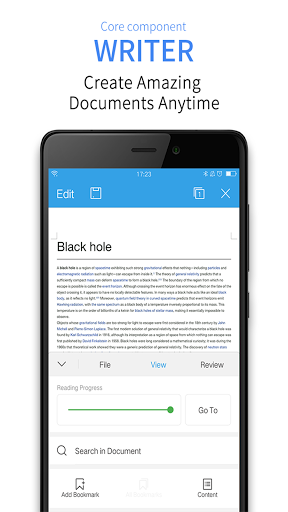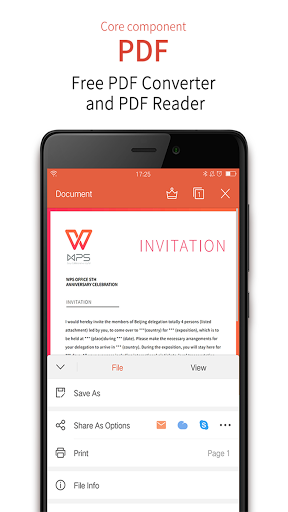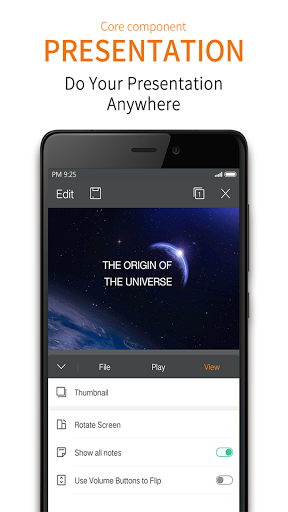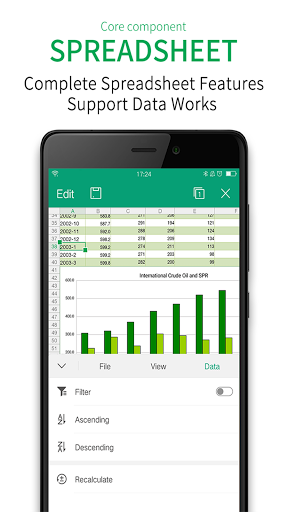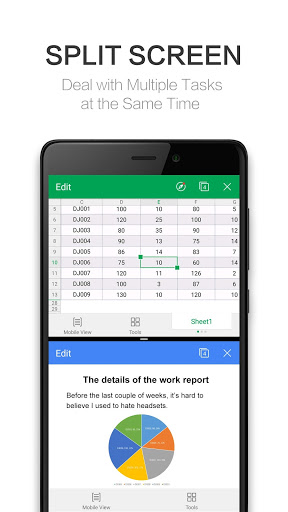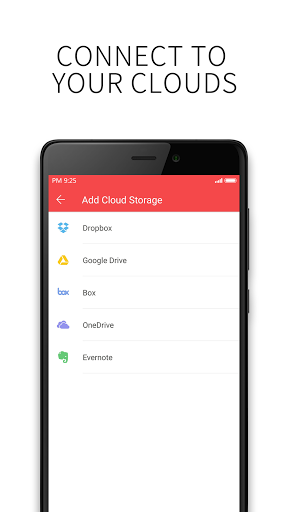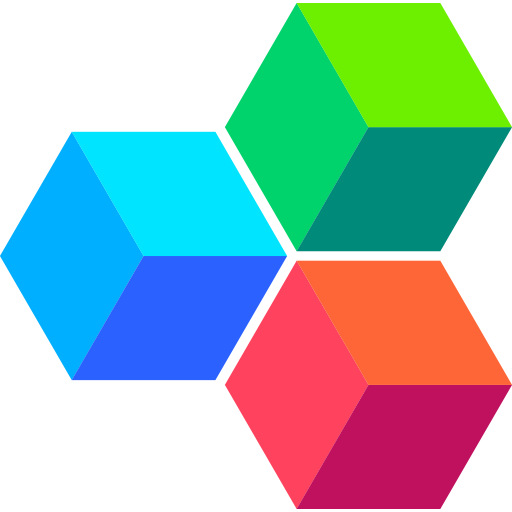Highlights
Best app for office work
Still the best app for office documents
Really the best app out here for opening school documents
Best Office app I ever saw
Pretty comprehensive office app for using on a smartphone or tablet
This is a good app for office use n PDFs
One of the best app for reading pdf
This is best ever office app among many apps
Thanks WPS this app is very useful
Best Office tool for android
It consumes lots memory up to one GB it's very bad to do that
This app is not able to open pdf file
It has no marking underline options like adobe reader
When open a pdf file the app stops and shows error report to send
Now on the latest update crashes with unknown error
Opens pdf files but shows error on some pages
Not able to open even a single file
Suddenly exit with unknown error on Galaxy Note 10
Ppsx file is not opening correctly
It is crashing when I tried open a PTT archive
Description
Considered to be the “Best Office App for Android” by millions of users across the world Google Play Awards: “Best App of 2015” “Editors’ Choice” “Top Developer” WPS Office + PDF is the smallest-sized (less than 35 MB) all-in-one free office-suite app. It's designed to help you create, view and edit documents for work and school quickly and easily, anywhere and at any time, on Android phones and tablets. To date, WPS Office + PDF has over 600 million users worldwide. 【 WPS Office + PDF highlights 】 All-in-one free office-suite app • Offers Memo, Document, Spreadsheet and Presentation formats, allowing you to quickly create, edit and read documents on the go • Fully compatible with Microsoft Office (Word, PowerPoint, Excel), txt editors, Google Docs, Sheets and Slides, as well as Adobe PDF Free PDF converter and PDF reader • Supports reading and viewing of PDF files • Converts all Office documents (Word, Excel, PowerPoint) and txt files to PDF files Connects to the cloud • Access and edit office documents easily and directly from Dropbox, Google Drive, Box, Evernote and OneDrive • Automatically save documents to the cloud Document encryption • Supports document encryption, keeping your documents and data safe Facilitates easy sharing of documents • Allows you to share documents via Wi-Fi, NFC, DLNA, email, instant messaging, Whatsapp, Telegram, Facebook and Twitter Give presentations on the go • Supports Miracast – you can project via any wireless display • Give presentations over Wi-Fi, NFC or DLNA Wireless printing of documents • Supports printing of all documents, including PDFs Low hardware requirements • Runs smoothly on almost all types of Android device Power saving • Unique software coding means this app won't slow down your device's operating system. Easy to use with your device's touchscreen • Easy-to-navigate UI, with unique and intuitive touchscreen functionality designed for Android phones and tablets • Night mode and Mobile View mode available for easy reading of documents and PDFs • Compatible with USB and Bluetooth keyboards Supports 51 languages and almost any file format • File formats: doc, docx, wpt,dotm,docm, dot, dotx / xls, xlsx, xlt, xltx, csv, xml , et, ett / PDF / ppt, pot, dps, dpt, pptx, potx, ppsx / txt / log, lrc, c, cpp, h, asm, s, java, asp, bat, bas, prg, cmd 【 Editor reviews 】 CNET : “An all-in-one office app with speedy performance... one of the best mobile office suites” USA Today : “Best apps for mobile phones and tablets.” Gizmodo : “Essential app for your new Android phone or tablet... there may well be better Office apps out there, but this is one of the best free ones.” Economic Times : “One of the best free document viewer and editing apps available.” Components and Main features of WPS Office + PDF : Writer: • Supports track changes, comments and spell check features • Allows you to insert, crop and resize images directly in your document • Allows you to insert text from Evernote • Find and Replace function Presentation: • Dozens of new Presentation layouts, animation effects and transition effects • Insert and edit shapes, text boxes, images, audio, videos, notes, charts and tables in your presentation • Touch-controlled laser pointer • New Ink feature lets you draw on slides while in presentation mode Spreadsheets: • Open multiple worksheets at the same time • Includes predefined formulas • Insert charts and pictures PDF: • Add bookmarks and annotations • Search, crop, scroll, zoom in and out • Offers thumbnail views Support Support page: help.wps.com/Android-office Facebook page: facebook.com/kingsoftwps Twitter: twitter.com/wps_office
More