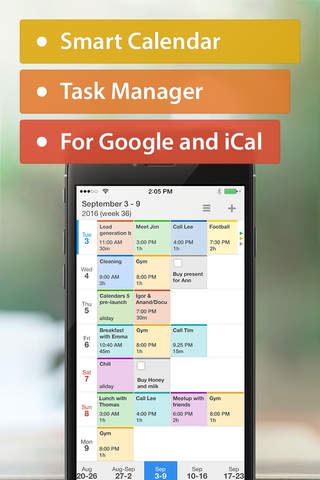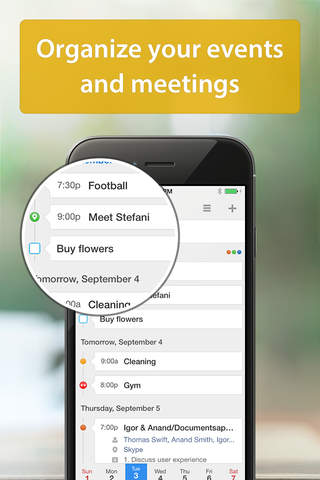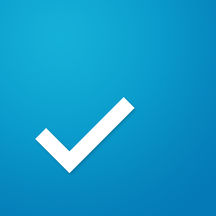In short
Calendars 5 by Readdle is an iOS calendar app from Readdle Inc. It is a great way to see everything.
Highlights
Seamless sync with both iPhone cal and google cal
This works as well as Outlook's calendaring system
The interface is very straightforward compared with system calendar
I love this calendar app
But much more easily and with so many calendars on so many platforms
The week view is my absolute favorite
This is the best and perfect schedule management App so far
Love the multiple reminders option
The color coordination of each event is also very helpful
The new widget update is gorgeous and highly functional
Hate to rate such an aesthetically pleasing app poorly
Description
Calendars 5 is complete re-imagining of what the best mobile calendar experience should be.
Calendars 5 is smart, excels in both tasks and events and runs on any iOS device you might have. It's the calendar app you have been looking for.
Three things you'll love about Calendars 5:
Natural Language Input
Just enter "Meet John at Starbucks on Sunday"and Calendars 5 will create the event for you.
Task Manager
Easy to use task manager that has everything you need to organize, track and complete your to-dos.
First-class iPad calendar
The first smart calendar for the iPad. Its large screen is great for managing your daily schedule and enables richer interaction with your calendar.
What makes Calendars 5 great in use:
Interface focused on events
Elegant and easy to use interface makes it super simple to get a quick overview of the upcoming events and tasks. You always keep your focus on what's important; there is nothing to distract you.
Day, Week, Month and List views of your events.
Calendars 5 illustrates your Day, Week and Month on a small iPhone screen the best possible way. Depending on the situation, select the view that conveniently unveils your schedule.
Works online and offline
Create, edit and delete events or tasks whenever you need it. All changes will be synced back to your account once you are online.
All the features you love
Create custom recurring events (yoga every Tuesday, Friday and Sunday), get reminders or set custom alerts, invite people to your events and more.
Act as you feel it
Intuitively create events with just one tap in your calendar. Drag and Drop tasks and events, swipe to switch between days and weeks, return to your ‘Today’ schedule with one tap.
If you choose to subscribe for Interesting Calendars, you will be charged a price according to the selected plan.
$0.99 monthly, starting at the end of your one week free trial (unless you cancel during the free trial). Any unused portion of the free trial period will be forfeited when you purchase a subscription to Interesting Calendars;
$2.99 for 3 month subscription;
$8.99 one-time purchase.
Price may vary by location and will be shown in the app before you complete the payment. Monthly subscriptions renew each month unless auto-renew is turned off at least 24 hours before end of the current subscription period. Your iTunes account will automatically be charged within 24 hours prior to the end of the current period and you will be charged for one month at a time. You can turn off auto-renew at any time from your iTunes account settings.
You can get lifetime access to Interesting Calendars with one-time purchase. You buy it one time, and you can transfer them to other devices that are associated with your Apple ID.
Have any feedback, comments or issues? Please contact us directly at http://readdle.com/contact
More