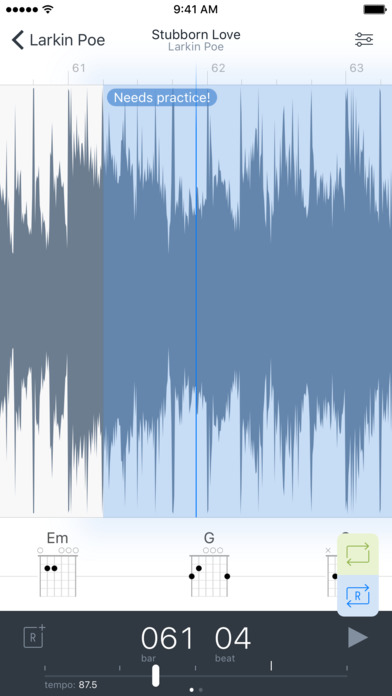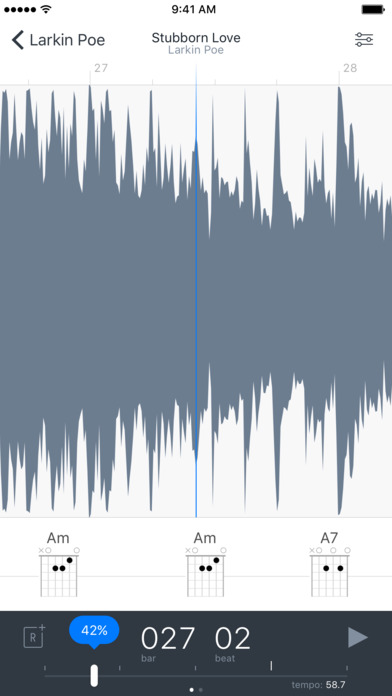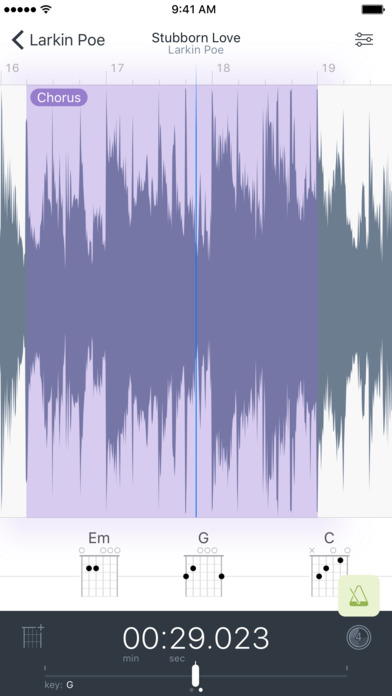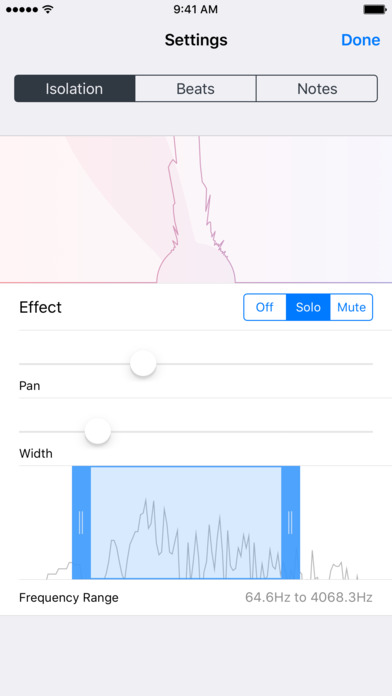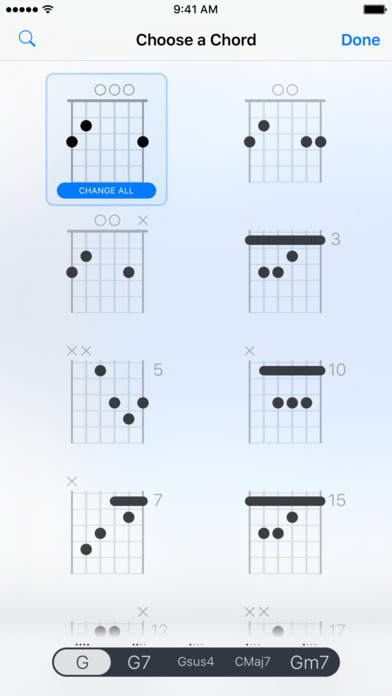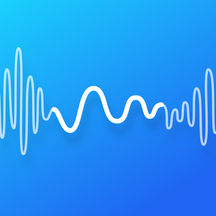In short
Capo touch is an app for iOS made by SuperMegaUltraGroovy, Inc. It helps to buy capo.
Highlights
This app is great for learning songs and solos
And I highly recommend buying Capo for both iOS and Mac
Occasionally expensive app store apps are worth it
Liked the first version of Capo but LOVE the latest
Description
Capo touch helps you learn to play the songs in your music collection by ear. Its sophisticated, easy-to-use features will have you learning to play more songs in less time.
• GET THE CHORDS: Capo analyzes the songs you load by "listening"to them, and then displays all the chords it hears. In addition to naming the chords, Capo can show diagrams for guitar, ukulele, banjo, mandolin and 4-6 string bass players. When Capo misses a chord, or gets it wrong, you can correct the detected chords easily, and your changes get saved with the song. You can specify alternate chord voicings, and for all you lefties out there: we've got you covered with our left-handed display mode. Rock on, southpaws!
• CHANGE THE SPEED: Capo can slow down (and speed up) your favorite music without changing its pitch, so you can practice with the recording at a comfortable pace. Its high-quality time stretching engine ensures that your music sounds great at any speed.
• CHANGE THE KEY: Quickly transpose your music to a different key so you can play or sing along with it comfortably. The chords and chord diagrams update immediately to reflect the new key as you drag the pitch slider.
• LOOP REGIONS: Instantly create a looping region around a bar of your song with a single tap. Capo's beat detection engine keeps your region looping in time. Adjust the size of the region (to include more beats or bars), change its color, or re-name it to stay organized while you learn difficult parts of the song.
• EXTRACT OR ELIMINATE INSTRUMENTS & VOCALS: With Capo's cutting-edge isolation effect, you can more easily hear the parts of a song you are trying to learn by simply adjusting a few sliders. Extract the sound of a single instrument/vocal to hear it more clearly, or eliminate it to create a custom backing track.
• ADD A 'VIRTUAL CAPO' / CHOOSE ALTERNATE TUNINGS: Quickly audition a song's chords using different frets and alternate tunings so you can find out where it’s most comfortable to play, or to better match your instrument. When setting a fret to place a "virtual capo", Capo automatically adjusts its chord diagrams so they are displayed in relation to the capo.
• METRONOME AND COUNT-IN: Rehearse like a pro and improve your timing by playing along with a song-synchronized click track. Use the count-in feature to give yourself a bar or two to take a deep breath before rocking out with your favorite songs.
• USE WITH GUITAR AMP SIMULATION APPS: Listen to your electric guitar or bass while practicing with Capo. Capo's background audio and split-screen support for the iPad makes it easy to use Capo along with your favorite guitar amp simulation apps.
• SAVE CHANGES: All your work while learning a song (e.g. editing chords, creating loops) get saved in a 'Project' automatically while you work. When you open that song again, you’re ready to pick up where you left off.
• SHARE PROJECTS BETWEEN DEVICES: Easily share your work between your iPhone, iPad, and even your Mac running Capo 3 (purchased separately from the Mac App Store.) Using iCloud, changes you make to your songs are kept up-to-date on all your devices so you can be ready to continue where you left off whether you made the changes at home on your computer, or while traveling on the road.
• LOAD & IMPORT MUSIC FILES: Capo can open, play and analyze the songs you purchased from the iTunes Store as well as MP3, AIFF, WAV, M4A audio files loaded from other apps. Import audio files from other apps (e.g. Dropbox, Mail, etc.) using the system-wide 'Open In' feature.
Note: As with all apps, Capo cannot play music that is protected using Digital Rights Management (DRM) technology. This includes streaming content from Apple Music and other services. If you are an Apple Music subscriber, launch the iTunes Store app to purchase the tracks you wish to learn using Capo.
More