
Vintage Design - Logo Maker & Poster Creator DIY
Business
$1.99
"••• 30% OFF FOR A LIMITED TIME! Download Now! ••• -------- We are over..."
Hand Drawn Graphic Design - Poster Maker DIY is an app for iOS made by HATHAZ Szolgaltato, Kepzesi, Kereskedelmi es Tanacsado Beteti Tarsasag. It helps to make fliers.





Great for making fliers or social media banners while on the go
I definitely recommend this to anyone dealing with media promotions
Great app for designing logos and designs
Thank you to the creators of this marvelous app

Vintage Design - Logo Maker & Poster Creator DIY
Business
$1.99
"••• 30% OFF FOR A LIMITED TIME! Download Now! ••• -------- We are over..."

Infinity Slots – Vegas Casino Slot Machines
Entertainment
Free
"Infinity Slots - free and wild slot machine! Start playing with a welc..."

Glory Ridge
Game Simulation
Free
"""Glory Ridge""is set as a classic medieval fantasy style SRPG game. W..."
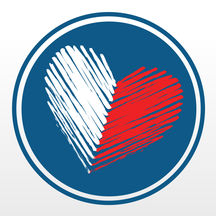
Chalkboard Signs - Chalk Graphics Creator & Poster Maker DIY
Lifestyle
$1.99
"Create beautiful chalkboard designs with this easy to use application...."
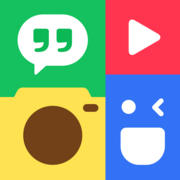
PhotoGrid - Pic & Video Editor
Lifestyle
Free
"Over 100 million fans, PhotoGrid is the most popular Instagram collage..."

GIF Maker - Video to GIF Creator & GIF Editor
Lifestyle
Free
"GIF MAKER - GIF EDITOR - VIDEO TO GIF, SCREEN SHOT TO GIF easy way to ..."