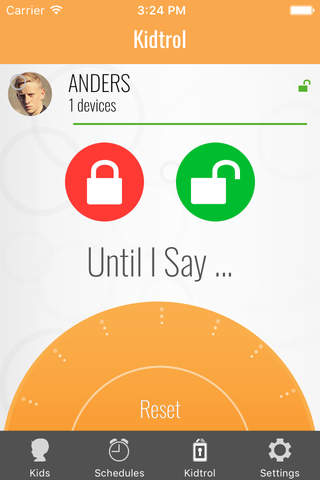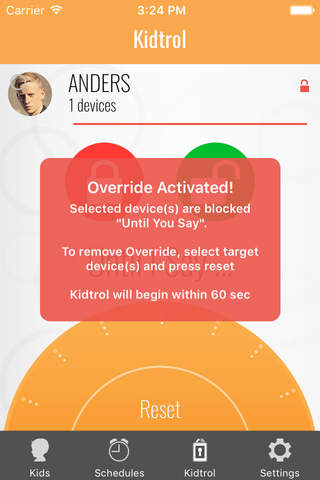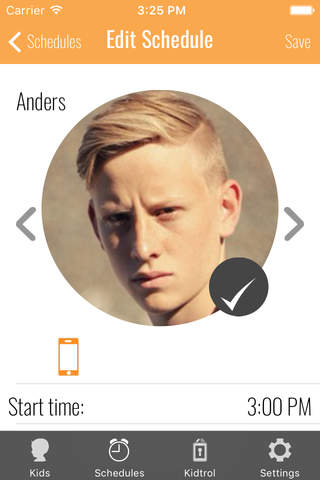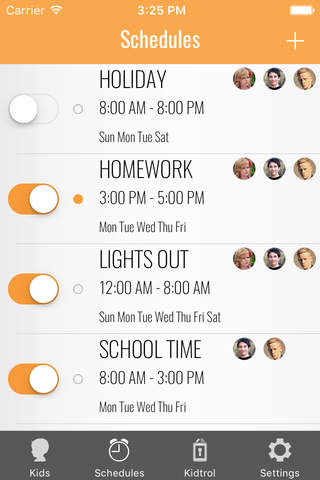In short
Kidtrol - Parental Control App Blocker is a free app for iOS created by GlobalTel.
Highlights
The scheduling features work really good
So far this is the best parental control that I have found
Description
This app disables all third party apps, Safari, FaceTime and Camera on your
children's Apple devices. Easily control your devices and internet usage. Disable apps like Safari, Facebook and Snapchat at the touch of a button. Kidtrol enables you to limit data usage. Set school/study time, bedtime, dinnertime and time-outs. Set up is easy!
Features include:
-Scheduling - Automatically disable devices on a schedule useful for setting bedtimes and disabling your child’s apps and internet use in school. Choose the days and times and which devices to schedule blocking.
- On Demand - This timeout feature lets you instantly disable devices. Select the phones to disable from 5 minutes up to twelve hours before automatically unblocking. Alternatively, you can choose the “Until I Say” option and lock the selected phones for indefinite time lengths. This feature is useful for issuing reprimands or time outs.
Use Kidtrol App Blocker To Limit Data Usage:
The On Demand and Scheduling features enable you to limit data usage easily by disabling apps and blocking Internet access. Choose a connected device and then hit the "Until I Say"option to disable the apps on a chosen phone for an indefinite amount of time, or choose an amount of time (up to twelve hours) to disable the phone before it unlocks automatically. Additionally, you can choose which apps will be disabled. Despite disabling all third party apps and more your child will still be able to call, text, and check emails, as Apple doesn’t allow the disabling of these basic functions.
You can use the Scheduling and On Demand features to set bedtimes, family times, school times and more where your child or teenager will be unable to access their third party apps.
You have many customizing options when using the Scheduling feature including:
- Which phones to disable
- Which apps to disable (Including Facebook, games, all third party apps, and more)
- What day(s) of the week the phone will be disabled
- What span of time the phone will be disabled for
The On Demand feature also offers many customizing options like:
- Which phones to disable
- How long the selected phones will be disabled for (a custom time up to 12 hours)
- Use “Until I Say” option to lock the devices for an indefinite amount of time
- Use “UnBlock” option to unlock all locked devices
- Use “Block” option to lock unlocked devices
- Use “Scheduler” to automatically block by time and day of week.
Parents Using The Kidtrol App Blocker May See School Grades Rise. Using the Kidtrol App Blocker during school hours means your child will spend more time focused on school lessons. Disabling games and social media apps means less distractions.
Less Phone Usage During School Means Higher Grades
Now you have can disable your child's phone during crucial school hours. This ability is important because multiple studies have proven that less cell phone usage in class is correlated with higher grades and greater information retention. Your child will absorb their class lessons when they don't have mobile devices to distract them.
Set Bedtimes And More
Setting bedtimes, family times and dinnertimes is quick and easy. Studies show that the bright lights from our cell phones slow the release of melatonin at night. Phone use before sleep is linked to less sleep and therefore a causes many health problems such as irritability and the inability to focus.
Download The Best Parental Control App And Try It Free! Pay only $2.99 a month or $29.99 per year to keep the variety of features available for use. Once the trial period is up you can still control one device with the On Demand feature. Controlling multiple devices and Scheduling will not be dis-allowed once the trial period expires.
Feedback is welcome and Help is available to those having trouble. Send an email with your question to support@kidtrol.com. You will love Kidtrol. It’s free with full access for 14 days!
More