
Yahoo Mail
Productivity
Free
"With its beautiful design, easy-to- use interface and lightning-fast s..."
Microsoft Outlook is a free iOS email app developed by Microsoft Corporation.
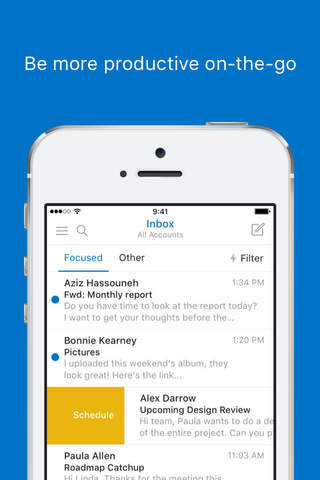

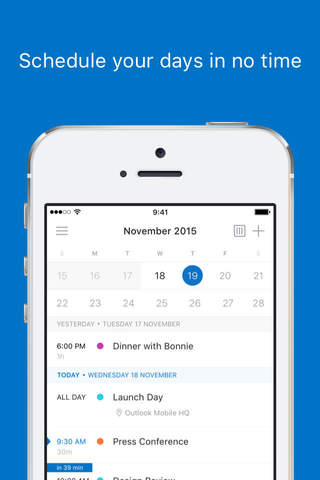
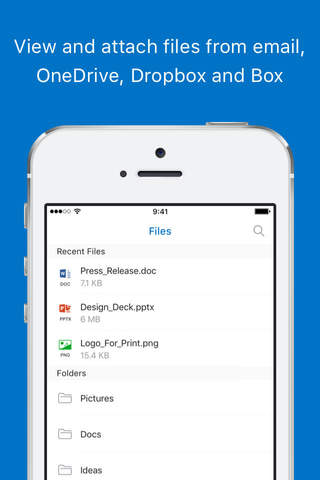
Very configurable and updates better than the iPhone calendar app
It does exactly what I need it to do without much nonsense
Outlook for iOS is a great email and calendar client
Solid swipe controls and lock screen options
I use this app for my work email as well and it works flawlessly
Outstanding support when offshore account hacks occurred
By far the best email client I've found
It's the best available mail app and generally good
Keep up the good work Microsoft
I'm overall very happy with the outlook app
It can't even sync email drafts Apple mail could do in like 2010
Sending and receiving Google email is EXCRUCIATINGLY SLOW lately
Previous versions did not do this
This is a huge omission and Calendar is worthless
I do NOT want it displayed in the Spam Folder
The Outlook iOS app doesn't sync up with my Hotmail account online
My email accounts are not syncing and can't delete old messages
Seriously won't sync with my exchange contacts
Latest update appears to have borked the Apple Watch app
After latest update app crashed and has login problems

Yahoo Mail
Productivity
Free
"With its beautiful design, easy-to- use interface and lightning-fast s..."

ProtonMail - Encrypted Email
Business
Free
"“ProtonMail offers encrypted email, which makes it virtually impossibl..."
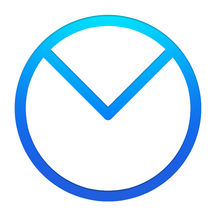
Airmail - Your Mail With You
Productivity
$4.99
"Airmail is a powerful mail client for Mac, now available for iPhone an..."

Mint:Personal Finance & Money
Finance
Free
"Mint is the free, effortless way to manage your money in one place. ..."

T-Mobile
Productivity
Free
"Manage your account without lifting a finger… just a thumb. Download ..."

1Password - Password Manager and Secure Wallet
Productivity
Free
"1Password remembers all your passwords for you, and keeps them safe an..."