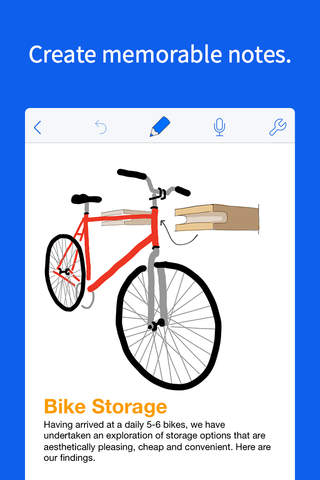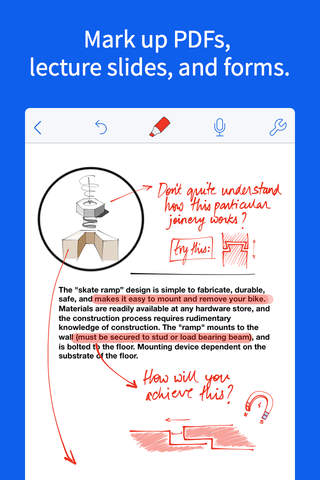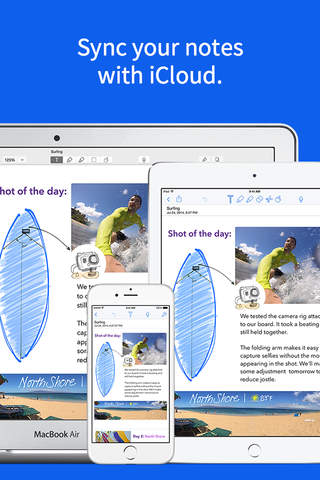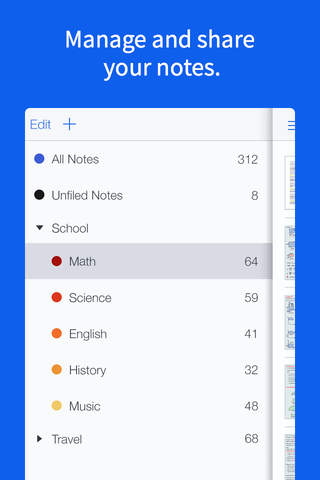Highlights
Works seamlessly with the mac notability app and iPhone app as well
Thanks Notability for helping people such as students
The search function is a lifesaver
This app helps you draw straight lines
Very good writing experience
Thanks for making a great product
I really enjoy using this App
The customer support is also top notch
Worth every single penny
In classes like organic chemistry
Uninstalled due to the privacy issue
Until crash crash crash
Fix these crashes and this would be a 6 star app
It's useless if I can't even type and draw at the same time
The entire stroke is erased
There are many glitches too
Description
Welcome to Notability: powerful, yet wonderfully simple note-taking and PDF annotation.
Apple Editors' Choice on iPad, iPhone, and Mac! Apple's Mac App of The Year! Recognized by Apple as the Best Selling Paid Productivity app in 2016, 2015, 2014, and 2013!
Students, teachers, and business professionals use Notability daily to take notes, sketch ideas, annotate PDFs, mark-up photos, record lectures, provide audio feedback and more. It is uniquely designed for each device to provide the best note taking experience at school, at home, and at work. And with iCloud, your notes are always up to date.
SAVE TIME
- Multitasking with Notability enables you to take notes while you research, read a text book, or watch a lecture, on select iPads.
- 3D Touch on iPhone 6s makes it faster than ever to create, preview, and open notes.
- Spotlight Search helps you find and open recent notes.
WRITE NATURALLY
- Handwrite and sketch with beautiful ink.
- Write smoothly and quickly with zoom-writing.
- Draw perfectly straight lines for graphs, designs, and shapes.
- Automatic Palm Detection on iPad allows you to write naturally with your hand on the screen.
- Notability has been fine-tuned for Apple Pencil and iPad Pro giving you the most responsive, precise writing experience yet.
TYPE ANYWHERE
- Notability includes full-featured typing with a wide range of fonts, sizes, and colors.
- Outlines and text boxes help you quickly capture and organize ideas.
- Highlight typed text.
- The typing UI is uniquely designed on iPhone, iPad, and Mac for the best typing experience possible.
IMPORT AND ANNOTATE PDFs
- Highlight, Copy & Paste, Speak, Define and Search PDF text.
- Mark up lecture slides and meeting agendas or complete class assignments.
- Fill-out, sign, and send PDF forms.
- Import doc and ppt files with the help of Google Drive.
- Import webpages from the browser with the Share Extension.
AUDIO RECORDINGS: REVIEW AND GIVE FEEDBACK
- Get more out of your lectures and meetings when you record them.
- Notes automatically link to recordings, so during playback, you can watch your notes animate along with the recording, or tap them to get to the spot that needs clarifying.
- Teachers can also use these features to provide audio and handwritten feedback to students.
ALL ELECTRONIC WORKFLOW
- Create a paperless classroom -- handout and collect assignments via the cloud.
- Speed-up feedback to students and colleagues using Notability.
- Complete, sign, and share documents in Notability.
ORGANIZE AND SHARE NOTES
- Create subjects and simply drag notes into them.
- Share your notes via email, AirDrop, printer, Twitter, Dropbox, Google Drive, Box and more.
- Retrieve recently deleted notes from the trash.
ICLOUD SYNC
- iCloud automatically syncs all of your notes to iPad, iPhone, and Mac.
AUTO-BACKUP
- Dropbox, Google Drive, or Box, can be used to backup your notes in PDF format and are great for archiving or recovery.
We hope you enjoy using Notability, and we look forward to hearing from you.
Notability is a registered trademark of Ginger Labs, Inc.
More