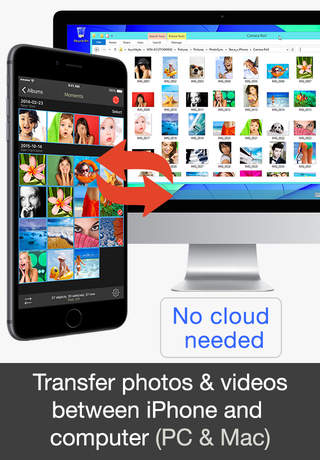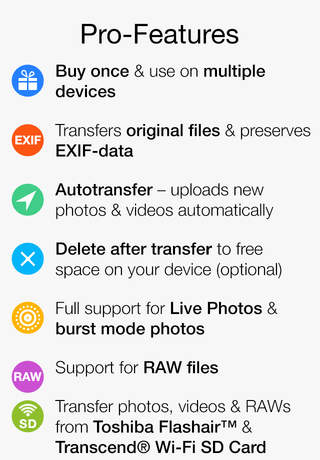In short
PhotoSync - wireless photo and video transfer, backup and share app is an app for iOS made by touchbyte GmbH.
Highlights
Which comes in handy in certain situations
Description
With over 1 Million user and over 10000 positive reviews PhotoSync is a worldwide AppStore favourite for 5 years. Macworld calls PhotoSync the "absolute best"way to transfer pics between devices and services!
PhotoSync allows you to transfer your photos & videos between your iPhone, iPad, Mac or PC over your local Wi-Fi network. It also supports sending and receiving photos & videos to/from popular cloud & photo services, mobile storage devices and NAS. Any kind of photo transfer – PhotoSync can handle it!
What you can do with PhotoSync:
TRANSFER TO & FROM COMPUTER
• Transfer, move and backup your photos & videos from iPhone, iPad or iPod touch to your Windows PC or Mac. Photos & videos are transferred in full resolution with all metadata intact.
• Send photos & videos from your Windows PC or Mac directly over the local Wi-Fi network to your iPhone, iPad or iPod touch. Choose from existing albums or create new albums. Received photos & videos are imported directly into the Camera Roll or an album you defined.
TRANSFER BETWEEN IOS DEVICES
• Directly copy, move and exchange photos & videos between iPhone and iPad and vice versa over your local Wi-Fi network, Personal Hotspot or Bluetooth. No computer or cloud needed!
TRANSFER TO & FROM NAS, CLOUD & PHOTO SERVICES
• Upload and share photos/videos to your favorite cloud or photo service like Dropbox, Google Drive, Google Photos / Picasa, Flickr, Facebook, OneDrive, SmugMug, Box, Amazon Cloud Drive, Zenfolio, SugarSync and 500px.
• Backup photos & videos over (S)FTP or WebDAV to your NAS, mobile storage device or personal cloud. You can also download & view photos/videos on (S)FTP and WebDAV servers. PhotoSync works flawlessly with Synology NAS, Owncloud, iUSBPort & Seagate Wireless Plus.
• Import photos/videos stored on Dropbox, Google Drive, Google Photos / Picasa, Flickr, Facebook, OneDrive, SmugMug, Box, Amazon Cloud Drive, Zenfolio and SugarSync directly to your iPhone/iPad. You can import selected, all or new photos & videos.
DOWNLOAD FROM CAMERA
• Download and import directly from your digital camera equipped with a wireless SD Card. Toshiba FlashAir & Transcend Wi-Fi SD cards are supported.
PhotoSync also supports the transfer of photos/videos imported with the Camera Connection Kit.
HIGHLIGHTS:
• Smart transfer
PhotoSync remembers which photos/videos have already been transferred and let‘s you transfer new photos/videos with one single touch. Transfer as many photos & videos as you want at once!
• Autotransfer
PhotoSync allows you to transfer new photos/videos automatically and wirelessly in the background to supported cloud/photo services, your private cloud or NAS, whenever you arrive at pre-selected locations.
• Delete after transfer
PhotoSync can optionally perform automatic deletion of successfully backed up photos & videos - a very convenient way to free up space on your device (iOS 8 and higher).
• Drag and drop to iOS devices
The FREE PhotoSync Companion for Windows PC and Mac makes the transfer experience quick and easy. It lets you beam photos/videos to your device by drag & drop.
On Macs the PhotoSync Companion enables direct import into the new OS X Photos App, iPhoto, Aperture and Lightroom.
• Professional
PhotoSync supports the transfer and import of RAW photos. It preserves all photo metadata (EXIF, Geolocation) and lets you choose among a wide-range of transfer options (filename, sub-directory creation, photo edits)
For a complete list of features visit: http://www.photosync-app.com/features
REQUIREMENTS
• Transferring between iPhone/iPad/iPod touch requires PhotoSync installed on both devices. You only need to purchase PhotoSync once and can install it on all your devices using the same iTunes account. No extra subscription costs or In-App purchases required!
• Transferring between iOS devices, Windows PC and Mac works directly over the local Wi-Fi network. Your photos/videos never leave your local network or go over the Internet.
More