
Funimate music video
Entertainment
Free
"*** Featured in “Best New Apps” in more than 80 countries!!! *** Used ..."
Pixomatic - layer based photo editor is an iOS editing app from Qube. It is a great way to create artistic compilations.
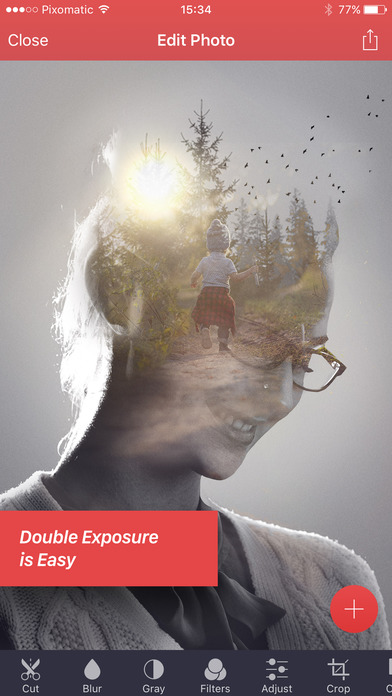


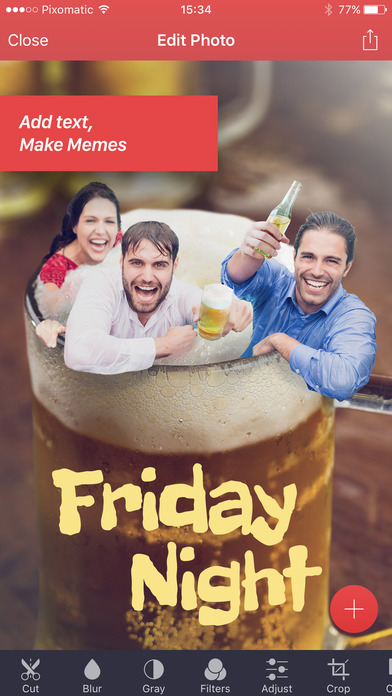
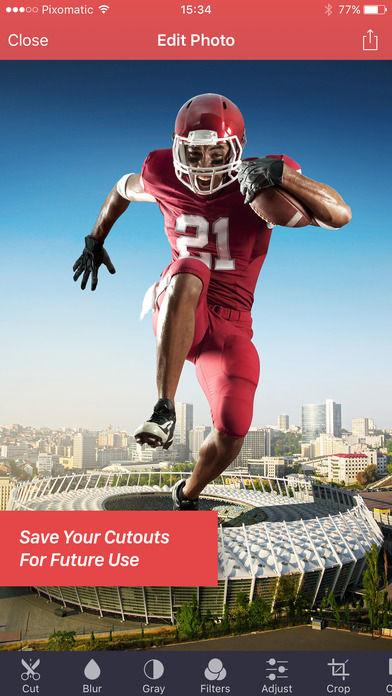
I'd recommend it to anyone wanting to do some fun photo editing
This app is awesome but it has a high learning curve
Great app to create artistic compilations with your images
Totally worth the money and 5 star review imo
This is the best editing app I have ever had
I love using this photo editor
Recommend to any who likes to have fun with their photos
Simple interface and works well for tons of things
Definitely the best photo editor for IPhone I have found so far
Best photo editor ever

Funimate music video
Entertainment
Free
"*** Featured in “Best New Apps” in more than 80 countries!!! *** Used ..."

Videoshop - Video Editor
Photo & Video
$1.99
"Videoshop is an easy video editor with fast editing tools, filters and..."

InstaSize Photo Picture Editor
Photo & Video
Free
"With over 200 million downloads, premium filters, and advanced editing..."

Adobe Photoshop Express
Entertainment
Free
"Join millions of creative folks who trust Adobe Photoshop Express for ..."
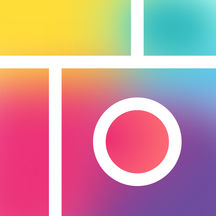
Pic Collage - Photo Editor
Education
Free
"PicCollage has everything you need to create amazing collages with you..."

PicsArt Photo & Collage Maker
Photo & Video
Free
"Introducing Stickers! These are just like the Free To Edit images that..."