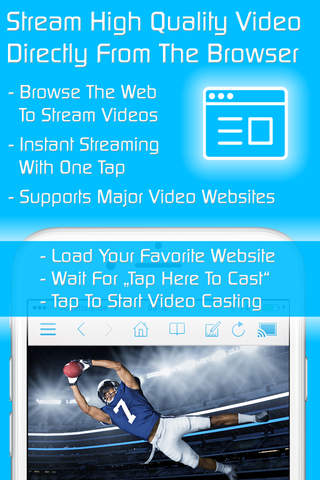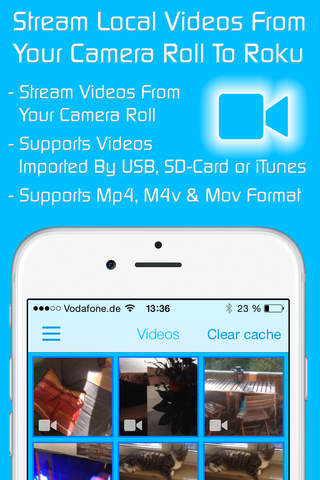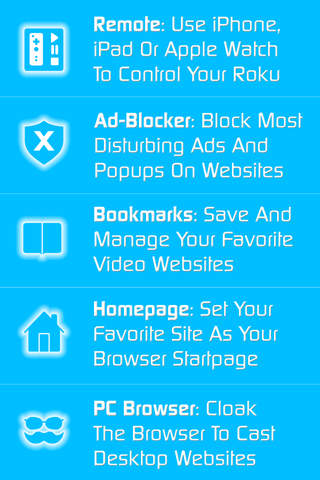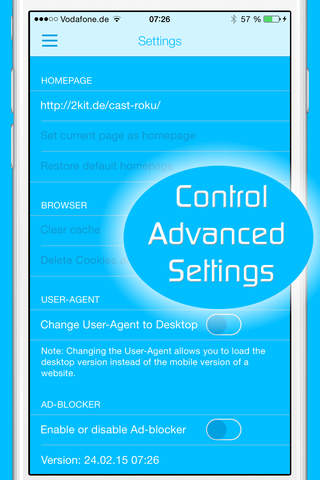In short
Video & TV Cast Pro for Roku with Remote is an iOS app from 2kit consulting.
Highlights
So in love with this new discovery
Having to go around this circle is quite ridiculous
Description
Watch any web video or camera-roll video on your Roku and enjoy the show on your big screen with the no#1 web video caster.
With Video & TV Cast for Roku you can browse the web and stream any web video or online TV show on your Roku. Mp4, m3u8, hls livestreams, video over https and of course Full HD are supported.
Just open Video & TV Cast, navigate to a website, wait for link detection and send the video with a single tap to your Roku. The discovered link will be shown below the browser. A tap on the video link will start the show.
* COMPATIBILITY: Please test your favorite videos with the free app edition before upgrading! Compatibility may depend on your Roku device and firmware.
* iTunes movies, Flash video and other DRM protected videos like HBO now are not supported!
* The app streams only the video part of a website and not the whole website content (No screen or tab mirroring!).
* Sometimes it is necessary to play the video on your iPad or iPhone first before it gets discovered by the app for streaming.
* If a specific video does not cast, please check our FAQ. If that does not help, please give us a chance to help you by dropping a mail to roku@video-tv-cast.com instead of leaving a negative comment on the App Store. We will try to add support for your video as soon as possible.
>>> PRO FEATURES
* Remote: Control your Roku straight from your device or even with your Apple Watch. The remote works independed from video streaming and you can use it with other Roku channels as well.
* Local Videos: Cast your camera roll videos from an iPhone or iPad. Supports mp4, m4v and mov videos that were saved to the camera roll via Apples SD-Card/USB Adapter, iTunes Desktop Software or third party apps.
* Ad-Blocker + No Sponsoring Ads: The Pro app version has no ads and the Ad-Blocker blocks ads & popups on most websites that you visit. You can enable/disable it at any time in the settings.
* Bookmarks: Add and manage as many bookmarks as you want, either in the bookmarks menu or directly in the browser.
* Desktop Mode: Change the browser user-agent and cloak your iPhone/iPad as a desktop PC to load the desktop website instead of a mobile website. Please note that this will NOT enable video casting on websites that serve Flash videos in desktop mode.
* Change Homepage: After purchasing this you can set your personal homepage in the settings.
Disclaimer: This app is not affiliated with Roku or one of its products or any other trademark mentioned here.
More