
Pujie Black Android Wear Watch Face Designer
Personalization
$1.99
" Create the most crisp Android Wear watch faces, or use one of the en..."
Challenger Watch Face is a free Android app developed by RichFace.







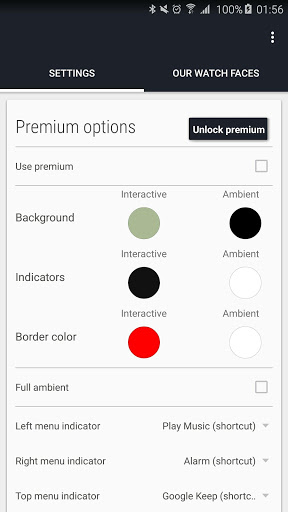

Lots of compliments on the watch face
Thanks and keep up the great job
I love this watch face
Keep up the tremendous work and thank you
All premium function are great and working
Challenger watch face is very cool
Overall a good looking watch face
Especially like the stopwatch feature directly from the watch face
Its my everyday driver and what an awesome watch face
And step counter wont sync with google fit on watch
Can't get it to sync with Huawei W1
Bought premium to test out the features and was not satisfied with it
Watch face does not work
It's like a freaking parasite
Every now and then it kept reset to default settings
Cannot set up the premium settings
I tried setting it from watch and phone but it didn't work

Pujie Black Android Wear Watch Face Designer
Personalization
$1.99
" Create the most crisp Android Wear watch faces, or use one of the en..."

Watch Face - WatchMaker Premium License
Personalization
$3.99
"LIMITED OFFER - 50% off premium -> all features unlocked!! Why keep bu..."

WatchMaster - Watch Face
Personalization
Free
"WatchMaster is a watchface designer group that set out to elevate the ..."

Skymaster Pilot Watch Face
Personalization
$0.99
"In the pioneering days of aviation, most pilots had to navigate with t..."

RUGGED2 PRO Watch Face
Personalization
$1.49
"RUGGED2 PRO is inspired by our first face - RUGGED. However, this vers..."

Ranger Military Watch Face
Personalization
$0.99
"Ranger is a military style watch face for your Android Wear device. Di..."