
Music Player
Music & Audio
Free
"Stylish , Powerful and Fast Music Player with elegant design . Music P..."
Contraction Timer (Labor) is a free Android app developed by HappyTree.APPS. This is a good app to get to hospital.


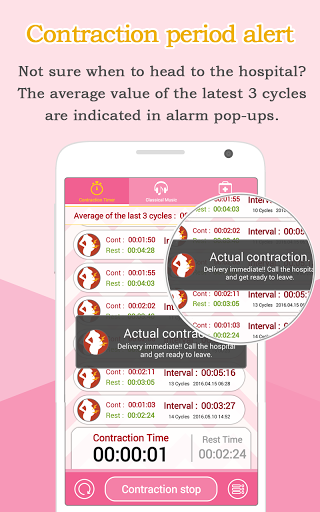
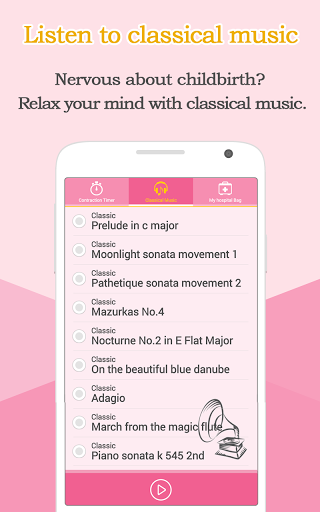
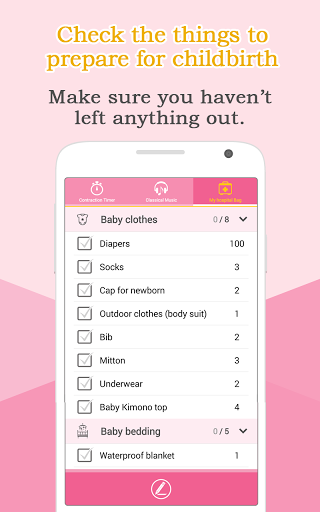
Very easy to use and the warnings to go to the hospital are accurate
Helped us get to the hospital at the right time
It helps me alot to follow my wife's contractions
This app helped to keep record of my wife's contractions
Helped us figure out when to call the labour ward
Love the contraction timer and the music option
It's great for tracking and timing contractions
Great app for timing the contractions and user friendly
I love that it saves contraction history
The contraction timer was great the music selection was even cool
App crashed 6 hours into my labour and lost all my timings data
Also showed adverts for funeral care
Packing list is ridiculous
Says to go to the hospital after only 3 contractions
Not a good time for the app to fail

Music Player
Music & Audio
Free
"Stylish , Powerful and Fast Music Player with elegant design . Music P..."

Anime Music
Music & Audio
Free
"Application to listen to Anime music on your Smartphone, Tablet or any..."

Arcaea - New Dimension Rhythm Game
Game Music
Free
"New Dimension Rhythm Game "A harmony of Light awaits you in a lost wo..."

Music Folder Player Free
Music & Audio
Free
"Music Folder Player was made for people who don't like to see music di..."

Music Player Pro
Music & Audio
Free
"Music Player is The most easiest music player for android phone with P..."

Medical Terminology (Free)
Medical
Free
"A quick Medical Terminology Reference app for all. Medical Terms and D..."