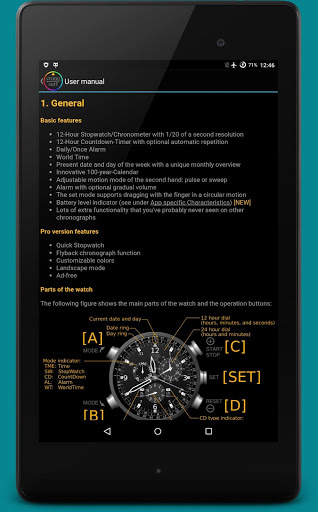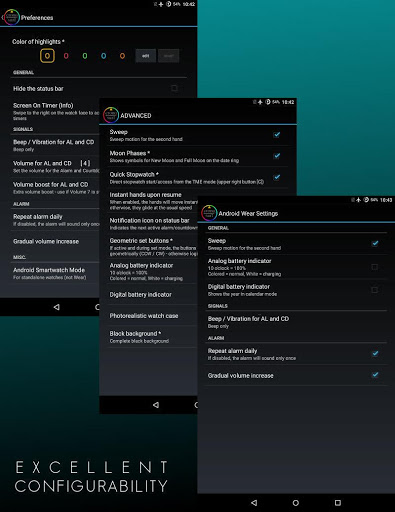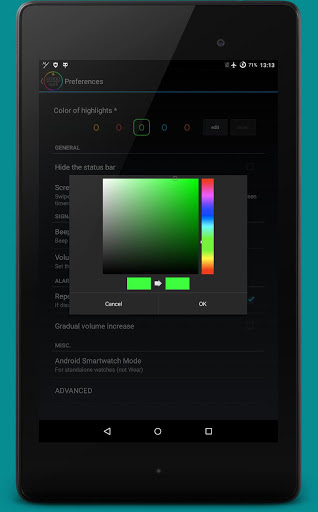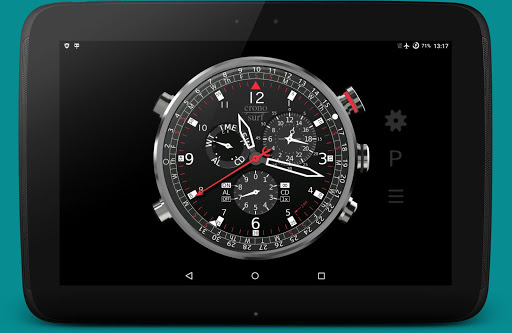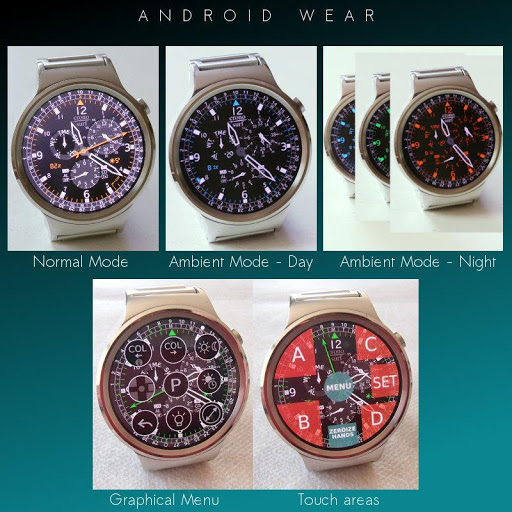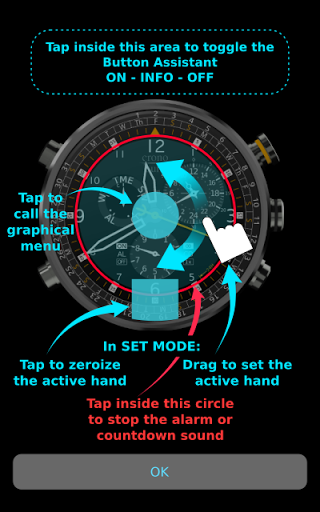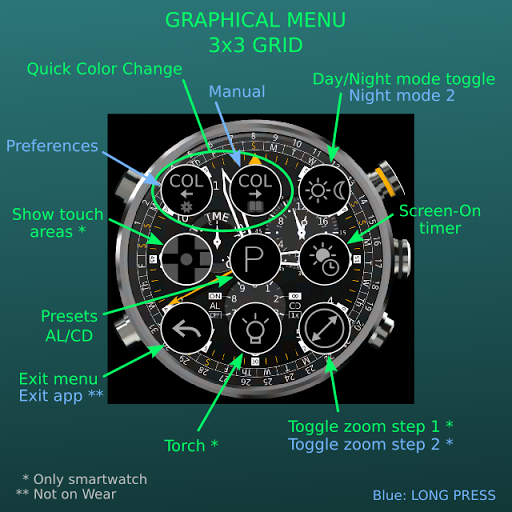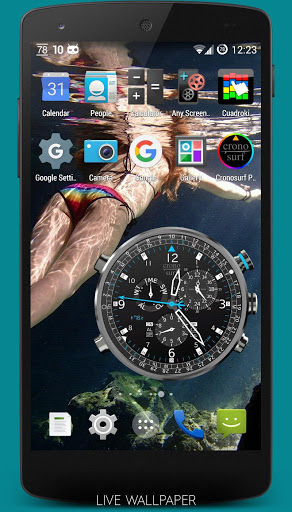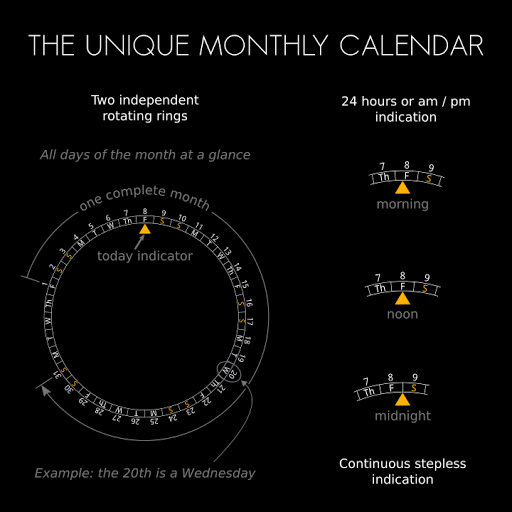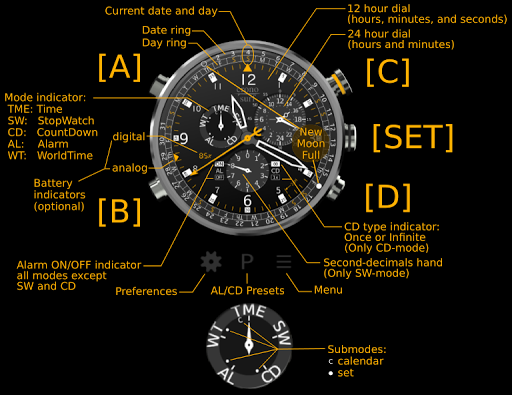In short
Cronosurf Wave Pro is a watch app for Android made by fruit4droid.
Highlights
This is the best chrono watch by a country mile
This is great for both real world and Simulation environments
It looks amazing on my LG G watch R A good and well developed watch application
Look at the great smartwatch designs nowadays
This watch face is really nice
Fantastic app and looks really good
This is a great app and live wallpaper
Favorite live wallpaper
Thanks for a brilliant functional design guys
Description
Cronosurf Wave is a chronograph watch with main focus on design, functionality and usability. This app is based on the original design started 2014 as a web-based technology demonstrator (cronosurf.com). If you are a chronograph watch lover, you'll find yourself using Cronosurf as your day-to-day app for alarm, countdown timer and stopwatch. Since Cronosurf has many features, the app includes a comprehensive user manual . The Button Assistant - known from the website (cronosurf.com) - is now integrated in the app (portrait mode only). Use it for quickly getting familiarized with the basics. To activate it, simply tap on the area above the watch. Discover all the special features and great usability of Cronosurf Pro . You will love it! Cronosurf Wave supports Android Wear watches - fully interactive! Except the compass, all functions of the main app are implemented. Note: For touch interactivity, Android 6.+ on the watch is required There is also a dedicated "Android Smartwatch Mode"for standalone Android Smartwatches (like the Finow X5) that optimizes the app for the watch screen. Note that Cronosurf runs as a regular app on these devices (not as a watchface). Key features • Android Wear support • 12-Hour Stopwatch/Chronometer with 1/20 seconds resolution • 12-Hour Countdown-Timer (CD) with optional automatic repetition • Daily/Once Alarm (AL) with optional gradual volume • Optional vibration for AL/CD signals • Customizable presets for both AL and CD • World Time • Current date, day of the week and the unique Cronosurf's monthly calendar • Innovative 100-year-Calendar • *NEW* Week number • Indication of moon phases • Compass (when supported by device) • Screen-On timer • Manual battery level indicator (through button [D] from TME mode) • Optional 2 permanent battery level indicators (digital/analog) • Second hand: pulse or sweep motion • Set mode supports set-by-drag • *NEW* Day/Night mode (white/colored components) • *NEW* Wear: torch function • *NEW* Wear: support for Moto 360 and other 'flat tire' displays • Live Wallpaper (basic interactivity, customizable background, adjustable size/position; enable it like any other Live Wallpaper.) • Lots of extra functionality you've probably never seen on other chronographs PRO VERSION features - Ad-free - 5 customizable colors presets - 4 instead of 2 presets each for AL and CD - Quick stopwatch (one button press from time mode) - *NEW* Split function for the stopwatch - Flyback chronograph function - Reference pointer for the compass - Landscape mode support - For the Live Wallpaper, any image from the gallery can be set as a background image - WEAR: Auto-Return to TME mode after 1 minute; long press [B] disables for current mode till next mode change - WEAR: *NEW* The info shows the watch temperature ===== SEPARATE MANUALS AND FAQ: cronosurf.com/support ===== Permissions: - Read the USB storage: Image loading for the Live Wallpaper (Android 4.3 or less will also request write permission to write the image to the app's local cache) - Run at startup: Used for reactivating a pending AL or CD. - Prevent device from sleeping: As long as an alarm is being played, such the user can see the watch and stop the alarm. - No Network permissions! NOTE: Since Android 5.0 (Lollipop), the operating system doesn't allow alarm events that occur in less than 5 seconds . The minimum countdown timer setting will be limited to 5 seconds on such devices.
More