
Quick for Wear
Communication
$1.98
"Please try the demo version before buying Do you have an Android Wear ..."
Do Not Disturb Sync for Wear is a free Android app from blunden.
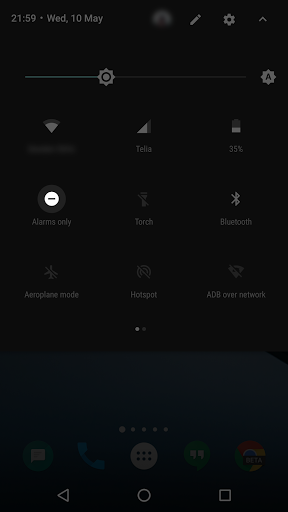
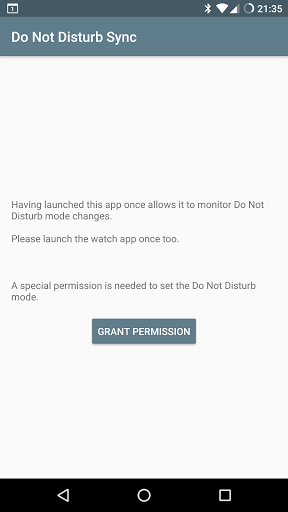
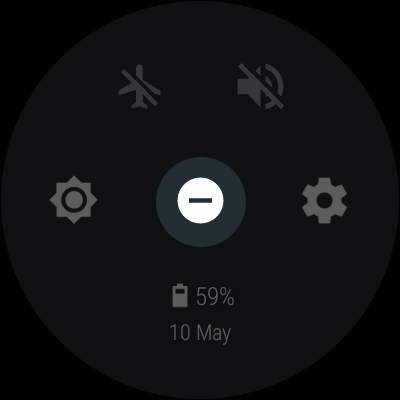
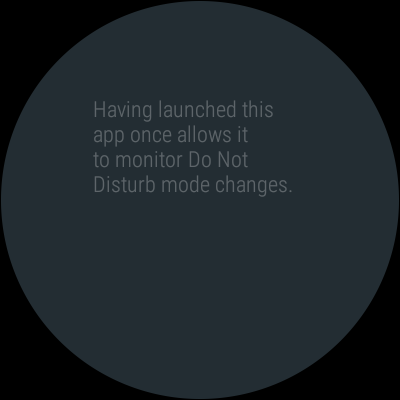
Works great on my Huawei Watch and Pixel XL

Quick for Wear
Communication
$1.98
"Please try the demo version before buying Do you have an Android Wear ..."

NAVI - Watch face
Personalization
$1.99
"NAVI is a modern analog watch face for Android Wear with tiny details ..."

PixtoCam for Android Wear
Photography
$1.99
"PixtoCam allows you to view and control camera from your watch to take..."

RUGGED2 PRO Watch Face
Personalization
$1.49
"RUGGED2 PRO is inspired by our first face - RUGGED. However, this vers..."

Pujie Black Android Wear Watch Face Designer
Personalization
$1.99
" Create the most crisp Android Wear watch faces, or use one of the en..."

Ranger Military Watch Face
Personalization
$0.99
"Ranger is a military style watch face for your Android Wear device. Di..."