
MailDroid Pro - Email Application
Communication
$4.99
"MailDroid is an Exchange/POP3/IMAP Idle Push mail client written from ..."
FolderSync is a free Android app from Tacit Dynamics. It is a great way to sync on phone.
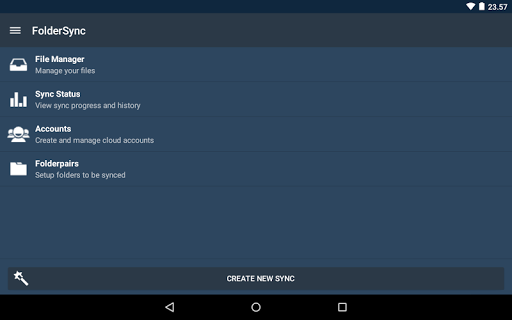
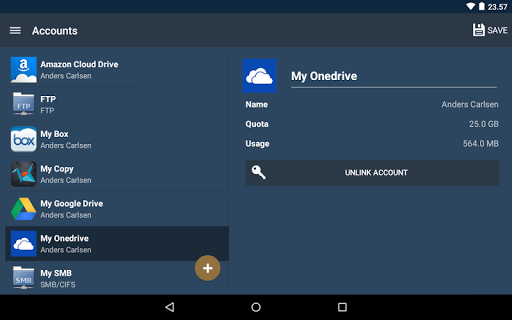
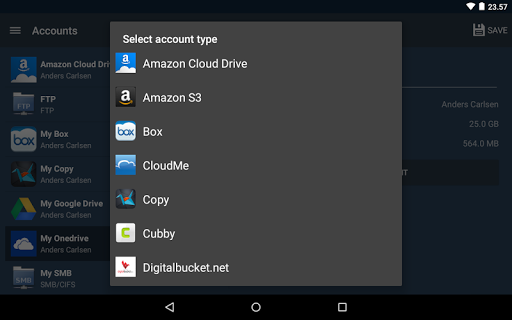
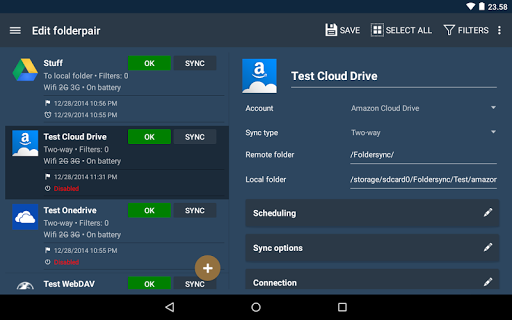
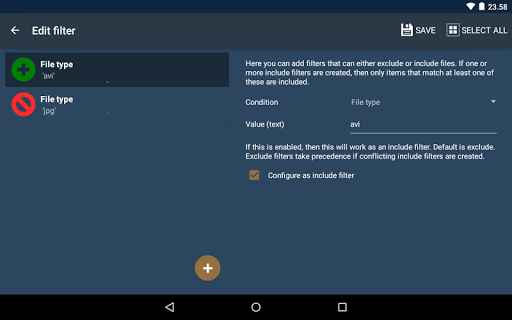
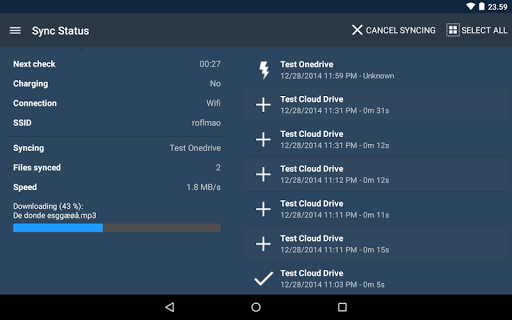
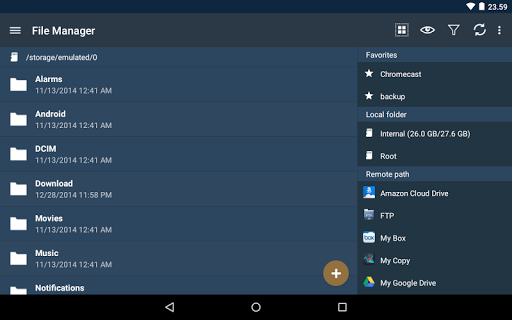
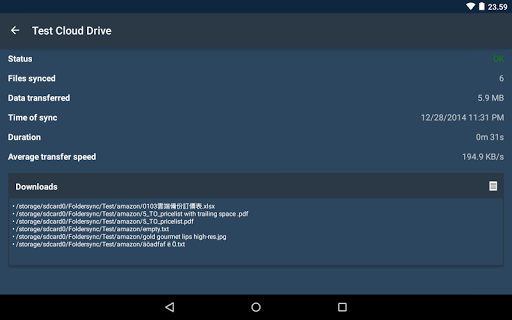
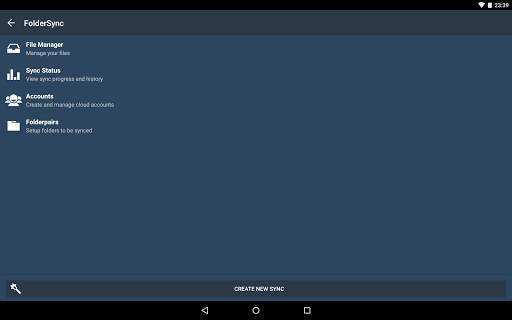
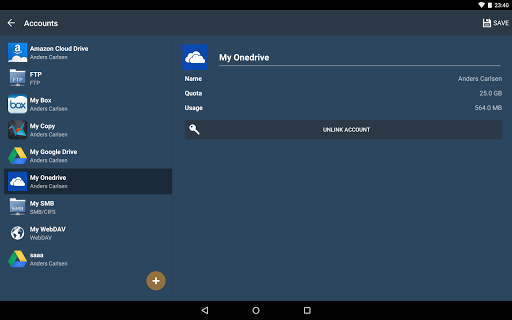
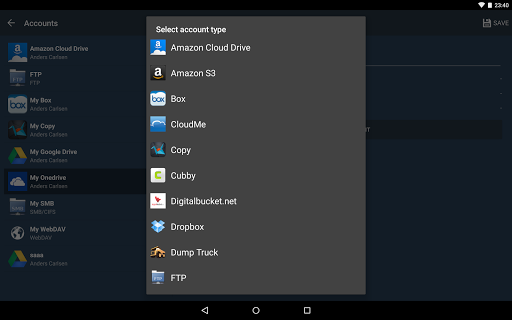
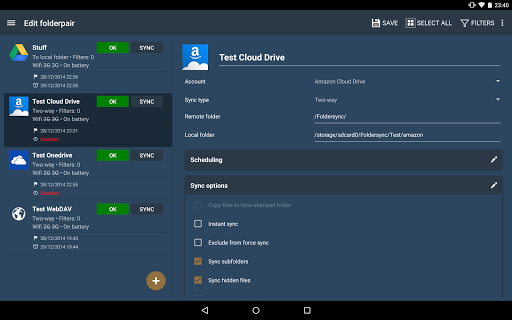
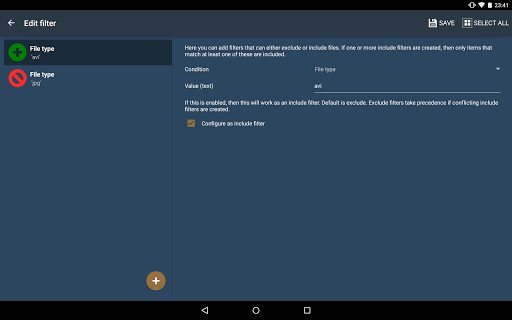
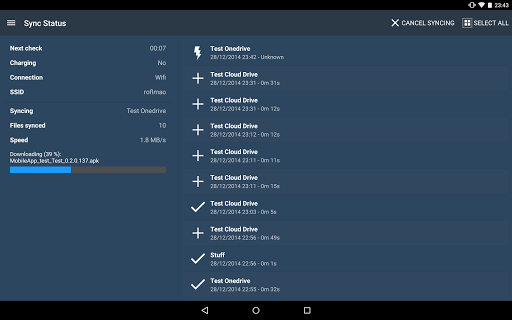
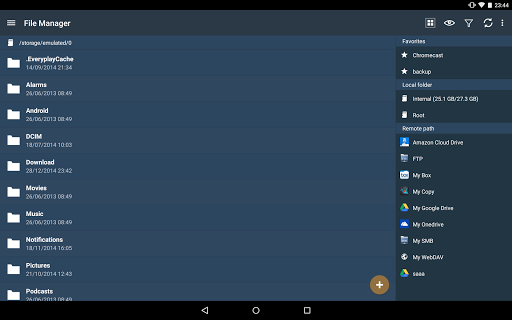
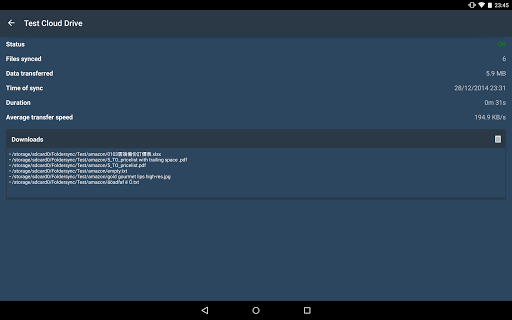
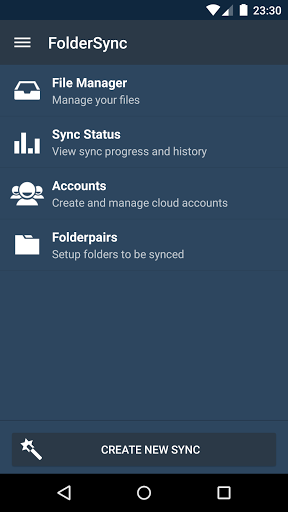
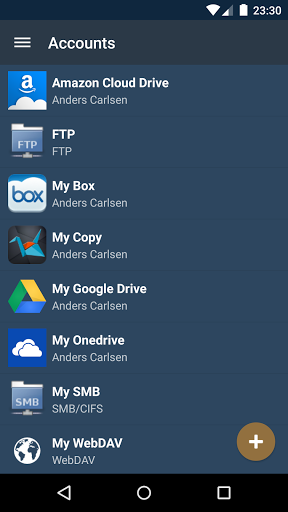
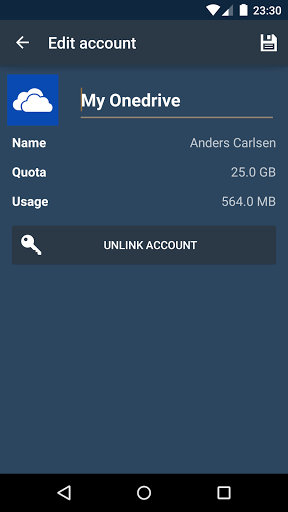
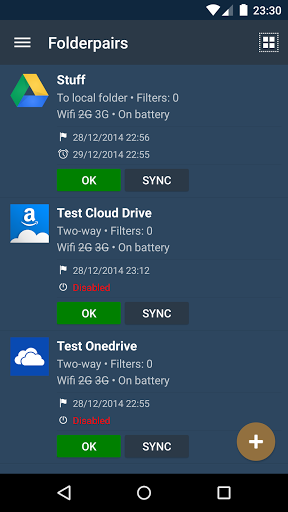
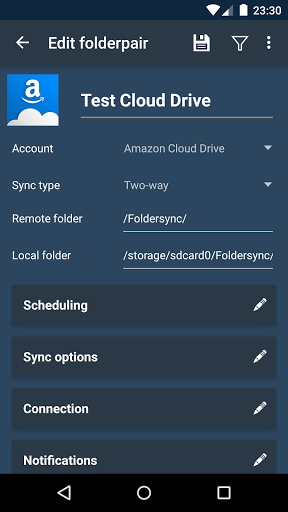
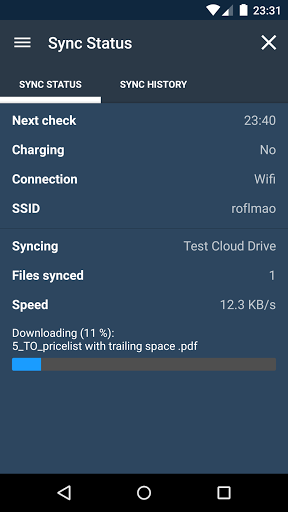
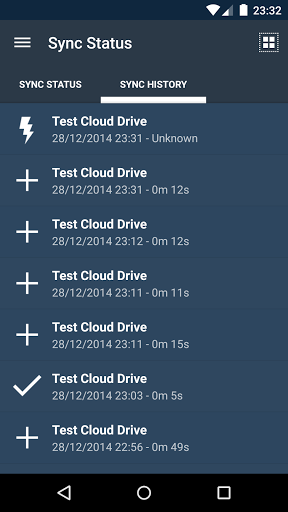
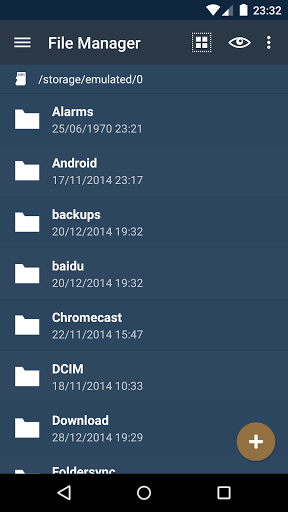
Love this app but having problems syncing my google drive accounts
The best for multiple sync services
It's free and does the job well for ftp sync for me
Handles a variety of sync scenarios
Multiple syncs to different cloud providers so it does all I need
Would love to use this app to sync to my FileZilla FTP server at home
Lots of options to sync on your phone
Just a bit of a learning curve needed by new users
Lots of options and a great auto backup feature
Straightforward way to blend multiple WWW interfaces
Cant get app to sync map from my google drive to sd card
Also the Sync duration in sync hist is unnecessary information
Doesn't work with Google drive
Xferring from Google Drive to SD card doesn't work
The one drive syncing does not work anymore
Failed to sync fully a folder
The sync logs don't give enough information when I set it up wrong
Can't list remote directories or copy files to cloud servers
It is difficult to find which files synced and which are not
No way to force to sync all files

MailDroid Pro - Email Application
Communication
$4.99
"MailDroid is an Exchange/POP3/IMAP Idle Push mail client written from ..."
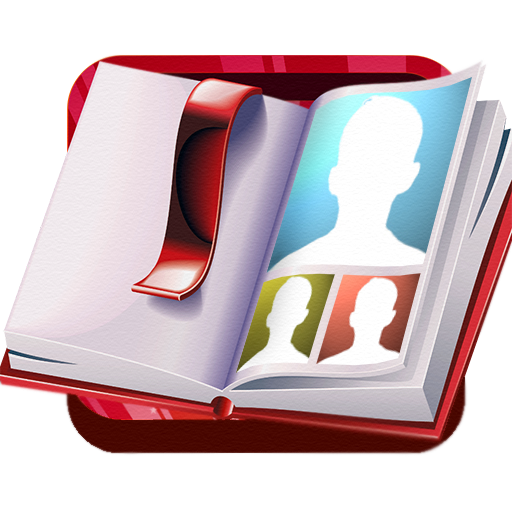
Mad Contacts Widget
Communication
$1.39
"Mad Contacts Widget is a great looking contacts / call widget. You can..."

KLWP Live Wallpaper Pro Key
Tools
$3.49
"This is just a PRO Key, you will need Kustom Live Wallpaper app too! M..."

Flashcards Deluxe
Education
$3.99
"Flashcards Deluxe is an easy to use yet powerful and full-featured fla..."

Bible Memory: Remember Me
Education
Free
"Bible Memory: Remember Me is a highly effective Bible study and Script..."

Memento PRO License Key
Business
$14.99
"The PRO License Key unlocks all of the pro features of the Memento Dat..."