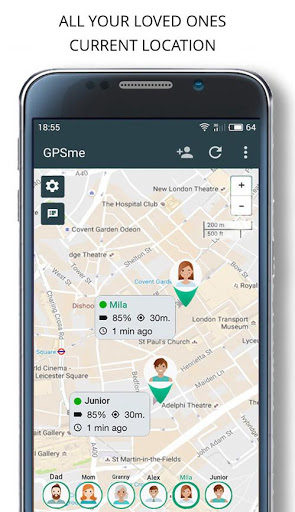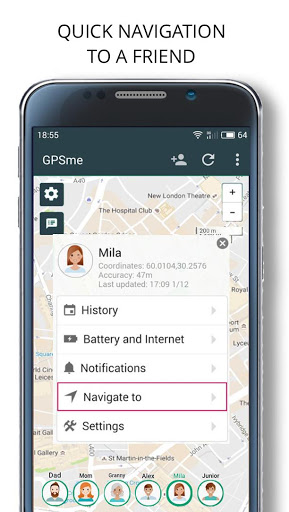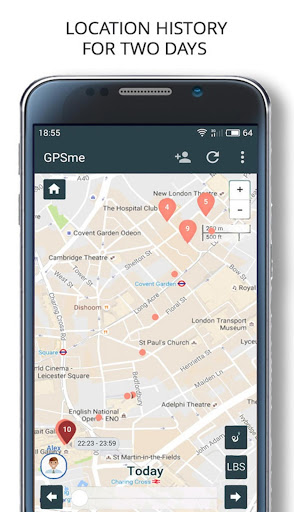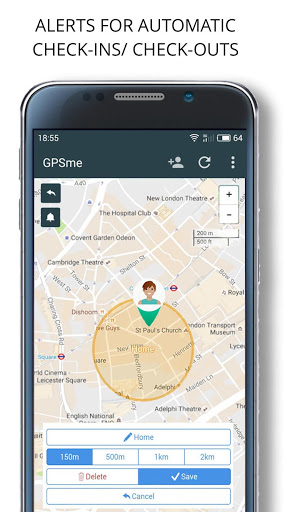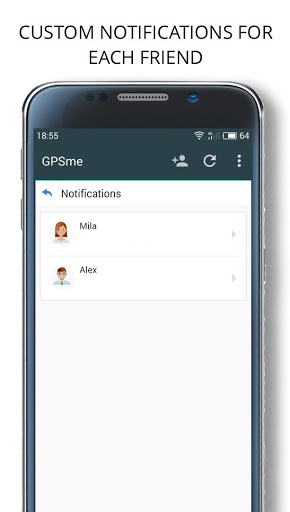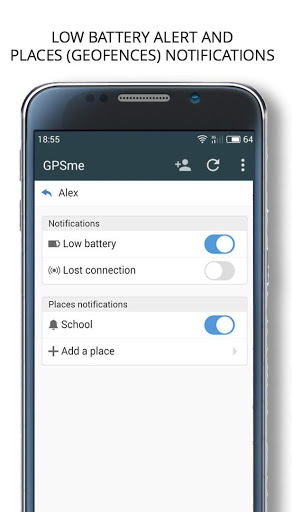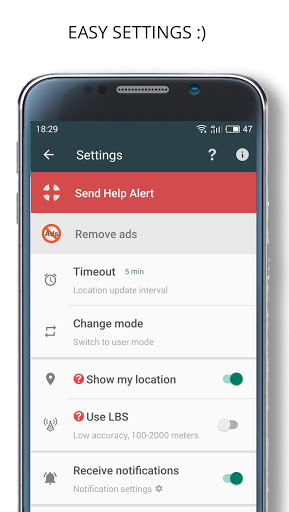In short
GPSme Friends & Family Phone Tracker is a free Android app from KidControl Dev. It is a great way to follow someone.
Highlights
Very useful for following someone on a road trip
Best phone tracker I've found in Playstore
If you are looking to track someone its the best
Excellent good work developers done good job add 3d view
It works well and can locate the accurate location
Dev you have made great and very usefull app
This one does the best job so far
It is a very useful app
This apps is better than other gps apps
When it is offline location tracking is not possible
To track by PHONE number and not just registered users
All of a sudden it stop working correctly
Description
GPSme friend locator is a simple find my friends app to monitor the GPS location of their Android phones and tablets.
See exactly where your friends and family members are, and show them your own location
Navigate to them easily when you are meeting up in crowded areas
Search for a lost or stolen phone
Help your friends find you when you are waiting for a pick up
Track your friends' travels anywhere in the world
Set up Dangerous zones to receive alerts when your relatives enter them
In Premium version, enable Blackbox feature - recording of geodata when Internet is off
Connect Wonlex Smart Baby Watch Q50 and enjoy better performance than with the SeTracker app
Access all information from your Android phone or online at http://gpsme.online
View location history for 2 weeks
Receive automated alerts when your loved ones arrive somewhere (home, school, or any places you set)
In case of emergency, use the SOS button to send a help alert
In areas without a GPS signal, see approximate location based on the nearest cell phone tower. This can help when the phone is in the subway or underground parking
Add unlimited number of friends and family to your account
Be informed when their phone battery is low or the app is disconnected
Built-in diagnostics warn you when the app has geolocation or connectivity issues
In short, you get a convenient and precise GPS monitoring tool! It is find my friends and GPS phone locator in one app.
To get started and set up the app for maximum accuracy:
1) In your phone settings, enable Geolocation in High Accuracy mode. This will allow the app to receive coordinates from GPS satellites, Wi-Fi networks and cell towers.
2) Open the GPSme friend locator and wait for the map to load and display your location in the center. Your status should show "Now"or "1-2 min ago". If not, check your internet connection. You can use Wi-Fi indoors, but mobile data is necessary when Wi-Fi is not available.
3) Check the accuracy of your location. With good GPS reception or a Wi-Fi network nearby, the accuracy is 10-40 meters (30-130 feet). If you see "No GPS"next to your avatar, reception is too poor to use GPS or Wi-Fi, and the app is using the location of your cell tower. Try to move to an open area with a better signal. Otherwise, you will see LBS coordinates of GSM towers with an accuracy of 300-5000 feet.
4) Invite your family members or friends by clicking "Invite new user"in the upper-right corner. After they receive your invitation, install GPSme and enter the invitation code, their locations will be shown on your map. Simply double-click someone's avatar and wait a few seconds to get their real-time location.
5) Note the status of avatars on your map. If someone's avatar shows an exclamation mark and their location isn't updating, check their internet connection and battery saving settings. The app should be allowed to work in the background and in sleeping mode, and to autostart after phone reboot.
6) Create Places (geo fences), such as Fitness, School, or Home. When your kids, parents or close friends enter or leave one of these areas, an alert is sent to your phone.
GPSme friend locator is optimized for intelligent battery consumption, and it uses 3-5% of the battery during the day. The tracker sends you alerts for connected phones with a battery level below 15%.
If you need assistance with configuring the app, please contact our tech support directly from the Help section in the app.
Your reviews help us to make GPSme friend locator more useful!
More