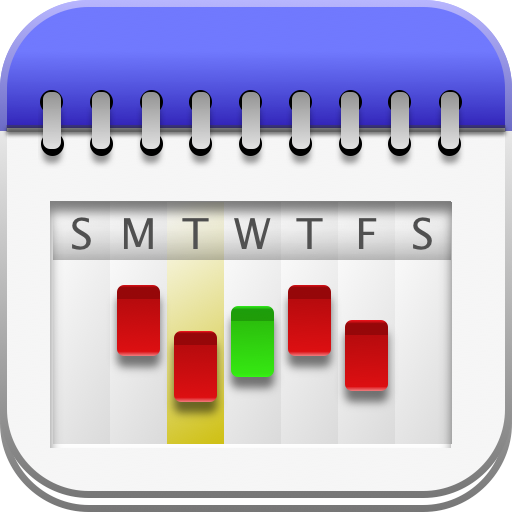
CalenGoo - Calendar and Tasks
Productivity
$5.99
"CalenGoo is a flexible and extensive calendar app with integrated task..."
GrooVe Forwarder is an Android app from snrb Labs.
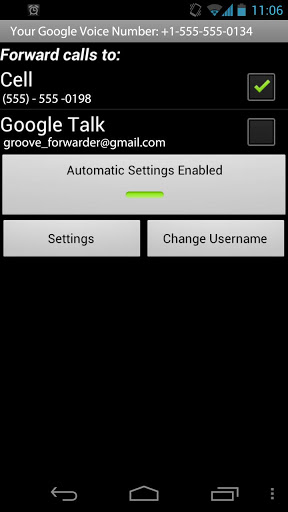
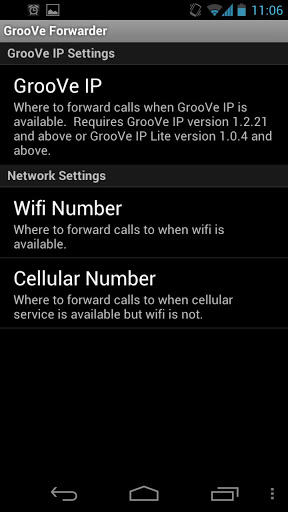
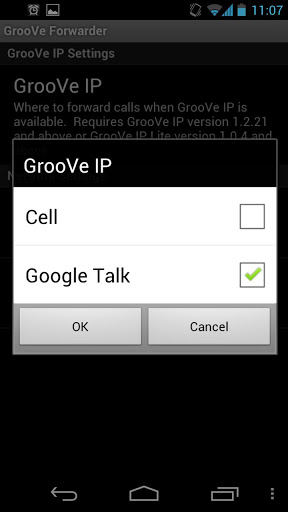
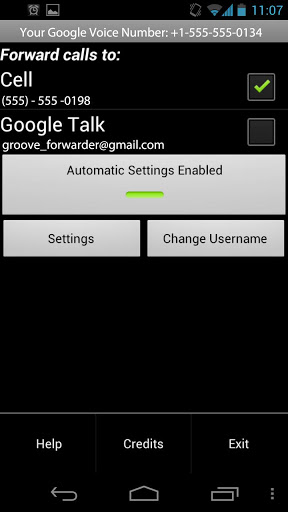
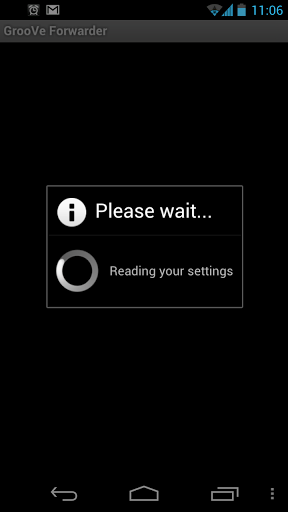
The new setup wizard is a great addition
Helpful user guide that walks you through all the settings
Makes it extremely easy to manage GV call forwarding options
But it works flawlessly and fills a big gap in my VOIP setup
This is the best solution I've found
Great app works exactly as advertised
Keep up the great work
Now just says cannot retrieve Google voice number
I want my calls forwarded to my home number but NOT my work number
Fails to log me into my voice account
No help file and NO REFUND
When I wanted my calls redirected to my telco phone
UI hangs and crashes when you try to update the settings
The automatic settings for this app are confusing and limited
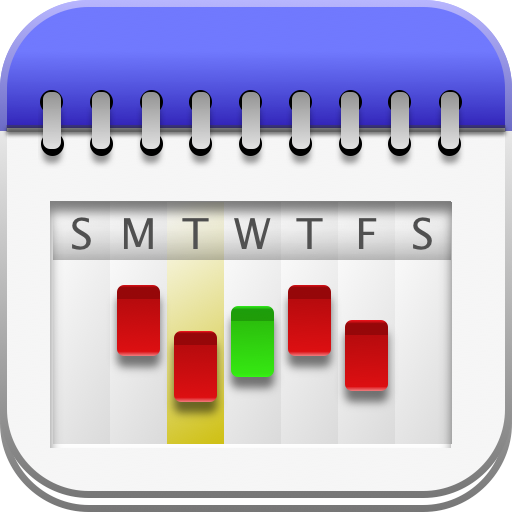
CalenGoo - Calendar and Tasks
Productivity
$5.99
"CalenGoo is a flexible and extensive calendar app with integrated task..."
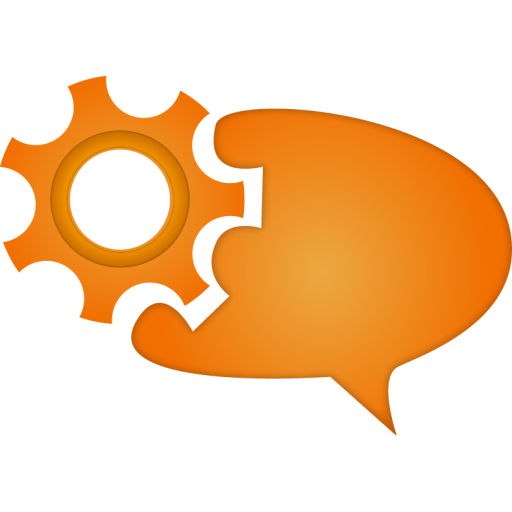
PhoneLeash: SMS/MMS forwarding (30-day trial)
Communication
Free
"With MMS FORWARDING, Multi-language support ------ PHONELEASH IS NO..."

Auto Forward SMS
Communication
$0.99
"Auto Forward SMS is NOT A SPY APP. Auto Forward is a time-saving text ..."

Fit Girls Guide
Health & Fitness
Free
"Are you already a Fit Girl? Are you thinking about becoming a Fit Girl..."

Microsoft Groove
Music & Audio
Free
"OneDrive • Add your MP3s to OneDrive and play them wherever you go • D..."

TalkU Free Calls +Free Texting +International Call
Communication
Free
"Stop paying for expensive cell minutes and text messages! Stop wasting..."