
Watch Face Collection 2016
Personalization
Free
"/! THIS APP IS NOT COMPATIBLE WITH SAMSUNG GEAR RUNNING TIZEN OS /! D..."
Neo Watch Face is a free app for Android made by RichFace.


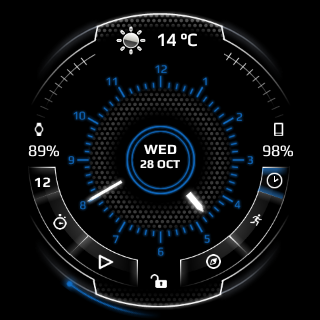



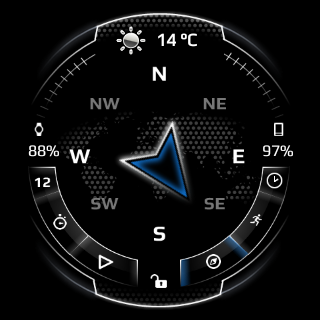
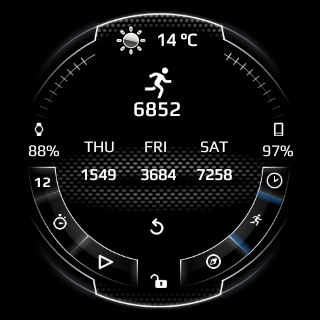








Second would be Tasker integration
I like the changing of colors and the whole look is beautifully done
A good free face with a few bells and whistles which are nice
Love this developer's interactive watch faces
This is by far the best watchface I've used
I love this watch face
Other than setup setting everything on the watch face works great
This is one of my favorites watch faces
Love the watch face and all of its customization
Its a beautiful watch face and very interactive
The music player does not work and neither does the step counter
I've attempted restarts and linking to google apps etc
The weather forecast does not show tomorrow's weather too
This is why nobody likes to pay for it and rather use free
It does not update while you hike nor is there ambient mode for it
Spent money on premiums for nothing
I won't even bother to use it
I purchased the premium for compass and it wont work
Phone battery percentage does not work
On my rectangular Polar M600 the round face looks so wrong

Watch Face Collection 2016
Personalization
Free
"/! THIS APP IS NOT COMPATIBLE WITH SAMSUNG GEAR RUNNING TIZEN OS /! D..."

Pujie Black Android Wear Watch Face Designer
Personalization
$1.99
" Create the most crisp Android Wear watch faces, or use one of the en..."

Flip Clock Watch Face
Personalization
$0.99
"Flip Clock Watch Face for Android Wear. Sentimental return to the Retr..."

Fit Cat - Watch Face
Game Sports
$0.99
"Fit Cat tracks the number of steps you have taken today. The adorable ..."

Watch Face - WatchMaker Premium License
Personalization
$3.99
"LIMITED OFFER - 50% off premium -> all features unlocked!! Why keep bu..."

Black Classic Watch Face
Personalization
Free
"Black Classic Watch Face has a classic look and is build for using eve..."