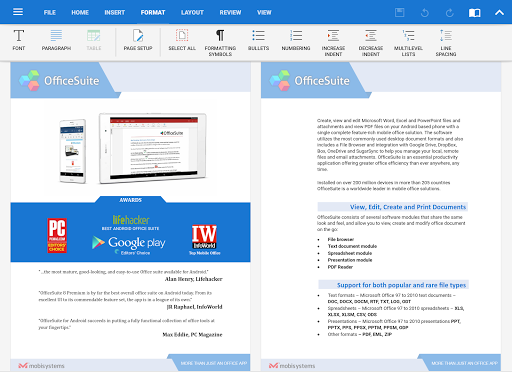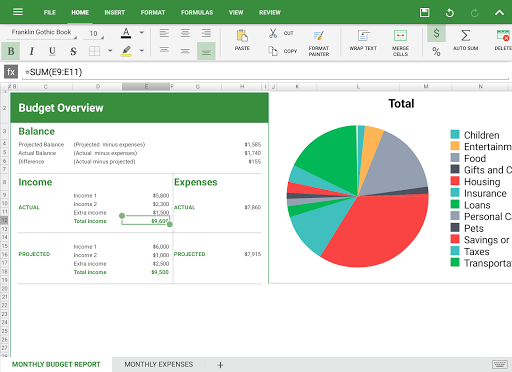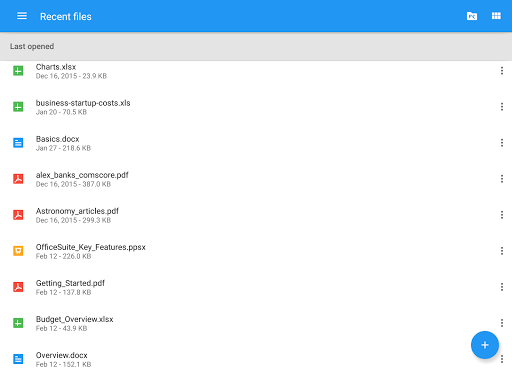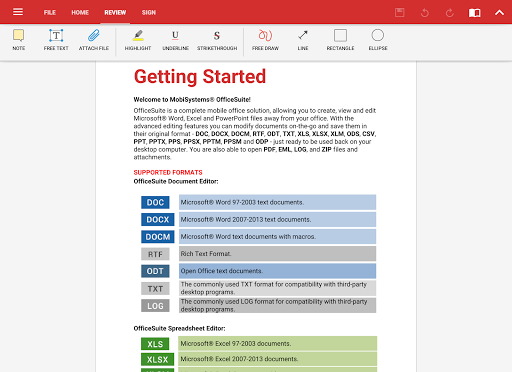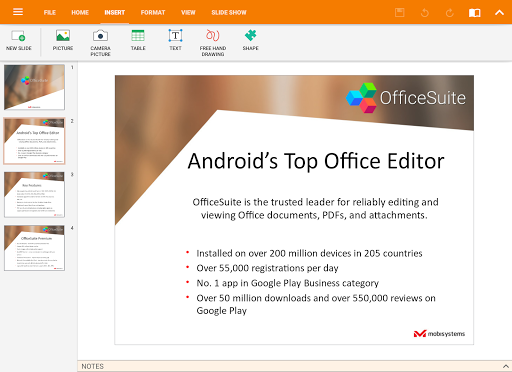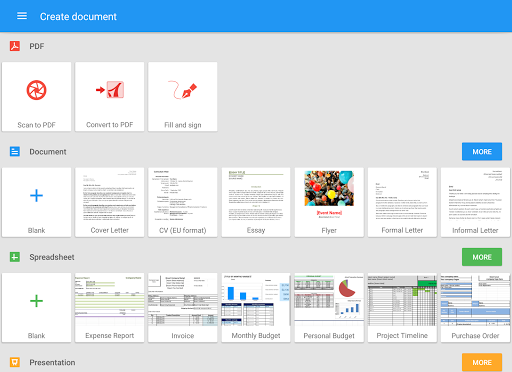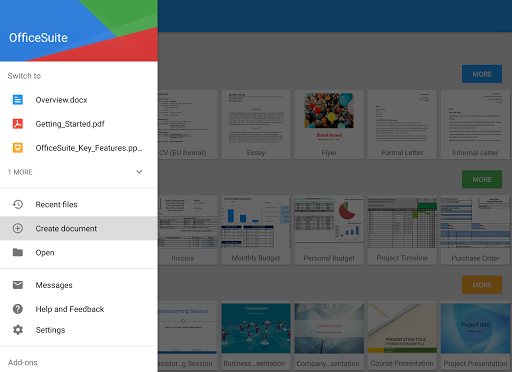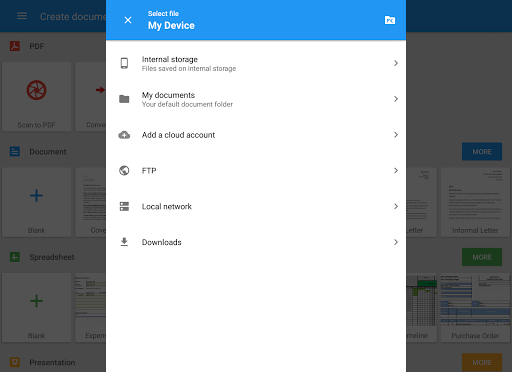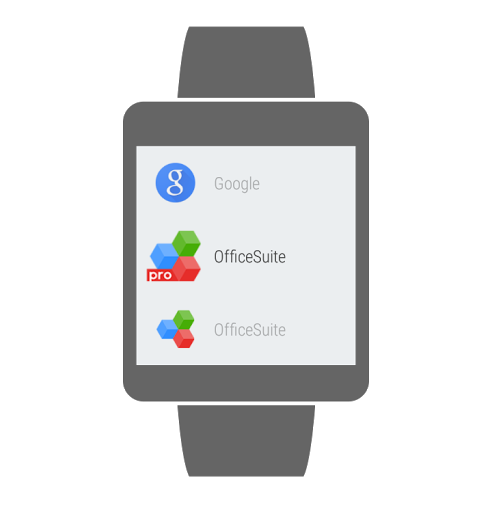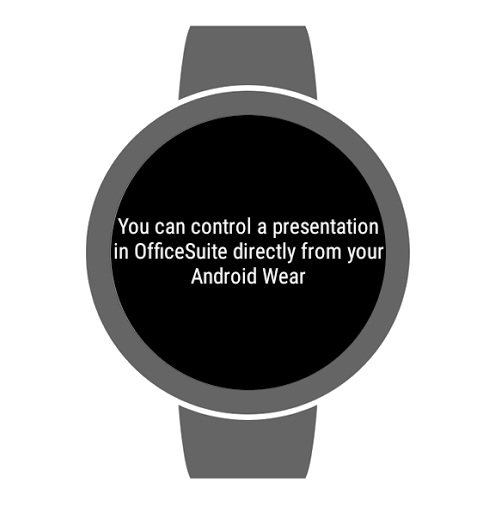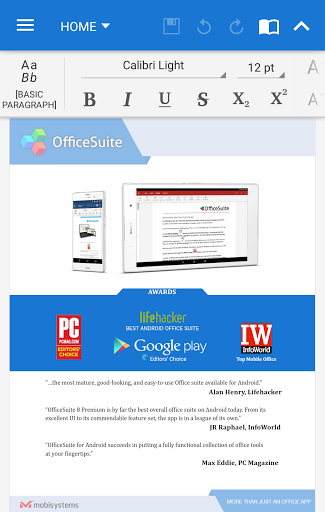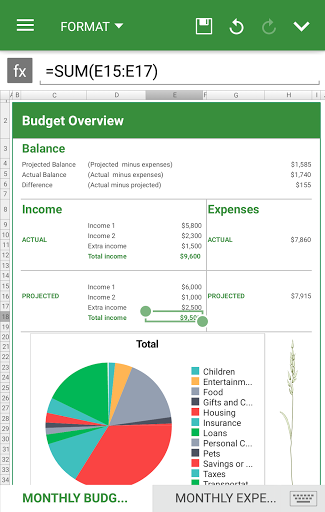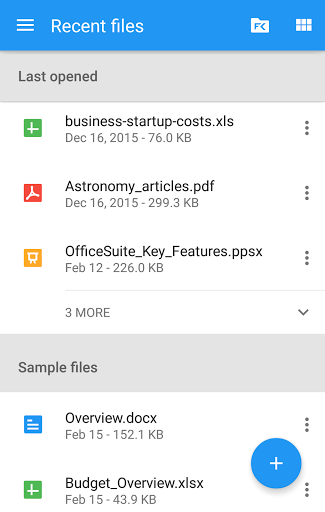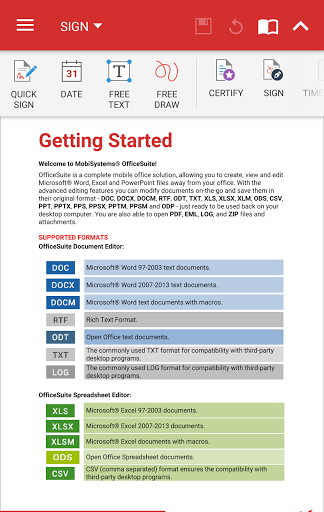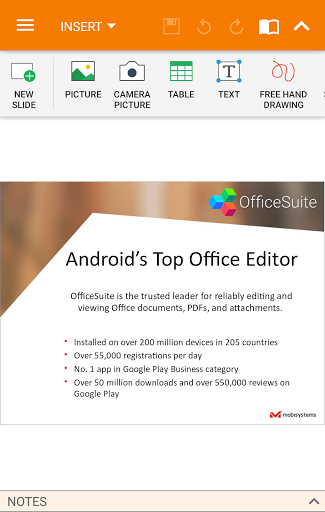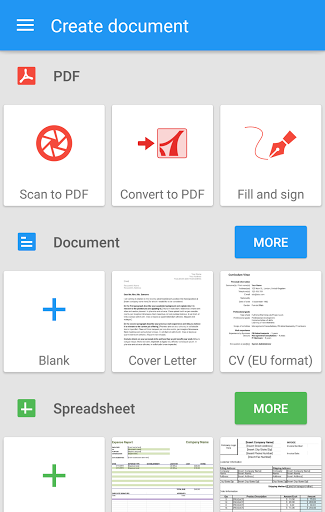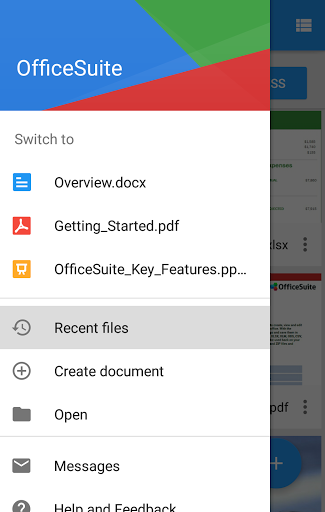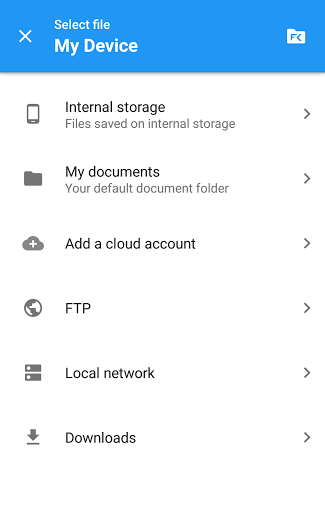Highlights
I recommend this suite over any other Android Office app
Best office app out there
Overall great app for Office applications ever
Simply the best way to interact with gdocs now
This is a great alternative to windows office
Really good for power point
Been using this app for several years and love it
Most consistent and logical organization of tools
Works better than all the other apps
Because it is a really good app
Lost half of an assessment document because of it
It is the only app that repeatedly has this problem
Now having issues with PDFs opening as a blank page
Refusing to open to read files due to non payment
Also no send me active code after buying
Now it crashes every second time I press save
I can't work like this and it drains my phone battery
Useless to me if i cant open my own documents
My file is not currupt Pleasr FIX this I pay for this app and it bad
Paid for the Pro and it doesn't come with support for Calibri font
Description
The latest OfficeSuite is our fastest ever, with drastically improved speed across the entire app and a refreshed design that makes it easier to use than ever! • The most downloaded office app on Google Play • Delivers the most exclusive features over any other office app • Installed on 200 million devices in 195 countries and growing • Over 50 million downloads alongside 55,000 daily activations OfficeSuite lets you easily view, edit, and create Word, Excel, and PowerPoint documents, convert to PDF, and manage your files all with the most feature-rich mobile office solution available on Android. Preloaded by top manufacturers including Sony, Amazon, Acer, Alcatel, Toshiba, Sharp, YotaPhone, Kyocera and more. GOOGLE PLAY EDITORS’ CHOICE INFOWORLD'S TOP MOBILE OFFICE LIFEHACKER BEST ANDROID OFFICE APP PCMAG EDITORS’ CHOICE AWARD THE LATEST OFFICESUITE IS SPECIALLY DESIGNED AROUND ANDROID N: • Open multiple documents simultaneously • Create custom headers, footers, and page number options for Word documents • Add freehand drawings over PowerPoint slides • Protect individual sheets and cells in Excel for extra security • Cast presentations across multiple devices on the same network with Share Cast • Use Quick Sign to easily sign a PDF using your digital signature KEY FEATURES: • View, create and edit complex office documents all from a familiar desktop-style interface • Full compatibility with Microsoft formats including DOC, DOCX, DOCM, XLS, XLSX, XLSM, PPT, PPTX, PPS, PPSX, PPTM, PPSM • Support for PDF files including PDF camera scanning and Export to PDF. • Additional support for common formats like RTF, TXT, LOG, CSV, EML, ZIP; Open Office - ODT, ODS and ODP • Integrated with File Commander for quick and easy access to both local and remote files including Recent files, My Documents folders and document templates • Sharing via cloud services like Box, DropBox, Google Drive, OneDrive, Amazon Cloud Drive and SugarSync, as well as over email, Bluetooth and Wi-Fi Direct • PDF security and editing features including digital signatures support, permissions management, text to PDF, and annotations • Available in 56 languages HOW IS OFFICESUITE PRO BETTER THAN OFFICESUITE FREE? • Security features - work with password protected files • Format Painter in Word documents • Track changes with multiple author support • Insert pictures using your camera or from an external file • Additional options in Excel including Insert Filter, Conditional Formatting, Define Name, Import Image, Edit Chart, and Save as CSV • Interactive form support for PDFs: checkboxes, radio buttons, text fields, etc. • Legacy Microsoft document formats support (.DOC, .XLS, .PPT) along with .ODF formats OfficeSuite granted permissions- http://www.mobisystems.com/android_office/full-features.html#permissions Extension for Sony SmartBand, SmartWatch 2, SmartWatch 3. Control presentations in OfficeSuite from your SONY SMARTWATCH 2/3 by sliding left and right to move between slides. Manage OfficeSuite presentations with SONY SMARTBAND. SMARTBAND TALK: Use volume up/down to change slides, tap on touch screen to display animations. Slide notes will display on screen. Chromecast dual screen support
More