
PrintHand Mobile Print Premium
Business
$9.99
"Print from your device directly via WiFi or Bluetooth without a comput..."
PrintHand Mobile Print is a free printing app for Android made by PrintHand.

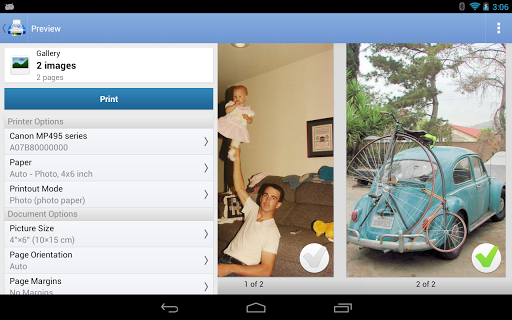
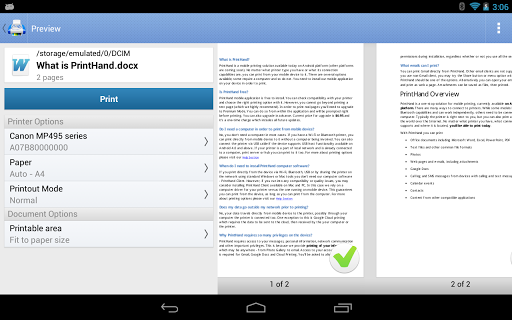
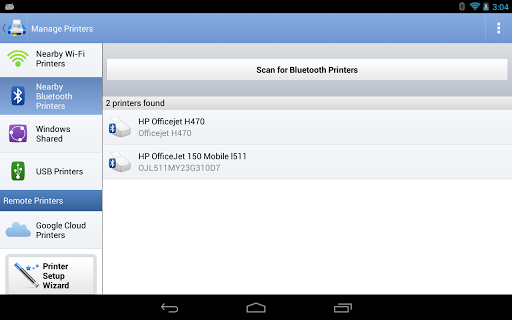
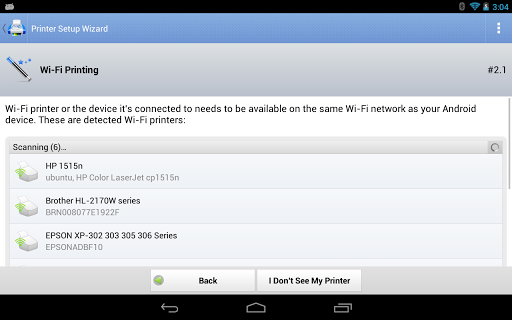
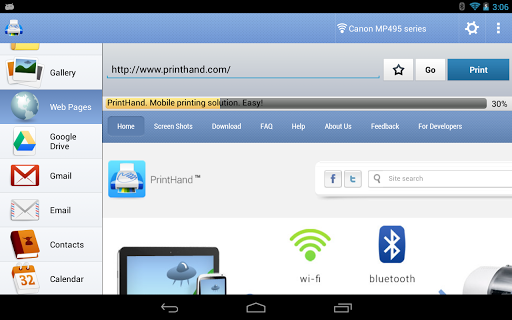
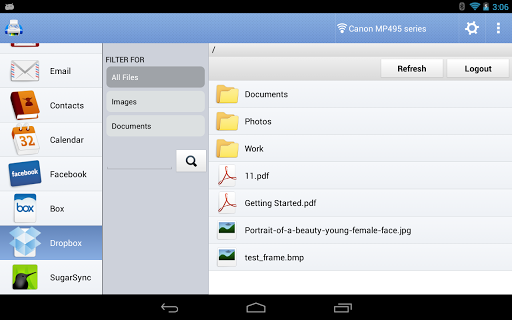
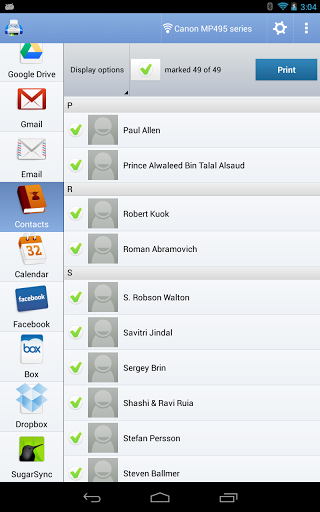
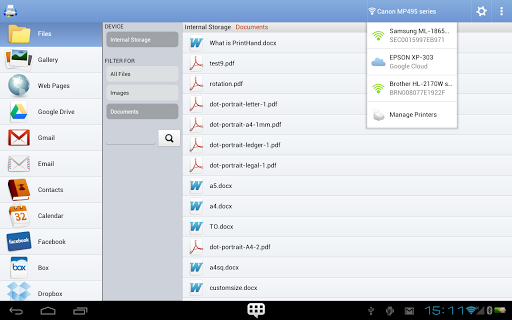
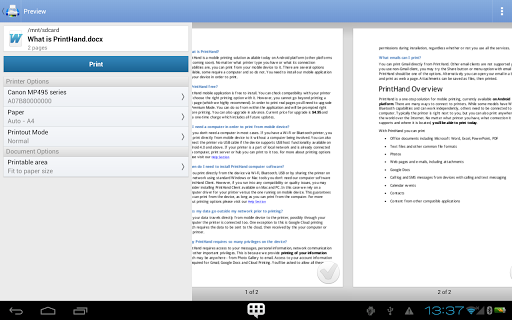
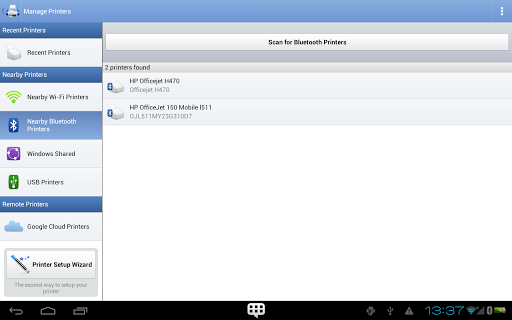
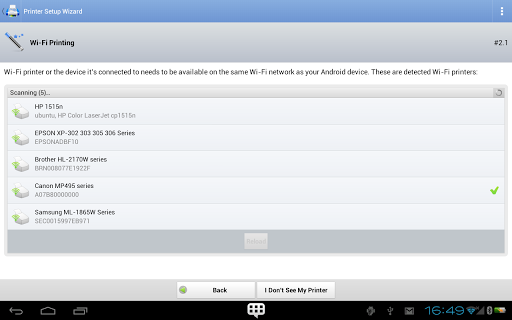
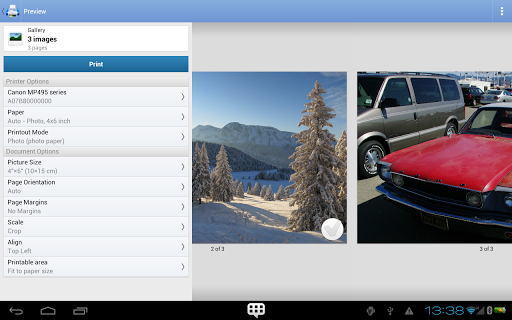
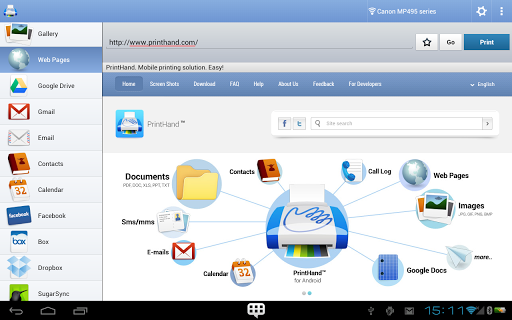
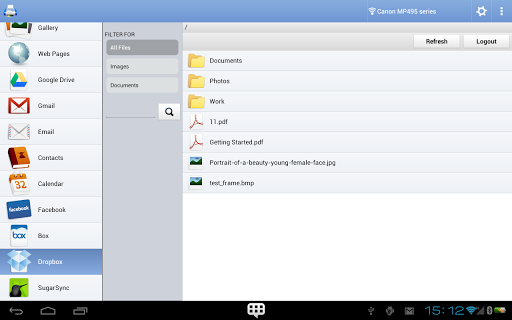
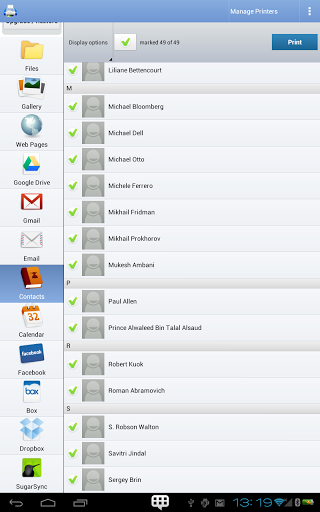
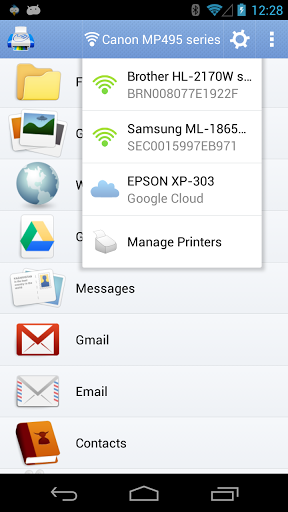
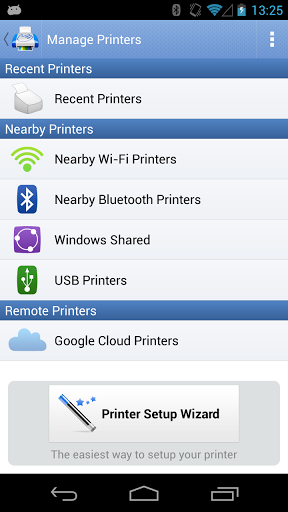
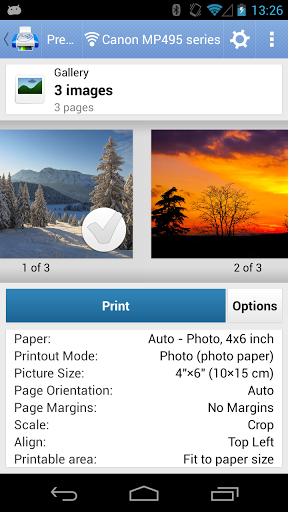
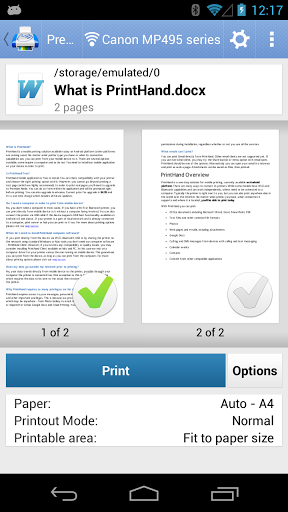
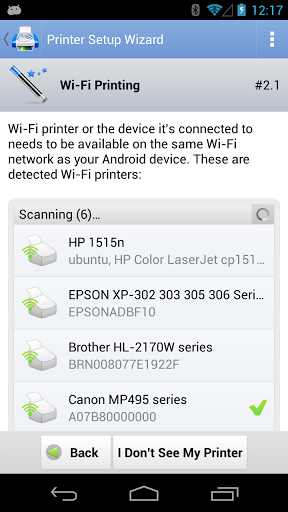
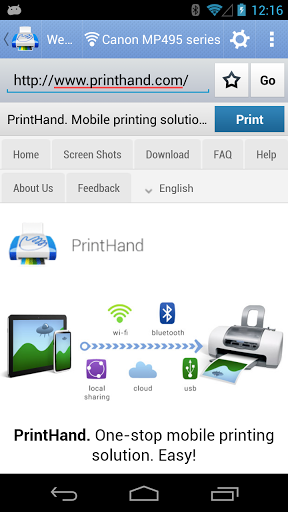
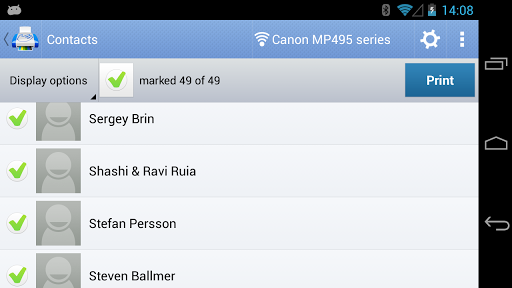
This is such a great printing app
This APP makes it so easy to print straight from my smartphone
Easy and the best app out there for a phone or tablet
Very useful with a blue tooth printer in my RV and wireless at home
Works on all my Samsung devices
Good help for your finger tips
Finally found something that works with my old Canon printer
Always easy and reliable to use with numerous printers
Works well with all different printers I have used
Very easy to use and prints great quality
Complete thrash instant pay wall can only print a test page
And their customer service is a joke not helpful at all
I too hated to pay the money for this app
Because they don't even let you try it for five print jobs
I could not get my printer to work every time
Not working for canon lbp 2900b and same in premium version
Don't be a fool n waste money
It's unable to detect anything wirelessly apparently
Free version does absolutely nothing
No satisfactory results after purchasing such a costly app

PrintHand Mobile Print Premium
Business
$9.99
"Print from your device directly via WiFi or Bluetooth without a comput..."

Package Disabler Pro (Samsung)
Business
$1.49
"ORIGINAL PACKAGE DISABLER PRO ( CHECK no. of DOWNLOADS) **ONLY AVAILAB..."

Package Disabler Pro+ Samsung
Business
$1.49
"***This application works only on Samsung devices *** NOTE: Both Packa..."

Print Hammermill
Productivity
Free
"Free Mobile Print App brought to you by Hammermill Papers. No in-app p..."

Invoice & Estimate on the Go
Business
Free
"Invoice Simple is an easy and convenient invoice app to send invoices ..."

Chartway Mobile Banking
Finance
Free
"Chartway's Mobile Banking allows you to check balances, view history, ..."