
Vape Tool Pro
Tools
$3.99
"Would you like to know resistance of Coil you are going to build ? Wou..."
Splashtop Wired XDisplay is an app for Android made by Splashtop.

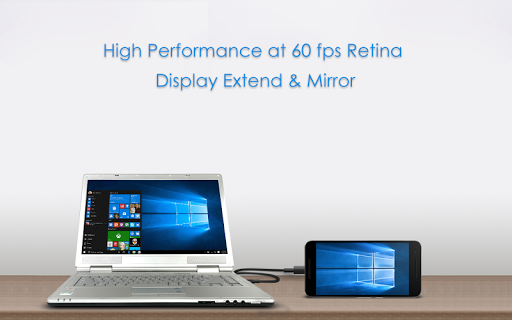
Very stable 2nd monitor compared to wireless version
Works perfectly without too much hassle on the setup process
It works fine with Mac El Capitan and Android Lollipop
A very effective app I will continue to use
This is a great tool to have
This is very handy app
But overall works pretty well
This is great and I love extra display
There are still a few hiccups when first connecting
But it is a good app to have
Doesn't work on my ASUS X550 notebook
I'd like to return this app for a refund
Useless in a gaming rig
Again the display properties tab can't fix this
I was unable to connect due to a missing USB driver
There is a noticeable and annoying input lag
Why does it have unusable black bars top and bottom
It has too many bugs to be charging 7 dollars for
I dont know why people are giving this a bad review
There is no zooming into certain area like the description

Vape Tool Pro
Tools
$3.99
"Would you like to know resistance of Coil you are going to build ? Wou..."

App2SD PRO: All in One Tool
Tools
Free
"25% Off! DISCLAIMER: Requires ROOT. Before using the app take a full b..."

NetX Network Tools PRO
Tools
$0.99
"- Network scan: discovers all devices connected at the network. - Disp..."

Fing - Network Tools
Tools
Free
"Fing, the top ranking, completely free and super-fast network scanner,..."

Smart Tools
Tools
$2.99
"Smart Tools is a complete package of 6 app sets. It includes 6 Pro set..."

SD Maid - System Cleaning Tool
Tools
Free
"SD Maid will help you keep your device clean and tidy! It offers a col..."