
Ranger Military Watch Face
Personalization
$0.99
"Ranger is a military style watch face for your Android Wear device. Di..."
Stealth360 Watch Face is an Android watch face app developed by FlyingRhinoCMG.
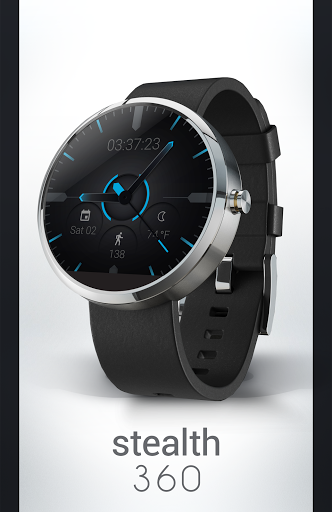
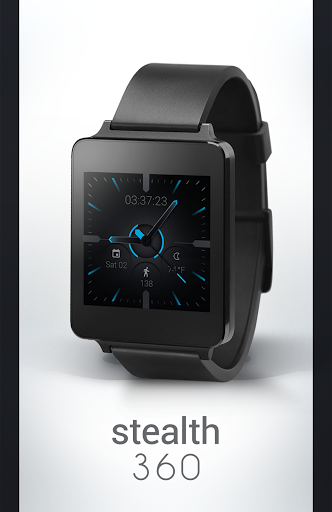


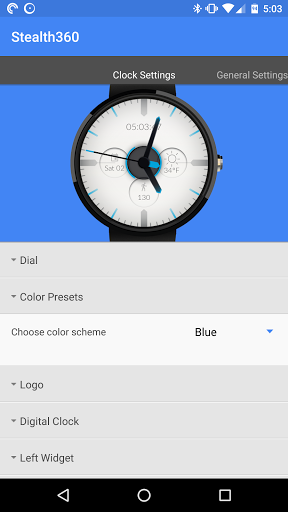
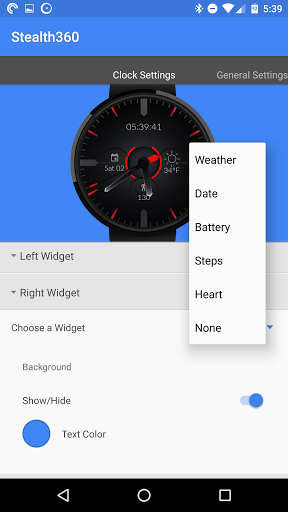
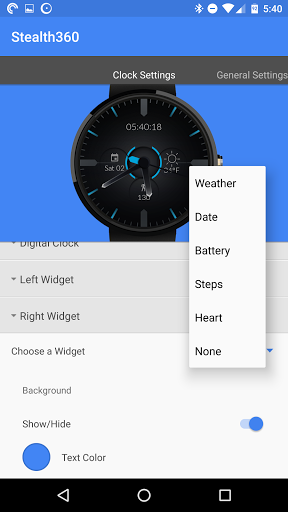
And the power saver mode made for great battery life
Best on the Google Playstore
Great customizable watch face
Love this and the easy simple customization exactly
Kudos to the developer as this guy delivers A class support
This has become my favorite face
The absolute best watch face for my moto 360
An awesome and cool looking watch face on the Moto 360
It's a great indoors face as well since it's dark
This is a good choice
I had an issue regarding an app removed from the play store
Going to try my first refund in play store
Making the weather feature useless
Don't see any settings to change layout
However this watch face looks like crap on the G watch R No always on specific low power draw watch face either
Failed to get a refund through play
I tried it for not even a min and the refund button wasnt available
This watch face sucks
Then to make matters worse
Total waste of money

Ranger Military Watch Face
Personalization
$0.99
"Ranger is a military style watch face for your Android Wear device. Di..."

Watch Face Collection 2016
Personalization
Free
"/! THIS APP IS NOT COMPATIBLE WITH SAMSUNG GEAR RUNNING TIZEN OS /! D..."

Flip Clock Watch Face
Personalization
$0.99
"Flip Clock Watch Face for Android Wear. Sentimental return to the Retr..."

Pujie Black Android Wear Watch Face Designer
Personalization
$1.99
" Create the most crisp Android Wear watch faces, or use one of the en..."

Fit Cat - Watch Face
Game Sports
$0.99
"Fit Cat tracks the number of steps you have taken today. The adorable ..."
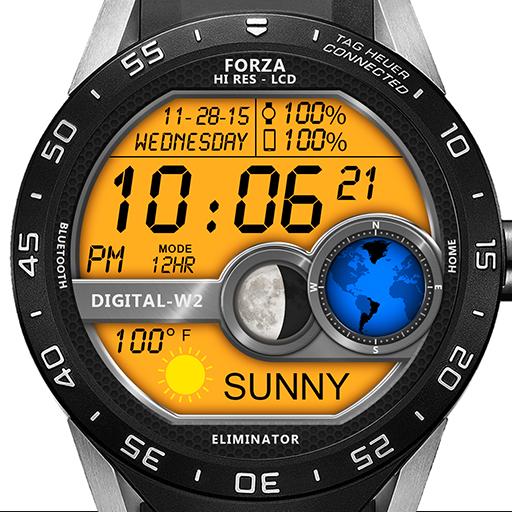
Watch Face W02 Android Wear
Personalization
$1.99
"Premium Android Wear watch face. This watch face will make you want to..."