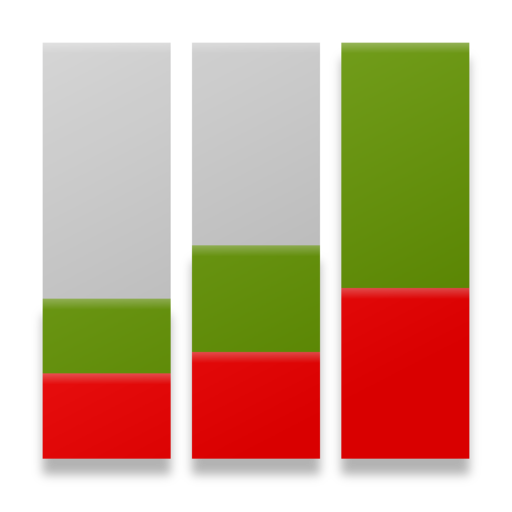
Usage Timelines Pro
Tools
$1.99
"Usage Timelines is a CPU and process monitor with a graphical cpu load..."
System Monitor is an Android monitor app developed by Christian Göllner.
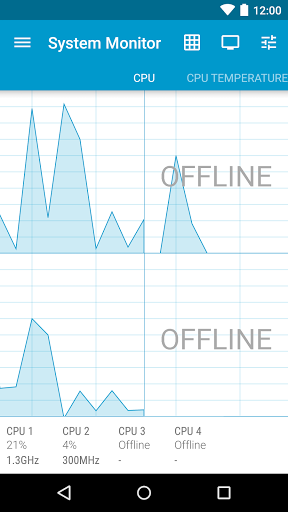
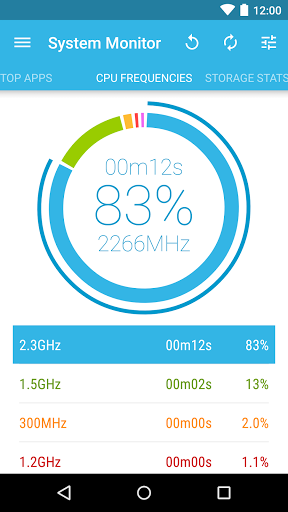
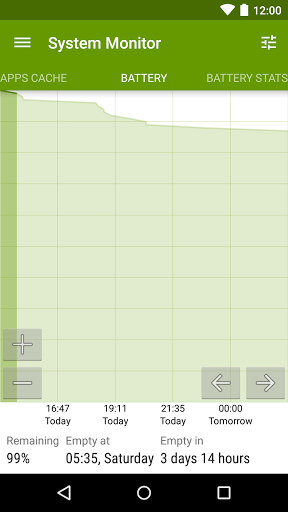
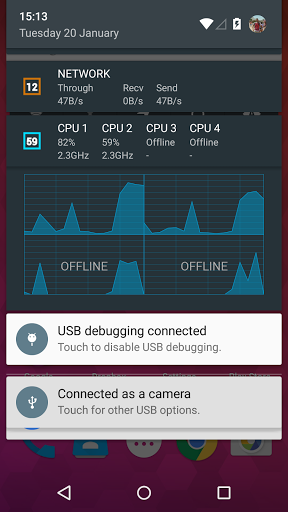
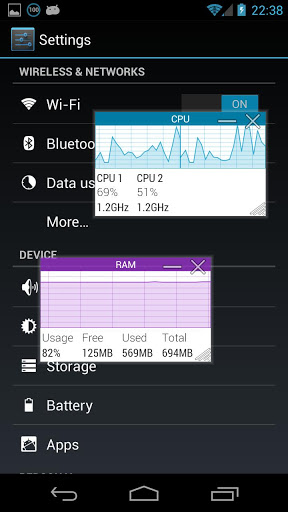
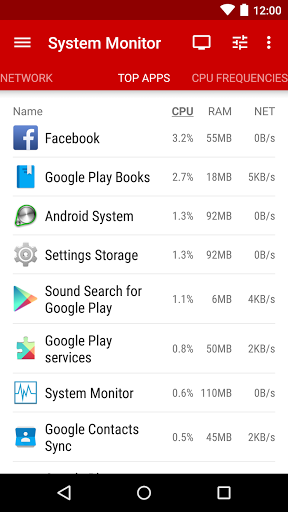
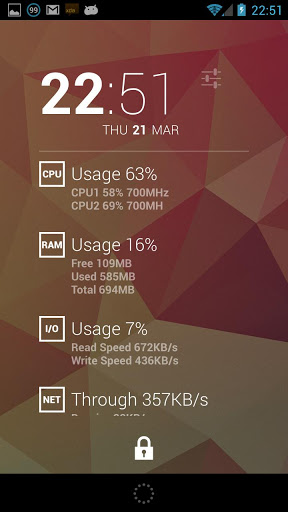
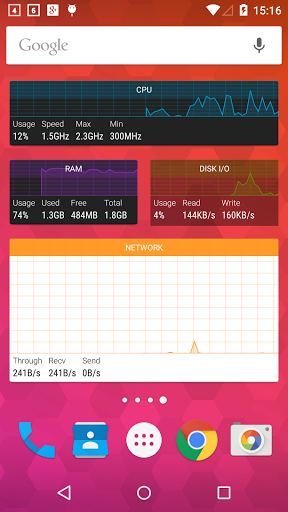
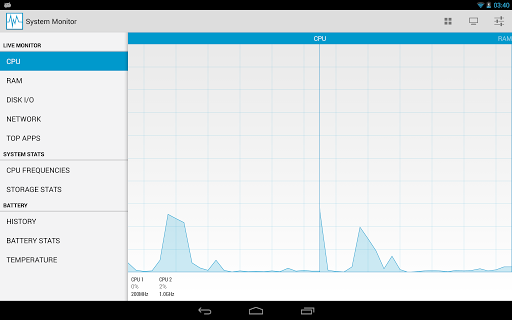
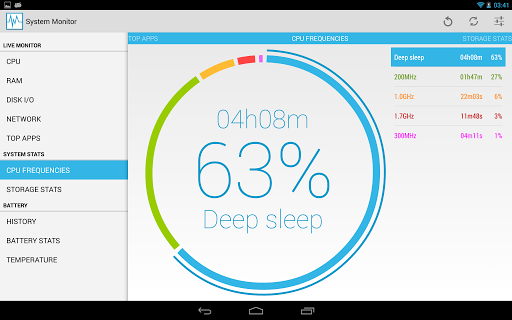
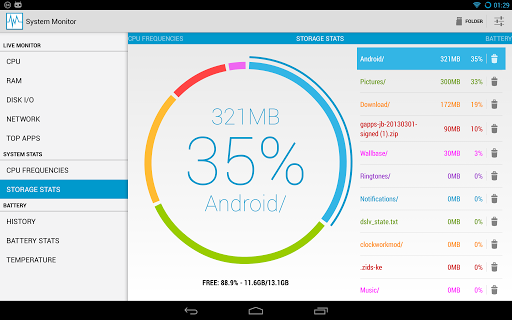
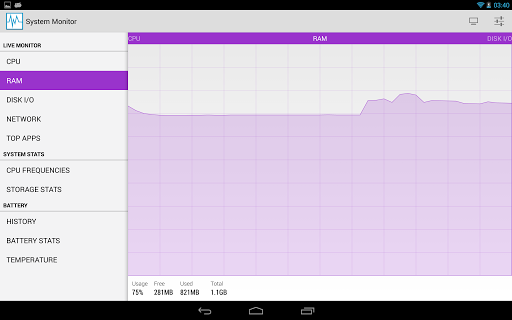
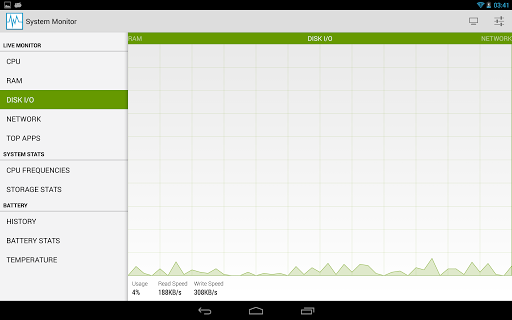
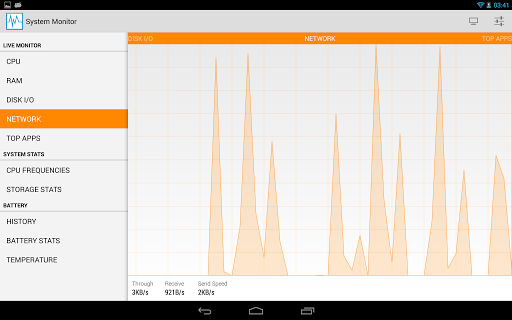
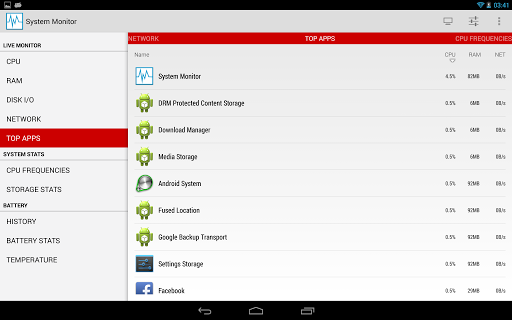
Still the best looking monitor app out there
Very good and useful App for phone information
The best way to describe the app is a God creation
Great app for system information
The best live monitoring tool in the store
Great at first when enabled the notification bar
Shows all cores and clock speeds now
This is a great dev who has other great apps
Love this app and would like to use it again
Amazing app superior in and out
Can't even use the app without network connection due to licensing
Thus eventually making the app unusable when no data connection
No updates in over a year which seems to confirm my suspicion
Why do you need to validate on every launch
Didn't show percentage on status bar
Does not work properly anymore in top apps tab
That never shows up in top app list so its essentially useless
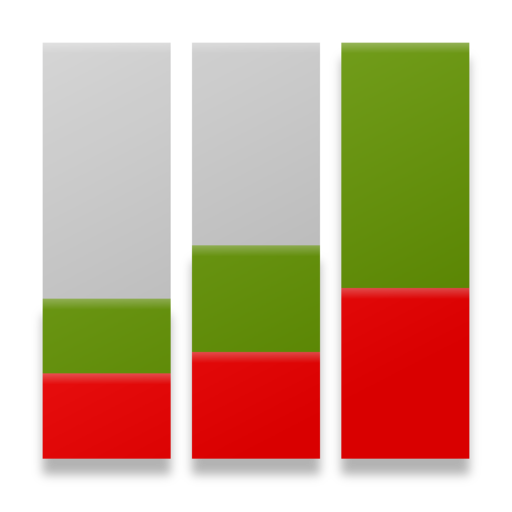
Usage Timelines Pro
Tools
$1.99
"Usage Timelines is a CPU and process monitor with a graphical cpu load..."

Material Status Bar Pro
Personalization
$1.99
"Material Status Bar is the first android app to give you a Lollipop/ M..."

WebWatcher Parental Monitoring
Lifestyle
Free
"WebWatcher is the #1 rated parental monitoring app that gives parents ..."

Notification Weather Premium
Weather
$1.02
"Notification Weather Premium is an exceptionally stylish and easy to u..."

SD Maid - System Cleaning Tool
Tools
Free
"SD Maid will help you keep your device clean and tidy! It offers a col..."

GSam Battery Monitor Pro
Tools
$2.49
"Is your battery draining too quickly? Do you simply want to know how m..."