
Spanish English Dictionary +
Travel & Local
$9.99
"The #1 Spanish English Dictionary for Android Phones & Tablets Compreh..."
Translator, Dictionary - Waygo is a free app for Android made by Translate Abroad.





Impressive but missing some stability in image prossessing
It does a very remarkable job
Great application for translating from Chinese
It's a handy app in a pinch
Works fine for single words
Premium version doesn't work
I didn't fully get to check out every feature as it got tiresome
The app does not work as well as the free Google app
Dont waste time downloading this
I can't get a single Chinese word out of this app
Splash screen and then nothing
This is a total waste of money
I uninstalled the free trial after 5 minutes
Doesn't recognize not black color
Horribly inaccurate Japanese translations

Spanish English Dictionary +
Travel & Local
$9.99
"The #1 Spanish English Dictionary for Android Phones & Tablets Compreh..."
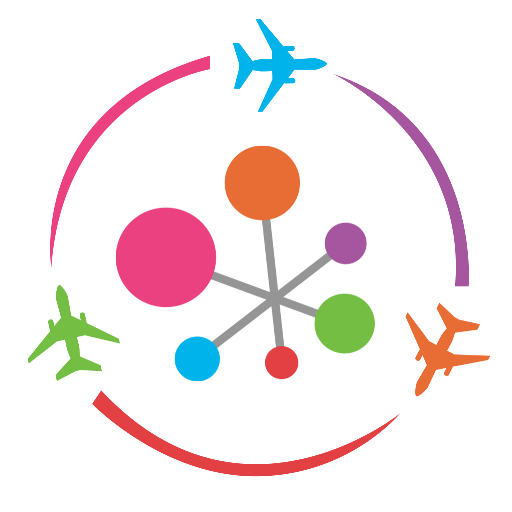
Travel Pal: Meet The World
Travel & Local
Free
"TRAVELING JUST GOT SOCIAL! *********** Travel Pal helps you find new p..."

Translator Speak and Translate
Travel & Local
$3.99
"This translator will turn your mobile device into a simultaneous inter..."

Voice Translator(Translate)
Travel & Local
Free
"Description A compact and easy to use voice translation, translate you..."

Photo Translator Free
Travel & Local
Free
"Take a picture from your phone camera and translate it directly to any..."

Reverso Translation Dictionary
Free
"The best way to translate and learn millions of words and expressions...."