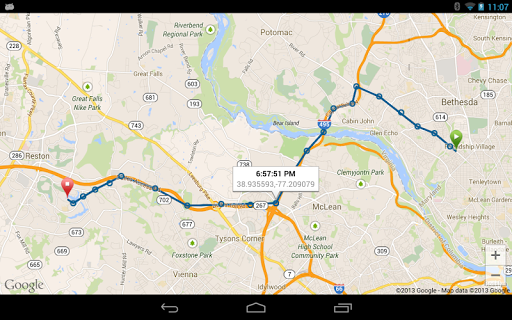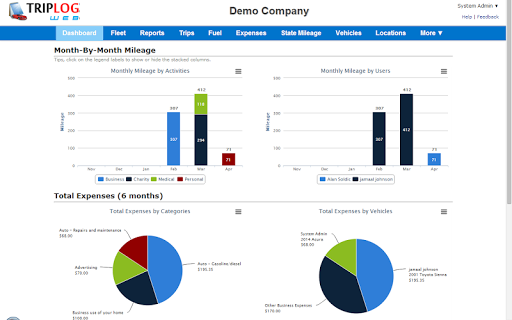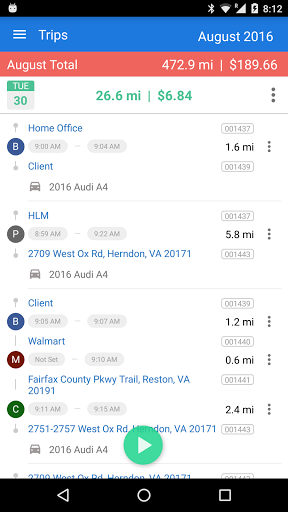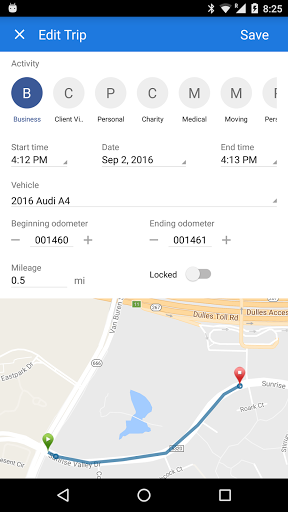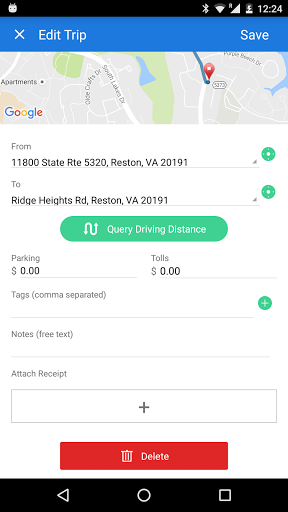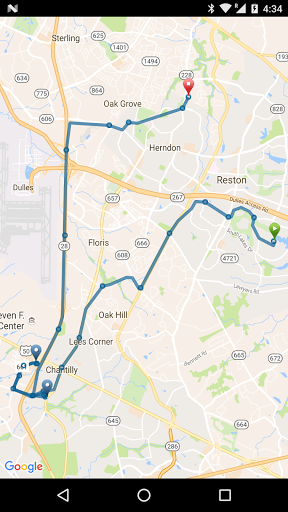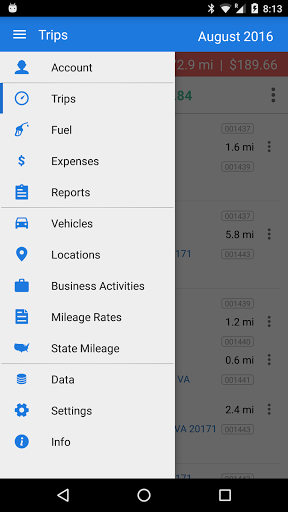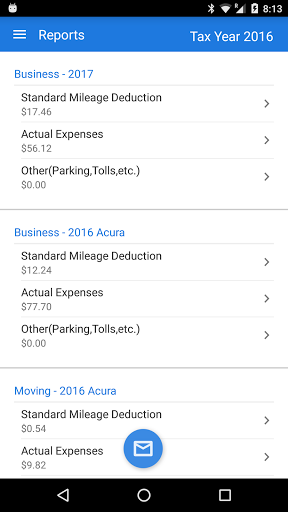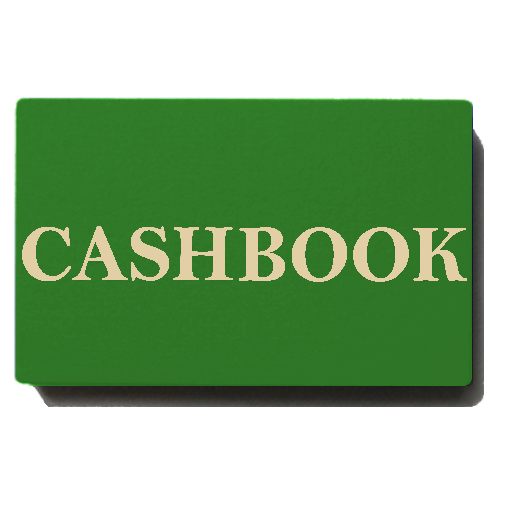In short
TripLog 2.0 Mileage Tracker is a free Android super app developed by BizLog. This is a good app to edit trips.
Highlights
It calculates trips and helps me for mileage tracking
Totally impressed trip log
It is very easy to edit trips
Simple and effective app to track mileage
A highly recommended app for mileage tracking is here
Intuitive user interface and offline mode too
This is the best app I have found for keeping track of business
Such intuitive user interface you may not seen in any other app
Sorting and filtering are great features
Very good features and I do recommend it
Due to the TripLog application i could get more tax refund
New version will not sync data
Back to the paper log I go
Was considering buying it but it failed to deliver on its promises
Won't pickup the Bluetooth connection
Due to you only i would got more tax refund
Expensive and took too much time to enter data
To claim more tax refund this app is necessary
Unfortunately it doesn't seem to work consistently
Maybe you are limited in the number of swipes due to android limits
Description
Most popular GPS mileage tracking app with over 1 million total downloads. Featured on Forbes, CNN, Inc, PCWorld and many others Detect device movement and automatically track mileage with MagicTrip, or Auto Start when connected to a Power Source or Bluetooth, or on a set timeframe Read your vehicle’s odometer from OBD-II scan tools (optional) Sync data in real-time to TripLog Web and manage the entire fleet at https://TripLogMileage.com Integrate with QuickBooks, Concur, and Google Wear Watch Most comprehensive reports compliant to IRS Tax returns Trucker support with IFTA fuel tax report and DEF fuel Support offline mode. Great for old Android devices only with WiFi. App and Web Service for corporate mileage expense reimbursement programs • The most accurate app to track vehicle mileage and locations using GPS. Personalize and capture trips with automated, semi-automated or manual setting • MagicTrip automatically detects device movement and tracks mileage. It will start a trip when moving at 3 mph on average for 1 minute. Then trip stops after not moving for 10 minutes (configurable). Turn off GPS when idle to save battery • Auto Start when plugged into power or connected to a Bluetooth device and driving more than 5 mph. Or, you can have the app auto start on a set timeframe. TripLog automatically stops the trip when the vehicle stops and/or device is disconnected • Sync data between the web service and multiple mobile devices • Fleet and mileage approval management on the web service. Great for mobile sales teams • Record actual driving routes and view them on Google Maps • Three home screen WIDGETS that allow you to start, stop, or pause GPS Tracking with one click (while monitoring trip statistics as well) • Commercial Truck support (scale, lumpers, per diem allowance, state-by-state mileage for IFTA fuel tax reports, and track DEF fuel purchases and gas mileage) • Read your vehicle’s odometer from OBD-II scan tools (optional) • IRS compliant HTML and CSV tax return reports and built-in 2016 mileage rates • Capture expense receipt photos and upload to the Cloud • Supports all kinds of business expense types for bookkeeping • Turn regular expenses into scheduled reminders with time and mileage intervals • Calculate fuel economy (MPG, L/100km, or KM/L) • Mark locations as tollbooths and automatically apply tolls to trips that pass through them • Customize locations and assign tax category to it. Show vehicle last parked location • Backup to your device, email or cloud (powered by Amazon S3, not associated with your personal Amazon account). Automatic daily backup available • Backup data can be transferred to TripLog for iOS through the cloud https://itunes.apple.com/us/app/triplog-gps-mileage-log-tracker/id585918522?ls=1&mt=8 • Import locations from your phone’s Contacts and Google Maps via the “Share” option • Supports multiple vehicles, multiple tax categories (business, medical, charity, etc.) and multiple business entities • Supports units of measure, date format, and currencies in USA, Canada, UK, Australia, South Africa, as well as 20 more countries Enterprise administrators are encouraged to contact us for best practices implementation. • 30-day Free Trial. Plans and Pricing at https://TripLogMileage.com/pricing.html • User Guide https://TripLogMileage.com/userguide.html Excellent customer support. If you have any questions, please send us an email. We will reply to all customer emails within 24 hours. Please note - we are unable to reach you if you only leave review comments in the Play Store.
More