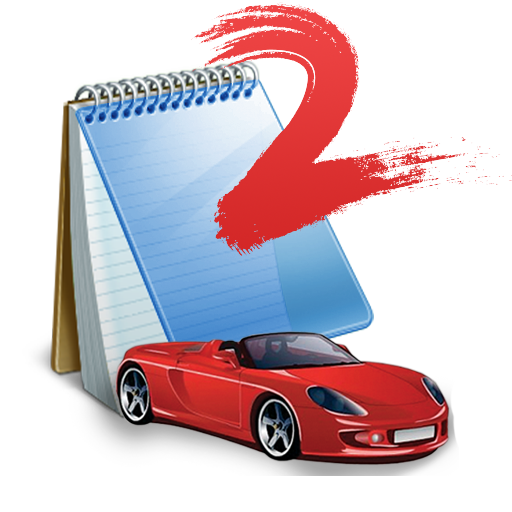
TripLog 2.0 Mileage Tracker
Business
Free
"Most popular GPS mileage tracking app with over 1 million total downlo..."
MileIQ - Mileage Tracker is a free Android mileage app from Mobile Data Labs, Inc. It is a great way to document trips.




MileIQ is an effective tool to document trips for business purposes
Ability to organize different trips
Love it for tracking business miles
Love it for tracking business mileage
Great for taking mileage for tax records
Very user friendly and hoping it makes tax prep so much easier
Makes my tax filing easier on car aspect
Without a long message this app is extremely accurate
This app is a life saver
This is the easiest and best performing mileage app I have found
Keep getting false trips reported while just sitting in my own room
Waste of precious time and trips lost when I forgot
First time it had a connection error
It doesn't work and I haven't been able to get any help
There is no way to reverse your accidental category
Tried updating an nothing
Shame but not practical to pay that a month
Tapping the screen opens the map view
MileIQ fails to detect ALL drives
Don't understand why it does not record street address
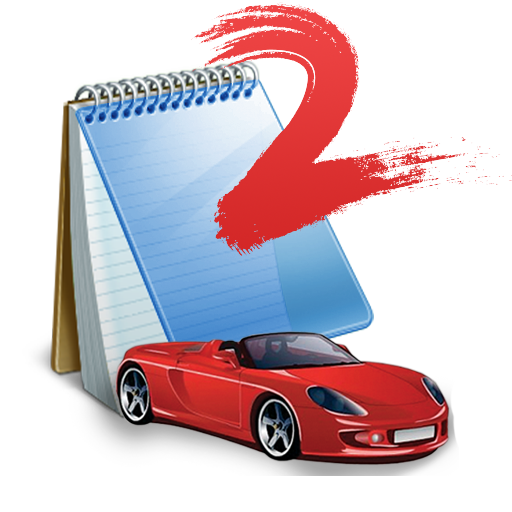
TripLog 2.0 Mileage Tracker
Business
Free
"Most popular GPS mileage tracking app with over 1 million total downlo..."

MileBug Mileage Log & Expenses
Finance
$2.99
"Track your trips, increase your 2016 deduction! MileBug is the reliabl..."

Everlance: Free Mileage Log
Finance
Free
"Throw away your mileage log and shoebox of receipts - Everlance makes ..."

Taxbot - Mileage & Expenses
Business
Free
"The easy way to automatically track your mileage, digitally store rece..."

Mileage Tracker
Finance
$2.99
"First mileage tracking app in Android Play store since year 2010. Top ..."

MileCatcher - Mileage Tracker
Finance
Free
"MileCatcher Pro is an automatic mileage tracker that automatically log..."