
3D Parallax Background
Personalization
Free
"The original multi-layer holographic illusion live wallpaper! Give you..."
Wallpaper Maker is a free Android background app developed by mss2011c. This is a good app to fit many images.
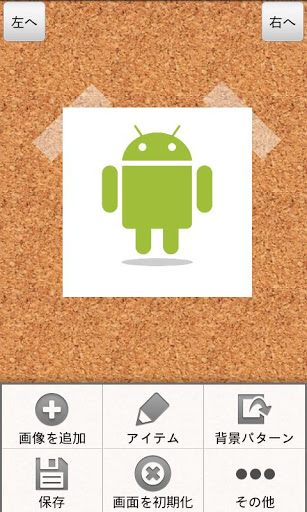
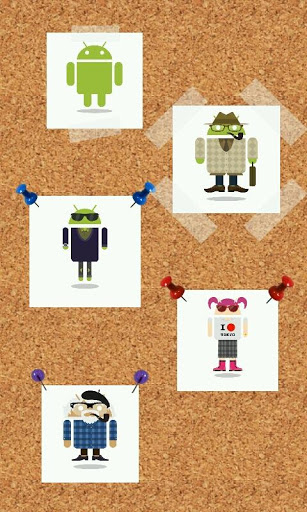

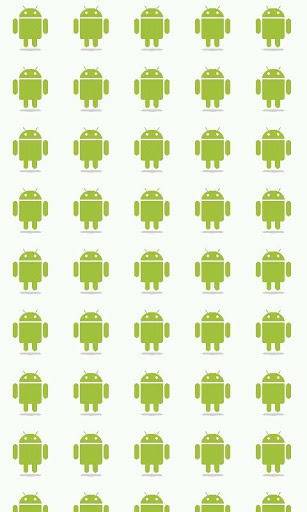
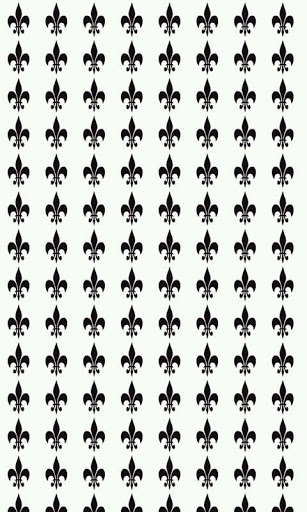
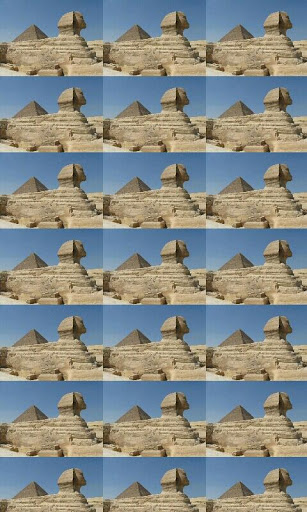
I love it would recommend it any day thanks so much
Very easy to use and make custom wallpapers
I love it because U make your own wallpaper awesome right
Best background app ever
Helps you to fit many images into a small screen
This works so well I'm putting up a 5 Star one
It helps me so much and it's just a great app
My sis plays it made a Seth Rollins one it was awesome
The controls are easy and it's really fun making your own wallpaper
It is the best app ever yep I'm telling the truth
There's not many options and in general an irritating user interface
Not what you would want if your trying to edit photos
I wanted to free crop something but it wouldn't let me
I have just uninstalled this app just using it for the first time
Its not worth getting unless you have good pictures

3D Parallax Background
Personalization
Free
"The original multi-layer holographic illusion live wallpaper! Give you..."

Backdrops - Wallpapers
Personalization
Free
"The only wallpapers you'll ever need. Say hello to Backdrops. Explore ..."

KLWP Live Wallpaper Maker
Personalization
Free
"Make your Android Launcher look unique with Kustom the most powerful L..."

Waterfall Live Wallpaper
Personalization
Free
"There are so many beautiful , amazing waterfall pictures. Flashing lig..."

Water Drops Plus
Personalization
$1.49
"Water Drops simulates water in a pool on any wallpaper. You can use th..."

KF Fireworks Wallpaper Paid
Personalization
$0.99
"Host a celebration right on your home screen! A beautiful live wallpap..."