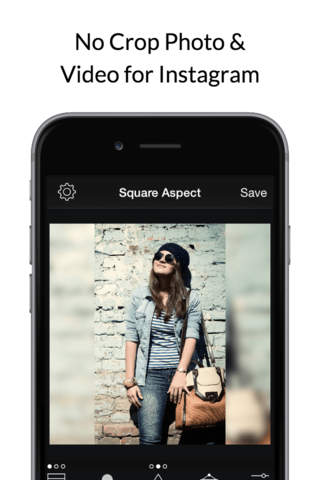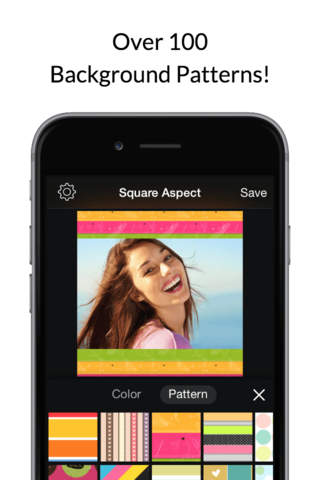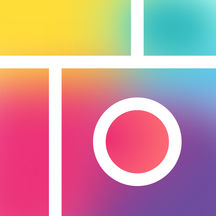In short
Square Fit Photo & Video Editor Insta-size Layout is a free app for iOS made by Alan Cushway.
Highlights
This is such a great app
A good app to give an extra touch to your photos
I can't say enough about its unique abilities
I have to restart the app every time the uber ad plays
Description
Post full size photos and videos to Instagram without cropping! Move, rotate, scale and flip your photos and videos with ease.
Use fashionable filters, pattern borders, frames, stickers and text. High resolution, print quality output.
Enjoy being creative and in control of various elements with borders and frames. eg shapes, rounded edges, shadow, patterns or solid colour.
Got something to say?? You don't even need a photo! You can simply make a design using background colours, patterns and border styles, then type in your message. Easy!
Save to camera roll or share to social media - Instagram, email, Twitter, Whatsapp, Facebook and other apps.
iTunes reviews (US)
****
OMG I love this app!!! Its perfect for Instagram! I definitely recommend it! There are so many frames and colours to use I use it all the time!
Best app I ever found - I never thought I would find a good app like this!!!
I absolutely love this app! The things I'm able to do with it are awesome! I can't say enough about it. It's not an app that you need a class to use. It's straight forward and useable right from the start. Simple and easy to use but not because there are only a few things to do with it.
I love this app and my sister was astonished at the beautiful pics I produced through this beautiful app. I prescribed this app to her and now she is on it 24/7.
****
FEATURES
POST NON SQUARE PHOTOS AND VIDEOS
Import photo from your Album or Clipboard, or take a new Photo with the Camera. The image will be automatically fitted to the square Instagram canvas. You can share your image right now or...
FILTERS
OVER 30 free filters, ideal for enhancing your photos and posting something special.
LAYOUT
Move, rotate, scale the photo with snapping to centre or edges of the canvas either turned on or off. You won't believe how easy this is!
BEAUTIFUL BACKGROUND
You can go with a classic white background, use your image or a blurred version of it as it's own background, or select from thousands of colours with our colour selector, or use one of the pattern backgrounds. We have over 40 free and over 50 more if you upgrade to pro.
CREATIVE BORDERS
Give your image a border to make it stand out. You can keep it simple with a square, or experiment with heart, circle, many pointed stars and more. Your friends will be amazed!
TEXT CAPTIONS - GOT SOMETHING TO SAY?
Add beautiful text to your photos with many fonts and styles. In fact, you don't even need a photo! You can just make a design using the background colors, patterns and border styles and then type in your message. Easy!
STICKERS
Jazz up your posts with the many stickers we provide. It's pretty fun!
DON'T LIKE ADS?
Upgrade to the pro version to turn them off for good!
SAVE TO CAMERA ROLL
Save your creations in high resolution to the Camera Roll.
FACEBOOK, TWITTER, EMAIL, CLIPBOARD
Yep, we support these with ease!
Still reading? Just download the app! You won't be sorry.
Thank You.
More