
FORScan Lite
Tools
$4.61
"FORScan Lite application was developed specially for a computer diagno..."
Bluetooth Keepalive is an app for Android made by Alexander Brickwedde.
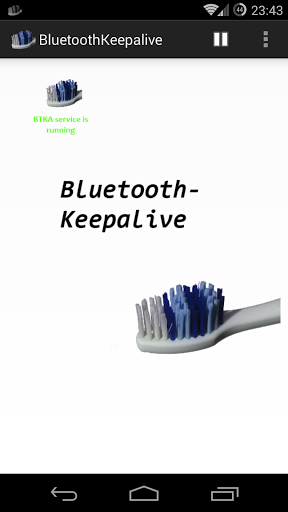
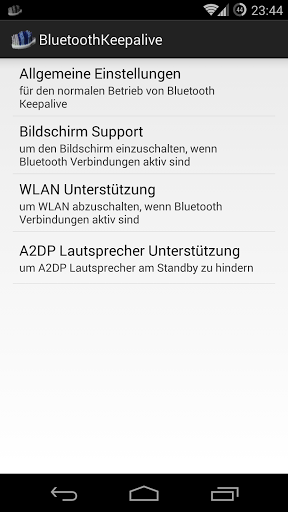
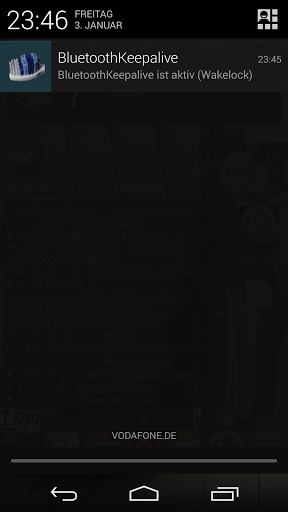
If you want to stay connected this app works flawlessly
This app has transformed the reliability of my Sony smart watch
Perfect best app I've ever bought
Thank you for this awesome app Dev
Thanks for this great app
Thank you for such a great thing
Very useful app that works well
Still not going to ask for refund
Caused my phone to freeze and I had to pull the battery out to reset
I don't have to keep the sreen lit and drain my battery anymore
Sadly it wouldn't work for me and my Arkamys based Renault Laguna 3
Not work with S2 and plantronics m155
This Samsung bug is ridiculous
And the disconnection problem was a serious issue for me
Verizon blames head unit
Checked multiple android forums and could find no solution

FORScan Lite
Tools
$4.61
"FORScan Lite application was developed specially for a computer diagno..."

Shouter Pro- The Announcer.
Tools
$0.99
"What the app can do :- 1) Notification reading. (jellybean(4.3) and ab..."

JB4 Mobile
Tools
$27.99
"JB4 Mobile is a mobile data logger and display for use with the JB4 pi..."

Unified Remote
Tools
Free
"The one-and-only remote control app for your computer. Turns your devi..."
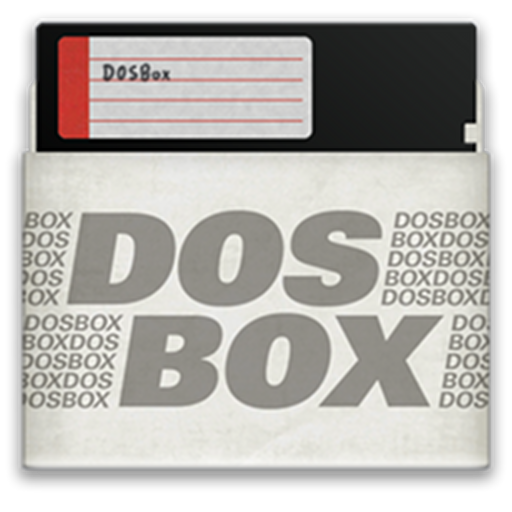
DosBox Turbo
Tools
Free
"A highly optimized and feature enhanced port of the latest SVN release..."

APRSdroid - APRS Client
Tools
$4.95
"APRSdroid is an APRS application for Amateur Radio (HAM) operators. It..."