
Golf Shot Tracker Pro Golf GPS
Sports
$2.99
"Golf Shot Tracker Pro is a simple-to-use, full-featured Golf GPS. GPS ..."
Fake GPS Joystick & Routes Go is a system app for Android created by IncorporateApps. It can be recommended to others.
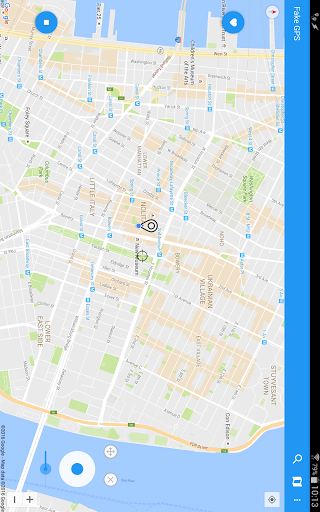
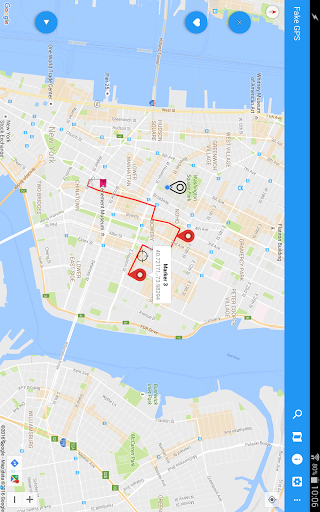
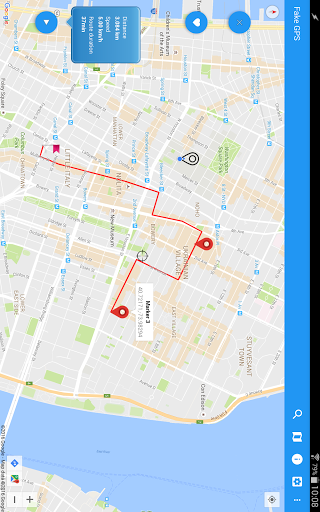
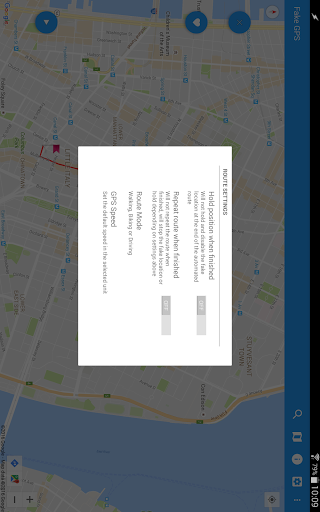
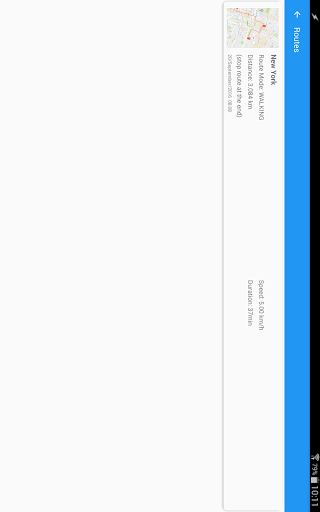
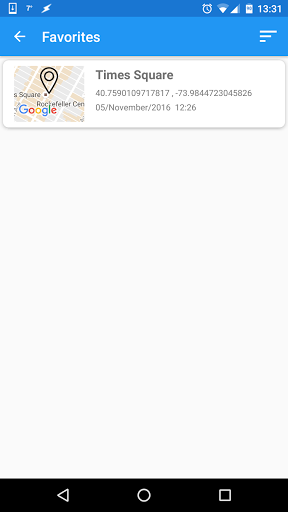

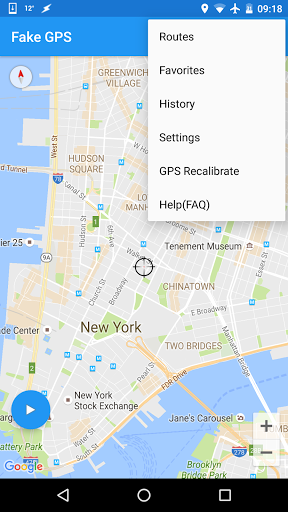
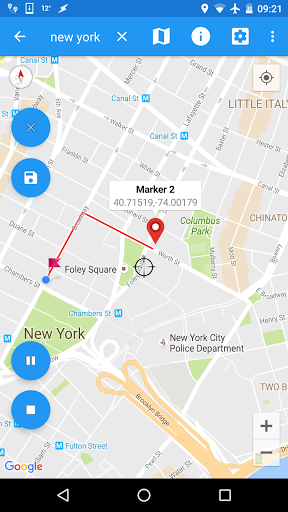
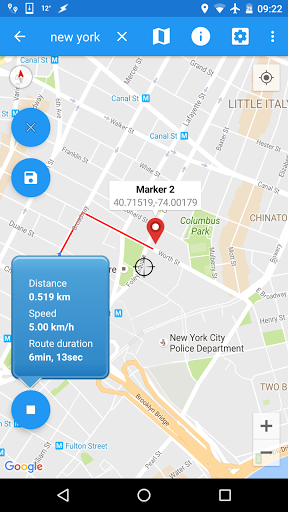
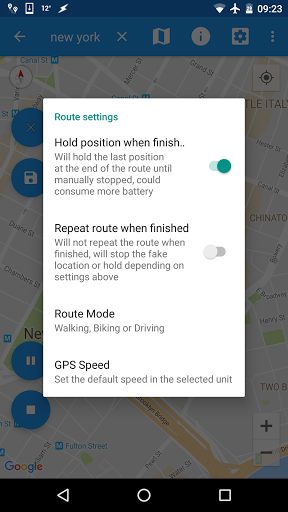
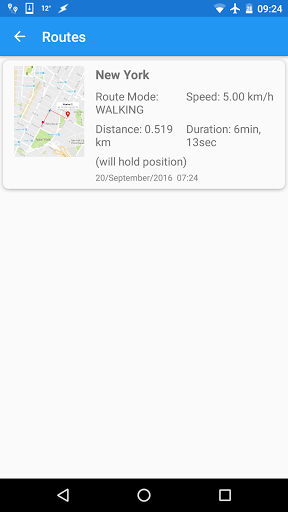
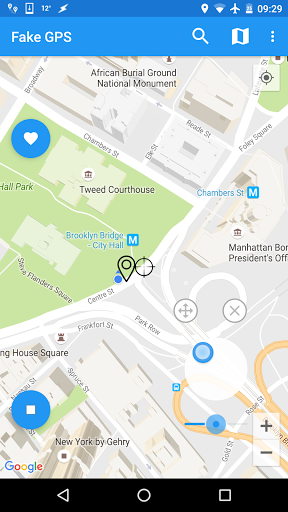
App works well as long as your GPS signal is bad or none existent
Tasker integration is a nice touch
Gave 4 stars because of the awesome customer support
This app works great in my garage that has a steel roof
Definitely would recommend to others
Finally because you have to make this a system app to work
1 The joystick mode works very nicely as well
Works well and the company gives good support
Great app works as described
No issues very accurate app I LOVE IT KEEP UP THE GOOD WORK
Worse customer service
Can not find unroot mode button in setting
But was told that all that was needed was to restart Fake GPS
It said failed to detect location
The Joystick stops working after trying to obtain creatures
Will change stars if this is a bug fix
Beside route options getting worst than old versions
The joystick navigation does not work well where i need to use it
Joystick navigation does not work well
This is a bug that is a deal breaker for me

Golf Shot Tracker Pro Golf GPS
Sports
$2.99
"Golf Shot Tracker Pro is a simple-to-use, full-featured Golf GPS. GPS ..."

SMS from PC / Tablet & MMS Text Messaging Sync
Communication
Free
"SMS Text Messaging done easier, faster, & better! Send SMS & MMS text ..."

ViewRanger - Explore Rides & Hiking Trails
Health & Fitness
Free
"Discover thousands of inspiring trail guides, download detailed Ordnan..."

K-@ Mail Pro - Email App
Communication
$4.95
"K-@ Mail Pro (Kat Mail Pro), the first and only email client for Andro..."

GPS Status PRO - (legacy key)
Travel & Local
$3.49
"NOTE: The main (free) app now supports in-app payments to purchase a P..."

Package Disabler Pro+ Samsung
Business
$1.49
"***This application works only on Samsung devices *** NOTE: Both Packa..."