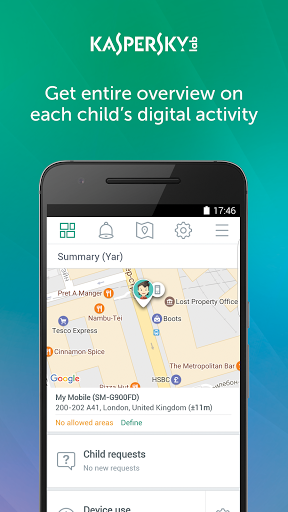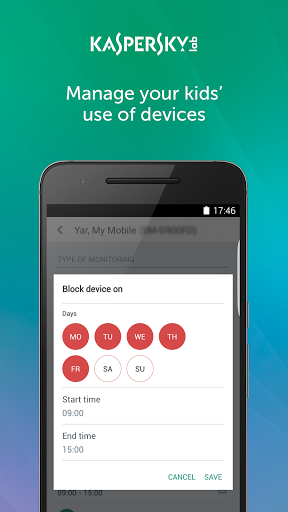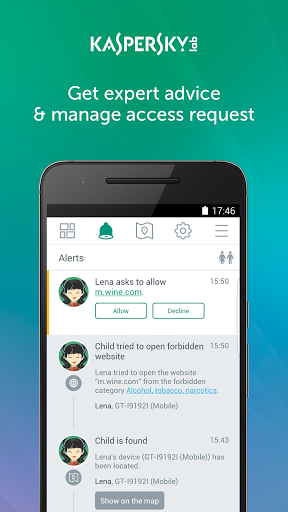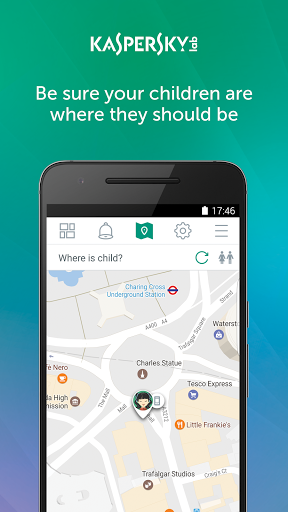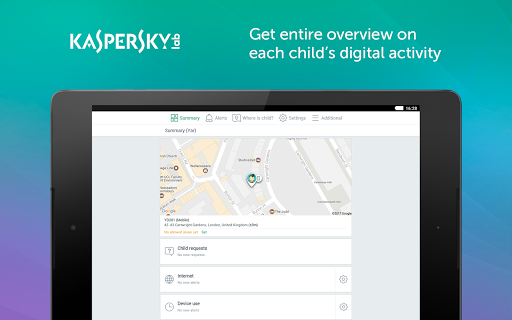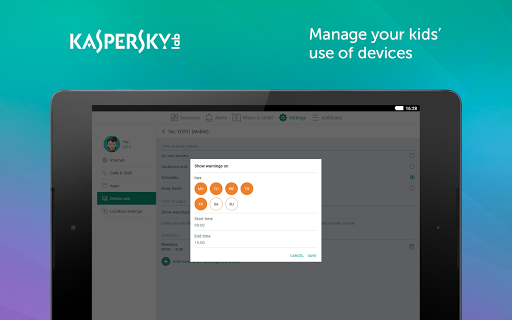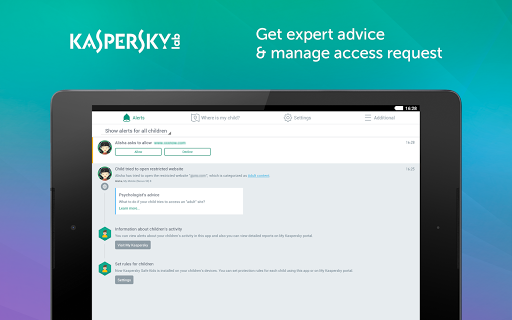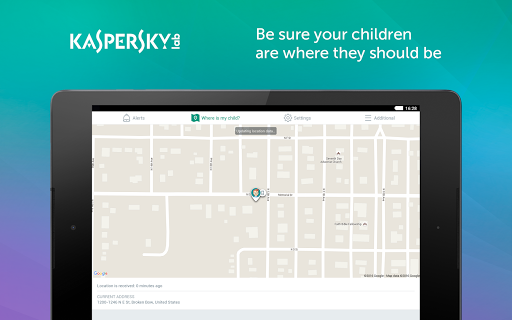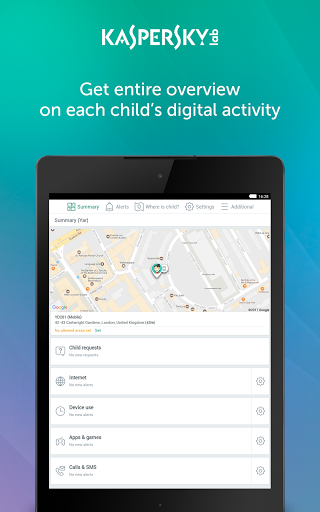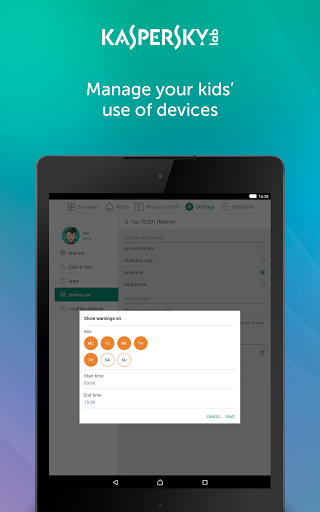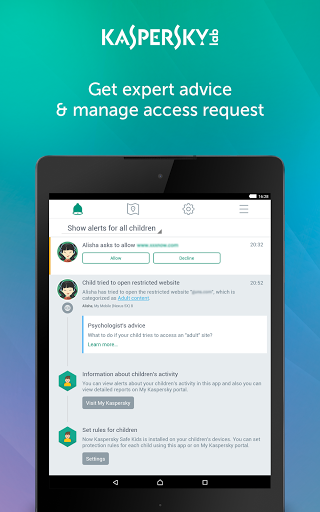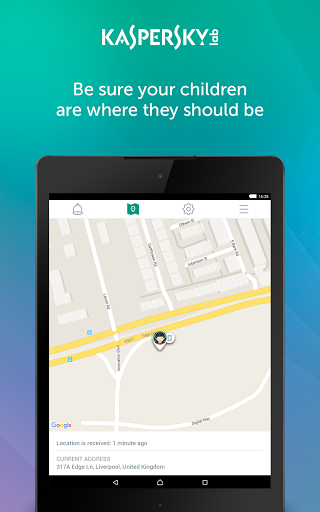In short
Kaspersky SafeKids: Parental Control for Android is a free Android app developed by Kaspersky Lab. This app is recommended for parents. This is a good app to keep kids safe.
Highlights
Keeps you informed as to what your kids are playing and watching
I enjoyed it's ease of use interface and options
Great app for keeping your kids safe
Great and simple way to monitor your child's activities
Excellent app for keeping tabs on your kids
This app helped me to give up porngraphy
The customer service is outstanding
Perfect for monitoring and managing your kids phone usage
Love being able to monitor my child's phone so easily
The only thing missing is the ability to change settings from app
Not able to see device use or any other info on parents app
It failed to block Galaxy S4 with Samsung Original Marsmallow Os
And Kaspersky support has been clueless
Couldn't scroll on the welcome splash screens
The app stops running on my son's huawei honor 6 frequently
Locks up on splash screen on Nexus 6P
It says I haven't internet connection
My son's device bugged out and I made a factory reset
Wouldn't allow me to enter info and then just crashed
I purchased premium but schedule time limit is not working
Description
Helps you protect your children in the digital world – on their Android phones & tablets, PCs, Mac computers and more.
With the purchase of the PREMIUM version, you will be able to get all service functionality, to use it across unlimited number of devices for each of your kid in the family.
With screen time scheduling, GPS safe zones, notifications about suspicious activities and summaries of what children search, see & share… parents can stay connected with their kids and be sure they are in the safe place – with more just a parental control tool.
FREE version:
Helps you manage your kids’ Internet activities
- Flexibly blocks access to inappropriate websites
- Enables Internet Safe Search for search engines
- Let’s you customize a list of blocked / allowed sites & apps
- Allows you to give an access to blocked websites or apps after child's request
Manages your kids’ use of applications
- Flexibly blocks access to inappropriate apps - with app control
- Includes age-appropriate access settings
Manages your kids’ use of devices
- Flexibly limits the use of devices
Gives you advices on your child’s digital activities
- Provides recommendations from professional psychologist
PREMIUM version:
Our service allows parents to deliver protection to all children in their family… installing Kaspersky Safe Kids on an unlimited number of the devices children use.
In addition to FREE functionality, our more than just a parental control app:
- Monitors & reports on your child’s web activity & device usage - via My Kaspersky account
- Categorizes Internet search requests - for you to better understand what topics your kids are interested in
Keeps an eye on your child’s location*
- Shows your child’s location on a map
- Helps you define & monitor Safe Areas
Provides you real-time alerts & notifications
- Sends you instant alerts if a child leaves the safe place, that you have defined
- Sends notifications for diverse suspicious activities
Makes it easy to monitor public Facebook activity - via My Kaspersky account
- Tells you if the number of friends changes
- Monitors public posts
Let’s you monitor Android calls & text messages
It’s quick & easy for parents to install Kaspersky Safe Kids:
• Open Google Play Store on your child’s Android device and – using the Search function – find Kaspersky Safe Kids.
• Start the download and follow the easy instructions on the screen - to install the service in a kid’s mode.
• You can install Kaspersky Safe Kids on your parental phones, tablets on Android OS and other mobile devices – so that you can remotely manage the protection rules for all children in the family & also get notifications about suspicious activities - with more just a parental control tool.
• To manage the whole set of protection rules, please log in to the My Kaspersky portal via my.kaspersky.com/mykids – using the My Kaspersky login & password that you used during installation.
When parents activate Kaspersky Safe Kids on children’s devices, they’ll get a good set of parental control tools, plus an opportunity to be aware of kid’s interests to support them and establish trustful relationships.
* We recommend you to turn on your Global Positioning System (GPS) to increase the accuracy of your child’s location. Please note, the GPS usage increases the battery power consumption.
This app uses the Device Administrator permission.
More