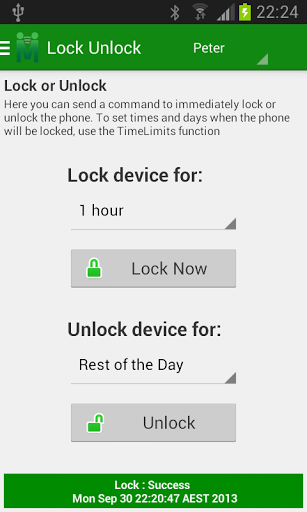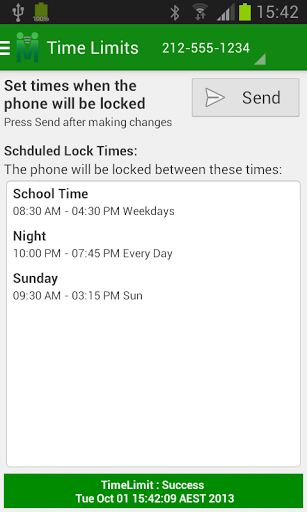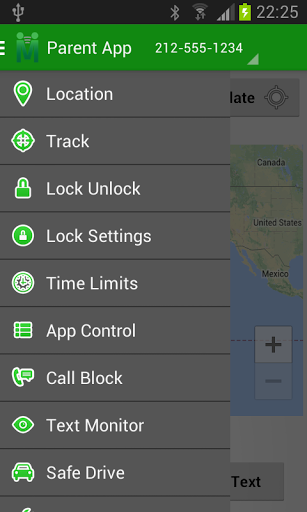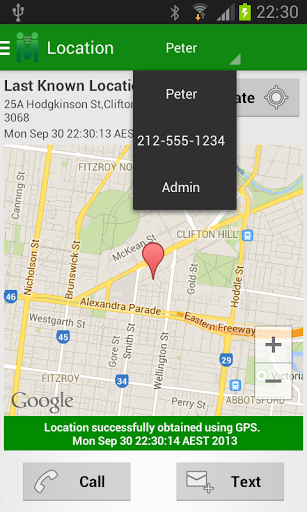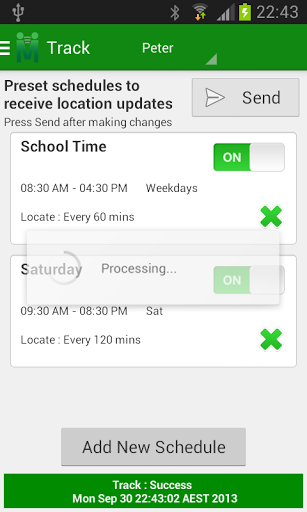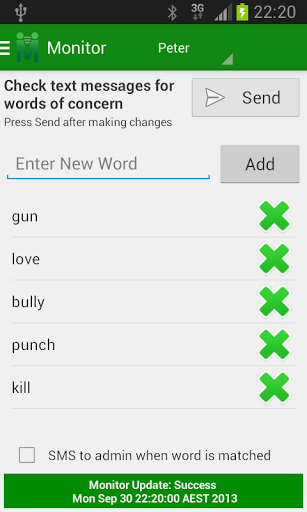In short
MMGuardian Parent App is a free Android verizon app from MMguardian.com. It is suitable for parents and multiple friends. It is a great way to monitor child.
Highlights
Great way to jeep track of my kids and their usage habits
Great app for any parents wanting to make sure their child is safe
So far it has really helped me monitor my child's phone access
Perfect app for managing child phone use
Great for parents to keep an extra eye on your child
Best parental control app out there
Way better than Verizon app you can control so much
Easy to use and convenient to extend time limits
Allows emergency communication and gives peace of mind
An excellent parent app
It keeps telling me notifications of contact changes for voicemail
I noticed that the app wasn't working properly on the new phone
Also the time allowance for groups of apps isn't not working either
I have emailed several times to try and get help and no response
I ignored all of the low ratings given by children
After a while my poor son couldn't call or text anyone but me
Description
Manage the MMGuardian Parental Control app that is installed on your kid's phone, directly from your own phone and keep your teens and pre-teens safe. Much more features and better controls than Family Link, including track SMS and calls, to prevent cyberbullying and sexting, web filtering and etc aside from managing screen time and block apps or games. Once the MMGuardian Parental Control app has been installed to your child's Android phone, you will be able to use the MMGuardian Parent App to: - Track or block the SMS, calls, web, app usage logs of your child's phone remotely - Quickly locate your child's phone, and see the location on a map - View location updates easily on the map - Lock or Unlock the child's phone with a simple button press Additionally, you may set and edit configurations for:: - Time Limits. set up bed time and school time to manage screen time - Scheduled locate (Track) - SMS Block and Call Block. block calls and texts of certain contacts and keep your teens & pre-teens safe. - App Control. Block apps or games directly or set up usage time limit on one or a group of apps and games - SMS track and alert. Parents only receive alerts when certain key words are matched in the SMS - Web Filter, and more. Filter out mature contents to protect your teens and preteens and stay safe from the dark side of internet. You must first install and register the MMGuardian Parental Control app onto your child's phone. The child app become like net nanny to make your teens or pre-teens smart phones safe, and enforce smart limits on the teen or pre-teens smart phones. Log in to the Parent App,which becomes like family base, using the email and password that was used to register the Parental Control child's app. This app allows parents to send commands and remotely manage the configuration of the child's phone app. If you have not yet created an MMGuardian account, please first register our Parental Control app on your child's phone (see https://play.google.com/store/apps/details?id=com.mmguardian.childapp). Please see the notes at the bottom for important information, should your child have an iPhone. Both your phone and your chid's phone need to have network data capability, as the app uses data rather than SMS to send and receive commands and configuration information. You may purchase subscriptions or licences to apply to the MMGuardian Parental Control app installed on your child's Android phone from within this Parent App, to avoid having to add payment credentials (credit cards etc) to your child's Play Store account. After the totally free 14 day trial period of the app on the child's phone has ended, the parts of the Parent App that relate to Premium functions on the child's app are disabled, unless the child's app is licensed or has an ongoing subscription. However you can still use the Parent App to locate, or to lock or unlock your child's phone to remotely control screen time, dinner time and other smart limits. Kids iPhone: If your child has an iPhone and you are using the MMGuardian app for iPhone on their device, you may use this Parent App to remotely manage that child phone app. Please note however that the functionality available for a child's iPhone is different to when the child has an Android phone. See http://www.mmguardian.com/parental-control-app-for-iphone.
More