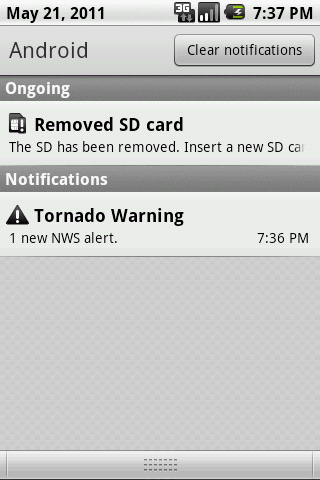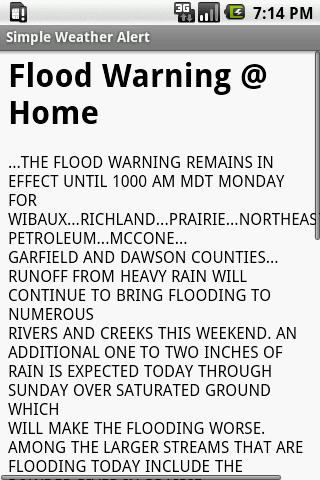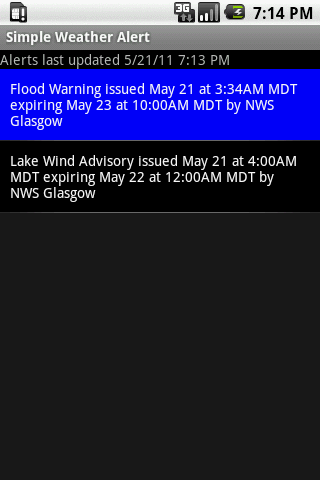In short
Simple Weather Alert is a free Android weather alert app developed by Global Can of Worms, LLC. This is a good app to tailor to area.
Highlights
Lots of configuration options to tailor to my area's weather issues
This app coupled with NOAA weather radio and you are golden
Best weather alert app to get
Faster than NOAA radio
This app delivers weather alerts promptly and reliably
Love having this simple app
For Tornados season it works great
Providing all the NWS details
This is a very good app and very customizable
Very handy and one of my most useful and trusted apps
I find it far better than WeatherBug alerts that were not reliable
Getting a can't connect to nws feed to update
We had a WINTER STORM WARNING and its showed no alerts
Has not been able to connect to the server in at least a month
You still have an error showing NWS contacting news feed
Turned out to be a great disappointment
I'm about to delete it for good if it's not fixed quickly
No matter how many different times I turned it off
It showed no active alerts or watches
Not the first time this app has annoyed me
Description
Don't be surprised by the weather again! This app runs in the background and monitors the official National Weather Service (NWS) alerts for your area. New alerts will appear on the status bar, and by selecting it, you can read the details. You can also choose how urgent of a notification to get, based on the NWS Severity. An Extreme alert coming through? Then you'd probably like vibrate, lights AND bell for that! But a simple Wind Warning? Probably not as much. You can choose the level of response in the preferences. Simple Weather Alert allows you to monitor one location for NWS alerts. If you want to monitor more locations (including locations that move with you), then consider purchasing Pro Weather Alert. Simple Weather Alert Features: + Monitor NWS weather alerts for your area + Choose how to be notified (lights, bell, vibrate) + Modify notification based on NWS severity (go crazy for extreme alerts, such as Tornado Warning) + Alerts keep updated automatically as long as you have connectivity + Browse the alert list when there are multiple alerts, and read the details and instructions for the 2 MOST SEVERE alerts, as well as any EXTREME alerts. + An app widget added to your home screen allows for easy on/off toggling of lights, vibrate and sound settings. The alerts will still be checked and put on your status bar though, so you can keep an eye on it during class or church, without it causing distraction. + Key words and phrases list. Create a list of words or phrases, and when an alert is received that contains those words or phrases, it will be marked in the alerts list with an icon, and the phrases will be highlighted when you read the alert details. + Email an alert to friends or send via text message (requires Contacts List permission), so they can be warned as well. + Post an alert on Facebook or your Twitter feed, to get the word out fast. + Input your location by city, county, zip code, or let the app find your phone location by GPS or network location providers. You can view the app manual here: http://android.globalcanofworms.com/guides/swa_pwa/Simple_Pro_Weather_Alert_Manual.html An explanation of permissions: The SMS and Contacts List permission are required so you can send an alert to someone via text message. The contacts list permission allows for easier selecting of the number. IMPORTANT: While we take all possible precautions to make sure this app will get you critical alerts on time, the unforseen can still occur, as well as simple cell/network outages. Thus, we do not recommend that you ever rely on this app ALONE for tornado warnings. Please use this app along with other methods to ensure you are alerted in time. NOTE: If you are certain the app is not sending you the alerts it should, please use Menu:Troubleshooting to send us debug info about it so we can work to resolve it quickly. If you run into any other issues with this app or have questions, send us a note in the Menu:Troubleshooting screen. Also, visit the developers blog on our website for a list of current issues we are addressing. Thank you!
More