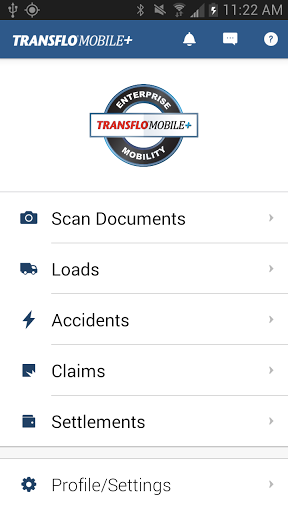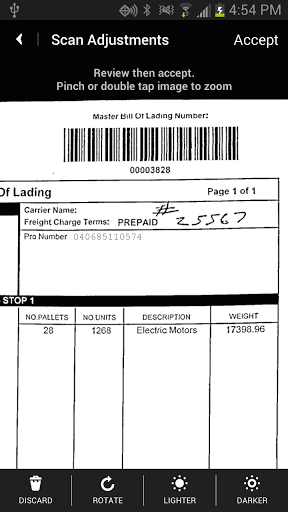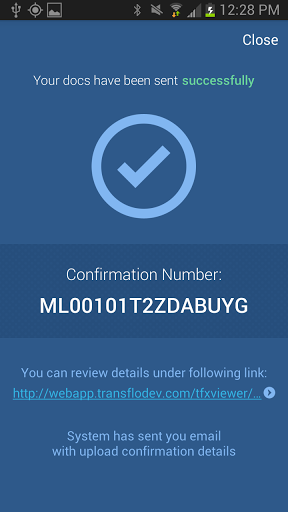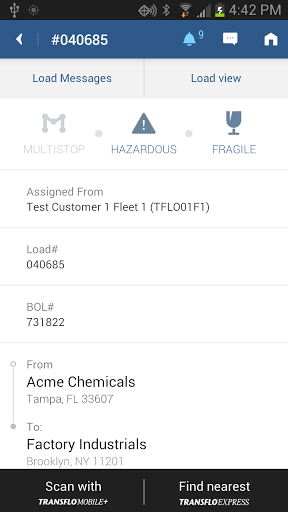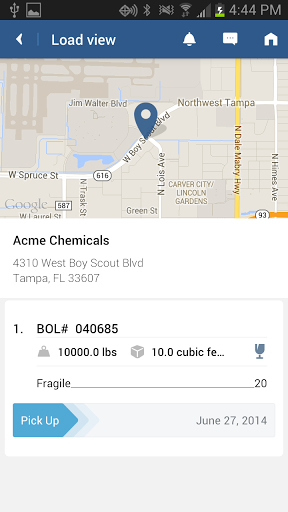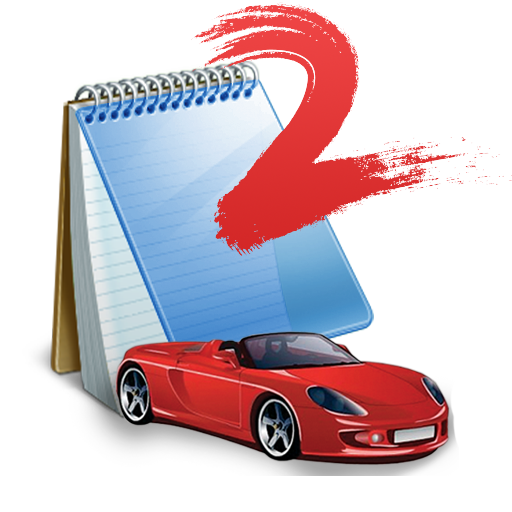In short
TRANSFLO Mobile+ is a free app for Android made by Pegasus TransTech.
Highlights
Been pretty convenient to use to do far
Working great after turning on use external camera device
Very fast and is a time saver
Helpful for scanning documentation to companies
This is a very good app
Latest update did its job and now app works really good
Back to being a very convenient tool to have with me
Was a great and useful app
The recent update broke the camera and I cannot use the app now
Gives a 'no internet' or 'unable to parse results' error messages
As I see no way to control the focus system
This is the worst document scanning app that I have ever had to use
If the load message is 2 Qualcomm messages long
It won't allow me to log into my company transflo
Have tried multiple times but keeps saying unknown error
Your update screwed up my camera setting
Last update couldn't move the blue dots to align document
And now it won't send me the confirmation link to my email
Description
TRANSFLO Mobile+ is a mobile scanning solution for speedy document delivery. The app also features accident and claims submission, load review and acceptance, two-way messaging with your fleet or broker and settlement information. TRANSFLO OnDemand allows carriers to send documents to drivers and allow them to be printed at a network of strategically located truck stops throughout the US and Canada. You can also email or fax the documents right from the app. TRANSFLO Mobile+ can be used by drivers to send paperwork, and now photos for accidents and claims, to carriers. We walk you through the process with necessary data input and allow you to take photos or upload already taken photos for your accident or claim submission. Your fleet or broker must be authorized to use TRANSFLO Mobile+ in order for you to access these features. To register, it's the same process as TRANSFLO Mobile. You will need a Fleet or Broker ID. A Fleet ID can be obtained from your driver manager or office personnel. Carriers will be provided with a Broker ID from an authorized broker or Pegasus TransTech. With TRANSFLO Mobile+ you'll get notified of available loads and can accept or decline them right on your smartphone or tablet. With a simple swipe, drivers can let their carriers or brokers know which leg of the trip they are on. We've included the ability to view destinations on the map and view truck stops along the way to better help drivers plan their day. After submitting documents, and accidents and claims you'll get a unique confirmation number and email notification allowing you to view your images on transfloexpress.com for up to 14 days. Image optimization will improve legibility even for carbon-copied documents, and documents with light gray text on a color background (blue, yellow, green, pink, etc.) Features & Functionality: • Optimized image quality • Crop, rotate, lighten or darken an image for better image quality • Accept or reject loads • Two-way communication directly with your carrier or broker • Handle accident and claim submissions from your device • Get updated on your settlements • Scan and doc type images • View nearby TRANSFLO Express truck stops • Automatically Compresses document image(s) for fast transmission and minimal data plan usage • Allow multiple documents to be scanned & sent together • No-hassle auto updates • Quality check – automatically evaluates, scores and validates image quality before submission. If the user captures an image that has questionable focus or is not legible, the app prompts the user to review or re-take the image. ############## TIPS: • For best auto-border detection, put document on a dark background that contrasts with the page. • Make sure you have good ambient light to get best results. • You can toggle between the built-in camera and any other camera app you have on your phone by going to the Settings icon from the top right corner of the main menu screen. This way you can choose the camera that works best with your phone. • Review the image carefully. After sending all the documents, you will also receive an email confirmation. Click on the link in the email and review the images another time. • The images are transformed to drop background colors and shading as well as change document content to black. The high compression keeps your data plan to a minimum. ############### Phone Requirements The following requirements are set to ensure high quality document submission to your fleet. • Android 3.4 or higher • 8MP Camera or better • Auto-Focus Camera with flash TRANSFLO Mobile+ reports accident & claims submission location, document scan submission location and load pickup and delivery locations. Continued use of GPS running in the background can dramatically decrease battery life.
More