
Progression Fitness Tracker
Health & Fitness
Free
"Fitness tracking made simple, and beautiful. Seamlessly integrated wit..."
Virgin Pulse is a free app for Android made by Virgin Pulse. It helps to upload steps.
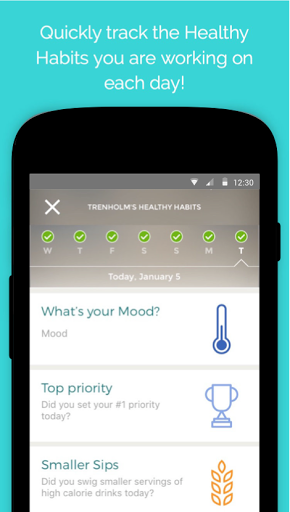
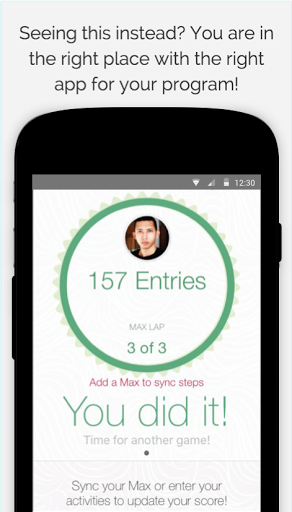
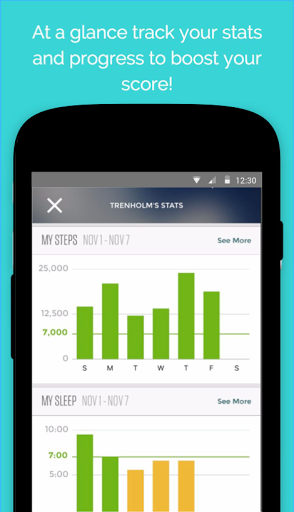
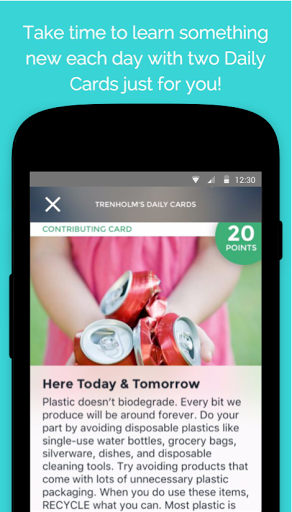
This worked great at syncing step counting with Google Fit
Love the way it keeps track of your fitness program
Very user friendly and fun to fill out the entries
Very convenient to upload steps
Love to know how much our company is spending on this
Perfect timing when we have a company contest
Very informative charts that keep track of all vitals
Does a good job at keeping you thinking about your health
It's a great app now that I've figured out how to use it
VP cannot sync with google fit on a samsung device
No Google Fit on Samsung devices
Forcing me to carry my phone around or wear a second pedometer
Why does this app require location permissions for tracking steps
It stopped logging my google fit steps this week
Sync is not working properly and the app lags big time
Samsung Gear S2 is not supported by Virgin Pulse
App does not sync info from my new devices like galaxy s7 edge
App stopped syncing with fitbit after last update
My S3 gear wont sync my steps with the app through s health

Progression Fitness Tracker
Health & Fitness
Free
"Fitness tracking made simple, and beautiful. Seamlessly integrated wit..."

Google Fit - Fitness Tracking
Health & Fitness
Free
"• Effortlessly track any activity. As you walk, run, or cycle througho..."

Hydro Coach PRO - drink water
Health & Fitness
$4.49
"Drinking water regularly is a big challenge in day-to-day life. Hands ..."

Samsung Health
Health & Fitness
Free
"S Health provides core features to keep up your body fit and healthy. ..."

Aaptiv: #1 Audio Fitness App
Health & Fitness
Free
"That drive you feel to workout harder in a class or in a personal trai..."

UP® – Smart Coach for Health
Health & Fitness
Free
"Compatible with UP2, UP3, UP4, phones that have motion tracking, and A..."