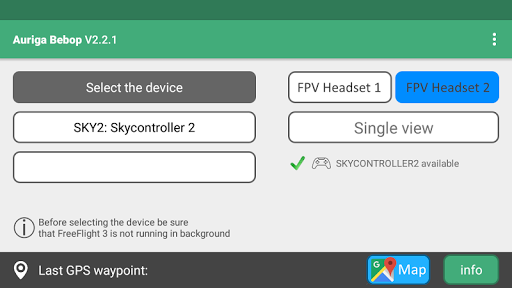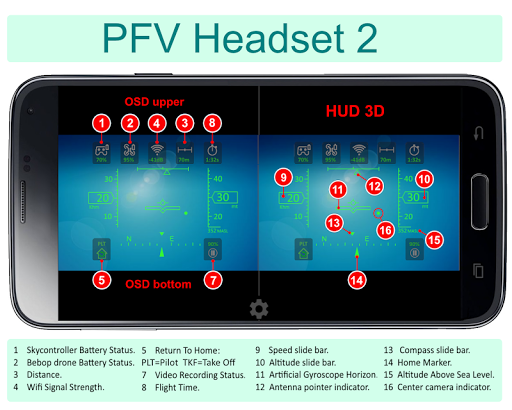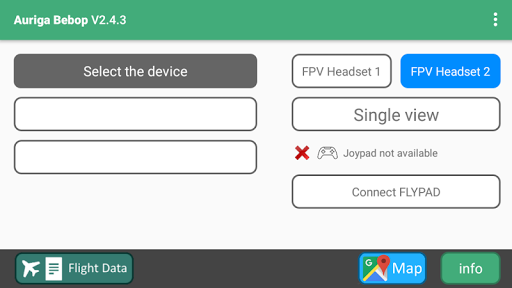In short
Auriga Bebop is an Android app from Auriga Software. It is a great way to use with skycontroller.
Highlights
Auriga offers another great flying experience with Bebop
Great to be able to use with my skycontroller
New skycontroller works great flight plan 3
Not working with my lg g pro 2 no video feed refund me please
Description
Be the eyes of your Bebop! A new and immersive flying experience. OVERVIEW The Auriga Bebop application allows an addictive and enjoyable flying experience. Auriga Bebop App allows you to place yourself in the "pilot’s seat"of your Bebop by monitoring a video feed during the flight. Thus, as you watch the view from the camera you can also see your batteries voltage, altitude, ascent/descent, speed, compass and a variety of other telemetry readouts. On Auriga Bebop is also available for FPV Headset with the Camera Head Tracking feature available for an even more immersive feeling. Auriga Bebop can be connected to the Bebop drone by Skycontroller 1 and 2 or Bluetooth controller on single or headset views. Skycontroller can also works in combination with Bluetooth Joypad or a Mini Gamepad for additional features as for the acrobatic flight (flip) or select the camera point of view: Pilot or Drone modes. Selecting the pilot mode it is possible to watch the drone with the telemetry data overlay as in augmented reality, this mode is particularly useful in the take-off and landing operations. FEATURES HIGHLIGHT • Two FPV Headset Views for VR goggles and Parrot Cockpitglasses • Single view flight interface • HUD displays to overlay the slide bars of the speed, altitude, gyroscope and compass • On Screen Display to display the data status and warnings • Camera Head Tracking features (just on FPV headset mode) • Flight parameters and flight profiles settings • Drone and VR glasses Calibrations features • Joypad buttons configurable • Headtrack smoothness • Banked turn • Phisical limit • Video stabilization OFF • Manual/automatic switching of the Drone/Pilot views • Flight Data DISPLAY INFORMATIONS AVAILABLE • Skycontroller Battery Status • Bebop drone Battery Status • Distance • Wifi Signal Strength • Return To Home • Head Tracker Status • Video Recording Status • Flight Time • Speed slide bar • Altitude slide bar • Artificial Gyroscope Horizon • Antenna pointer indicator • Compass slide bar • Home Marker • Altitude Above Sea Level • Center camera indicator SETTINGS To set your preferences are available the following menus: • DISPLAY SETTINGS: to set the display preferences like navigation unit, HUD & OSD display enable/disable, color, 3D depth and opacity adjustment and image settings for FPV headset. • HEADTRACK SETTINGS: head tracker working modes • FLIGHT SETTINGS: to set the flight parameters and the user profiles • VIDEO SETTINGS: to set the stabilization OFF, video and recording quality, camera Drone/Pilot switch. • JOYPAD SETTINGS: to map bluetooth controller buttons • RETURN TO HOME: to set return delay time and the home position: take off or pilot position IMPORTANT • For the best head tracking performance be sure that your smartphone is provided of these sensors: -Accelerometer -Magnetic -Gyroscope • Set the WIFI parameters by Freeflight Pro and before running Auriga be sure that FreeFlight Pro is not running in background. • For the best video streaming quality check the best WIFI spectrum available on FreeFlight Pro. REQUIREMENTS • Android version 4.4.2 and higher. PARROT COMPATIBILITY Auriga Bebop software is compatible with the following Parrot devices: • Skycontroller 1 • Skycontroller 2 • Skycontroller Black edition • Flypad • Cockpitglasses • Bebop1 • Bebop2
More