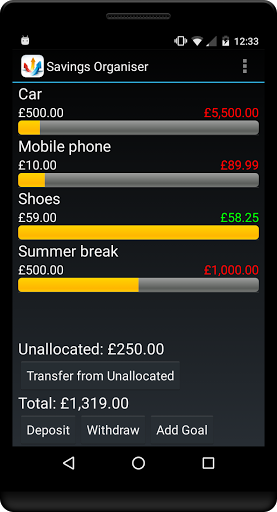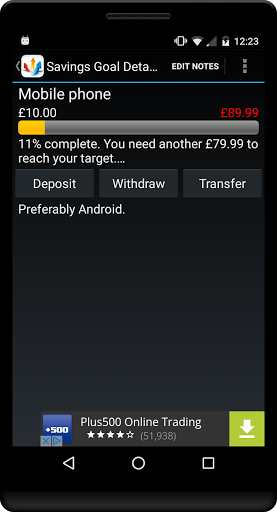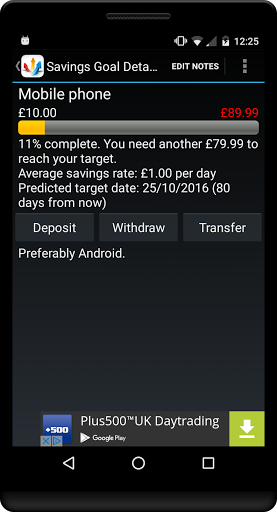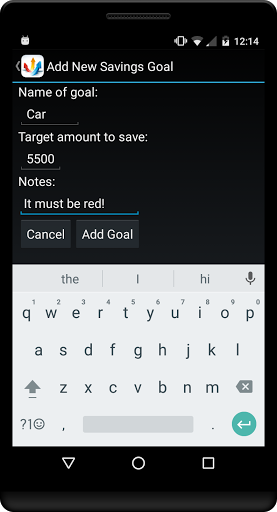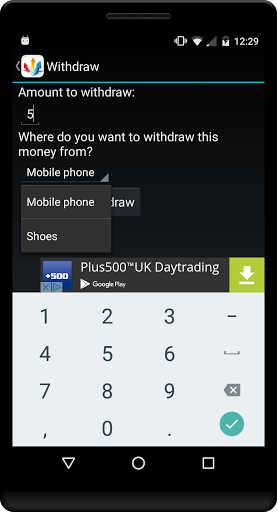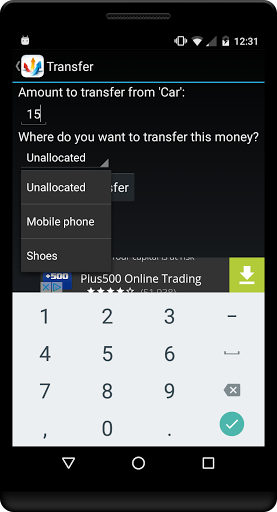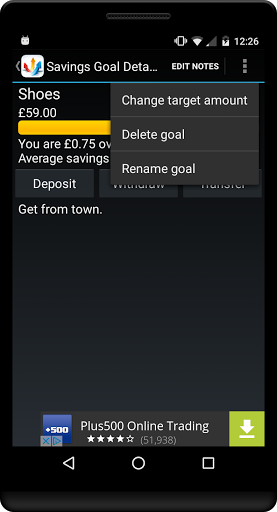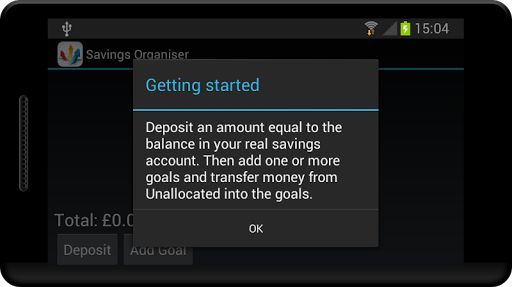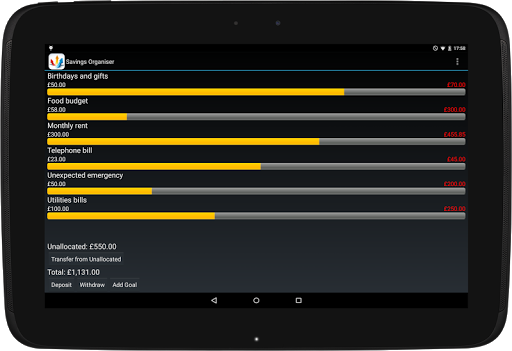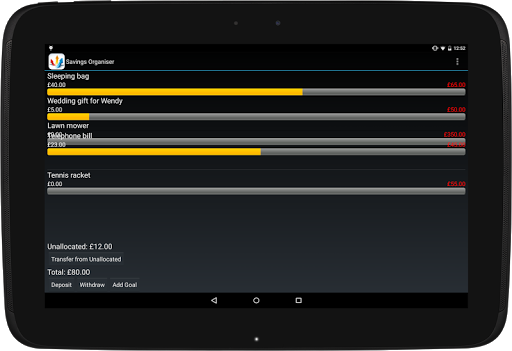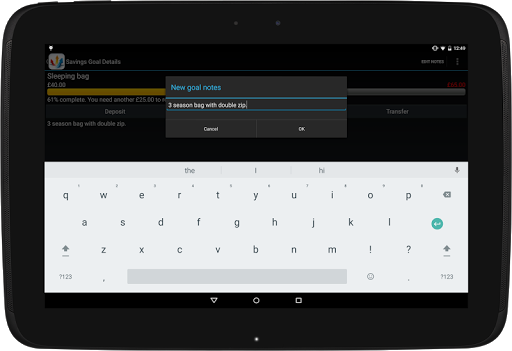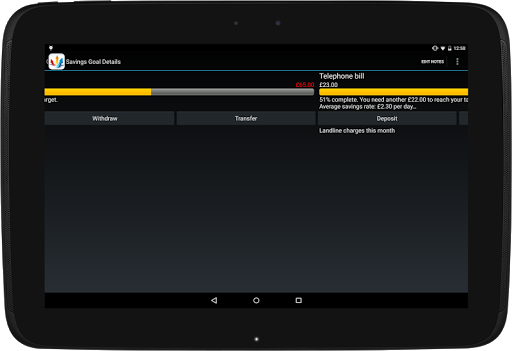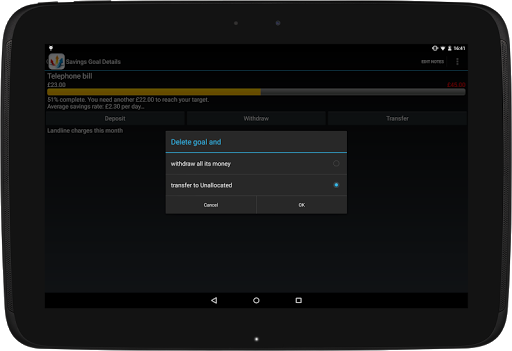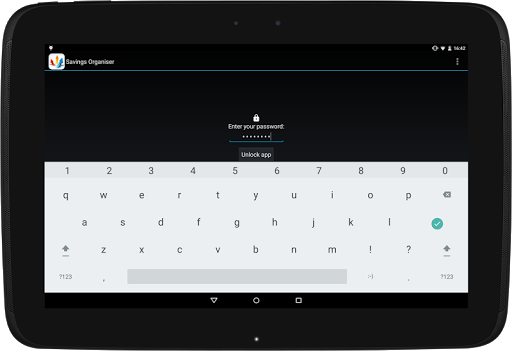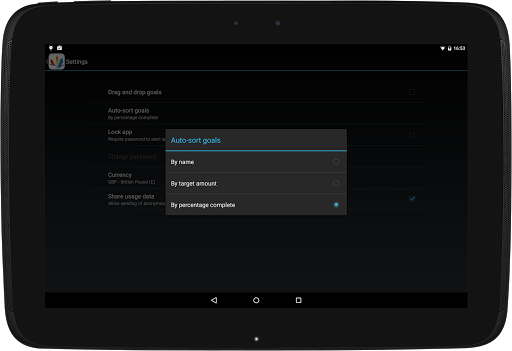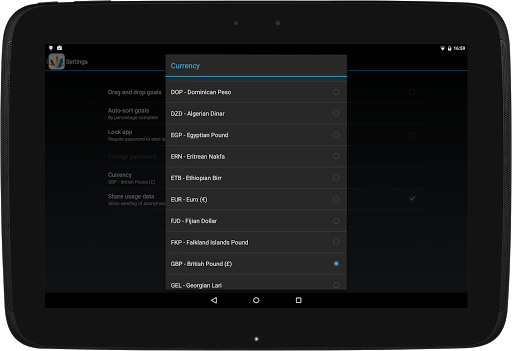In short
Savings Organiser is a free app for Android made by Redula. It helps to allocate funds.
Highlights
Perfect way to allocate funds in a savings account
Excellent app it has helped me to save for the future
It's easy to enter your goals and how much you want to save for each
Just what I was looking for to track multiple goals in one account
Perfect if saving for a house using different accounts
Keep up the good work
Keep up the good job
This app makes it so easy to do that
Would love to have it on my PC
This is a very poor software
It is useless unless you wish to pay to have more than 5 goals
Description
If you only have one savings account but want to save up for two or more goals, how do you keep track of how much you're saving for each goal? That's where this app comes in!
Create a goal for each savings target or budget amount. Give the goal a name and a target amount to save for. Deposit, withdraw, or transfer money in, out and between goals. Rename a goal or change its target amount whenever you want. Delete a goal when you're done with it.
The Home screen shows all your goals and your savings progress. The Goal Details screen shows you how much money you have left to save for each goal and when you can expect to reach your target based on your current average savings rate for that goal. Tap on the text under the progress bar to reveal or hide the full statistics.
The default currency is determined from the language and country settings for your device. If you don't want the default currency then you can change it on the Settings screen.
SPECIAL FEATURES
* Calculates average saving rate for each goal and hence when you can expect to meet your target for that goal.
* Move quickly between goals by swiping left or right with your finger on the Goal Details screen.
* Automatically sorts goals by name, target amount, or percentage complete. The default sorting method is by name.
* Transfer money between savings goals.
* 'Unallocated' savings represents all the savings you haven't assigned to any goal yet. Maybe you haven't decided what to do with this money or you simply want to keep it for emergencies.
* Add notes to goals up to 100 characters in length.
* Set a password to stop others from looking at your savings!
OPTIONAL EXTRAS
* 'Unlimited goals' - buy this to allow more than five goals at a time. Also unlocks drag-and-drop sorting of goals on the Home screen.
* 'Disable ads' - get rid of those annoying ads forever!
DATA PRIVACY
Your financial data is stored on your device so that no other app can access it. The data may also be periodically backed up to Google's servers in case you lose your device and install this app elsewhere. The app developer does not receive or collect any financial data from you.
Anonymous feature usage data is collected and used to help improve the app, but details like goal names, amounts saved or target amounts are never recorded. Uncheck 'Share usage data' under Settings to opt out of this.
PERMISSIONS
* Network communication - to serve ads when a network connection is available.
* In-app purchases - speaks for itself!
CRASHES?
If the app crashes please use the 'Report' feature on your device to report the error.
QUESTIONS OR COMMENTS?
* This app does not link to a bank account or your real savings. It simply helps you keep track of your savings.
* The app is designed for the situation where all your savings are in one currency. That's why you can transfer money between your savings goals or unallocated savings.
* On the Goal Details screen, the 'Withdraw' and 'Transfer' buttons only appear for a goal once some money has been deposited in that goal.
* Can't launch the app? If you installed it on an external SD card then please ensure the card is in your device and not mounted as USB mass storage media on a PC.
* If you like this app please rate it 5 stars. Email redula.dev@gmail.com with questions or suggestions for improvement.
More